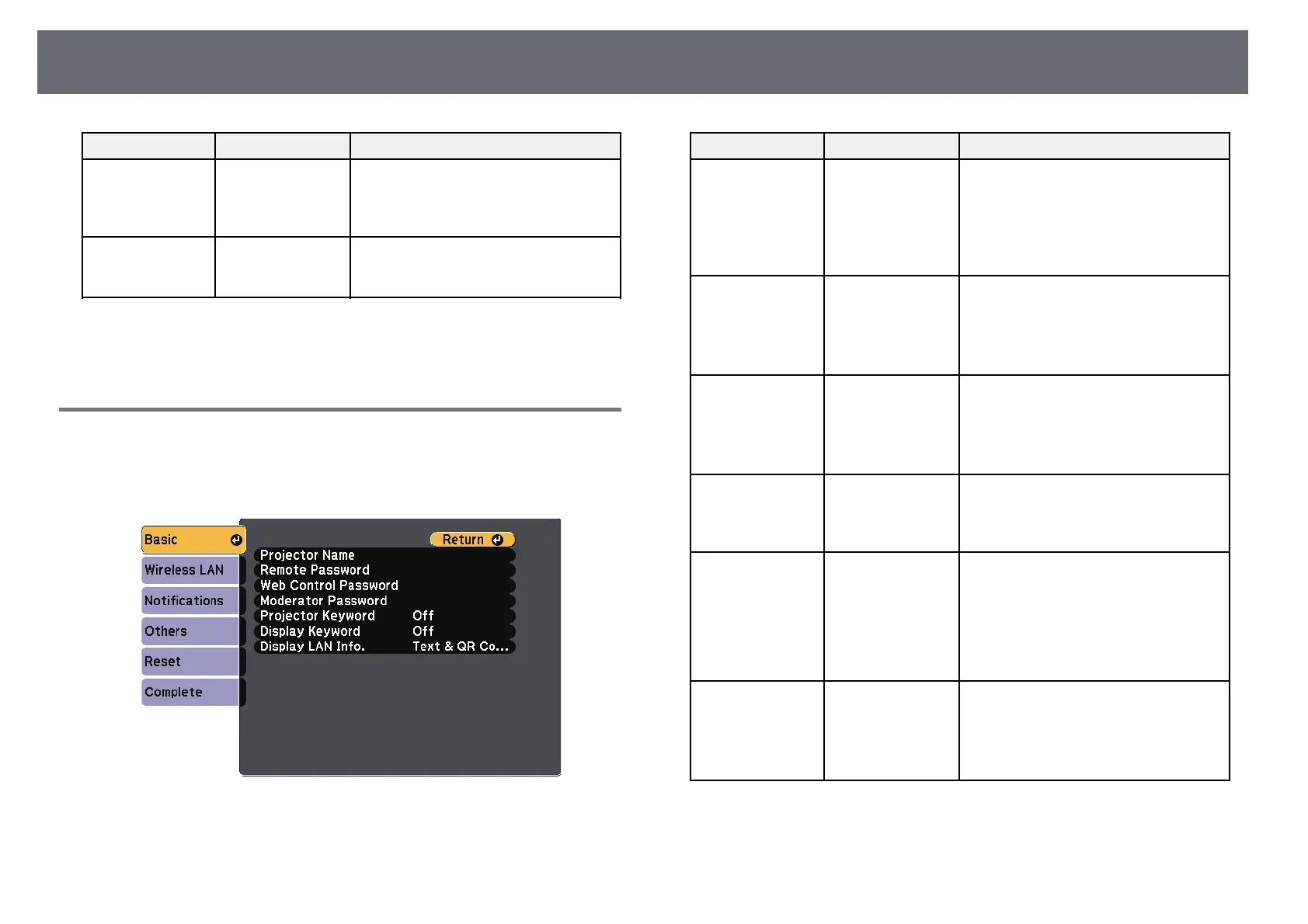Projector Network Settings - Network Menu
122
Setting Options Description
Display Device
Name
Set to On to display the newly connected
device name on the projected image
when projecting input sources other than
Screen Mirroring.
Reset — Resets all adjustment values on the
Screen Mirroring Settings menu to their
default settings.
gg Related Links
• "List of Functions" p.11
Network Menu - Basic Menu
Settings on the Basic menu let you select the basic network settings.
s Network > Network Configuration > Basic
Setting Options Description
Projector Name Up to 16
alphanumeric
characters
(do not use " * + ,
/ : ; < = > ? [ \ ] ` |
spaces)
Enter a name to identify the projector
over the network.
Remote Password Up to 8
alphanumeric
characters
(do not use * :
spaces)
Enter a password for accessing the
projector using the Basic Control. (User
name is EPSONREMOTE; default
password is guest.)
Web Control
Password
Up to 8
alphanumeric
characters
(do not use * :
spaces)
Enter a password for accessing the
projector over the Web. (User name is
EPSONWEB; default password is
admin.)
Moderator
Password
Four-digit number Enter a password for accessing the
projector as a moderator using Epson
iProjection. (No password is set by
default.)
Projector Keyword On
Off
Set to On to enable a security password
to prevent access to the projector by
anyone not in the same room as the
projector. You must enter a displayed,
randomized keyword from a computer
using Epson iProjection to access the
projector and share the current screen.
Display Keyword On
Off
Set to On to display a projector keyword
on the projected image when accessing
the projector using Epson iProjection.
Available when Projector Keyword is set
to On.