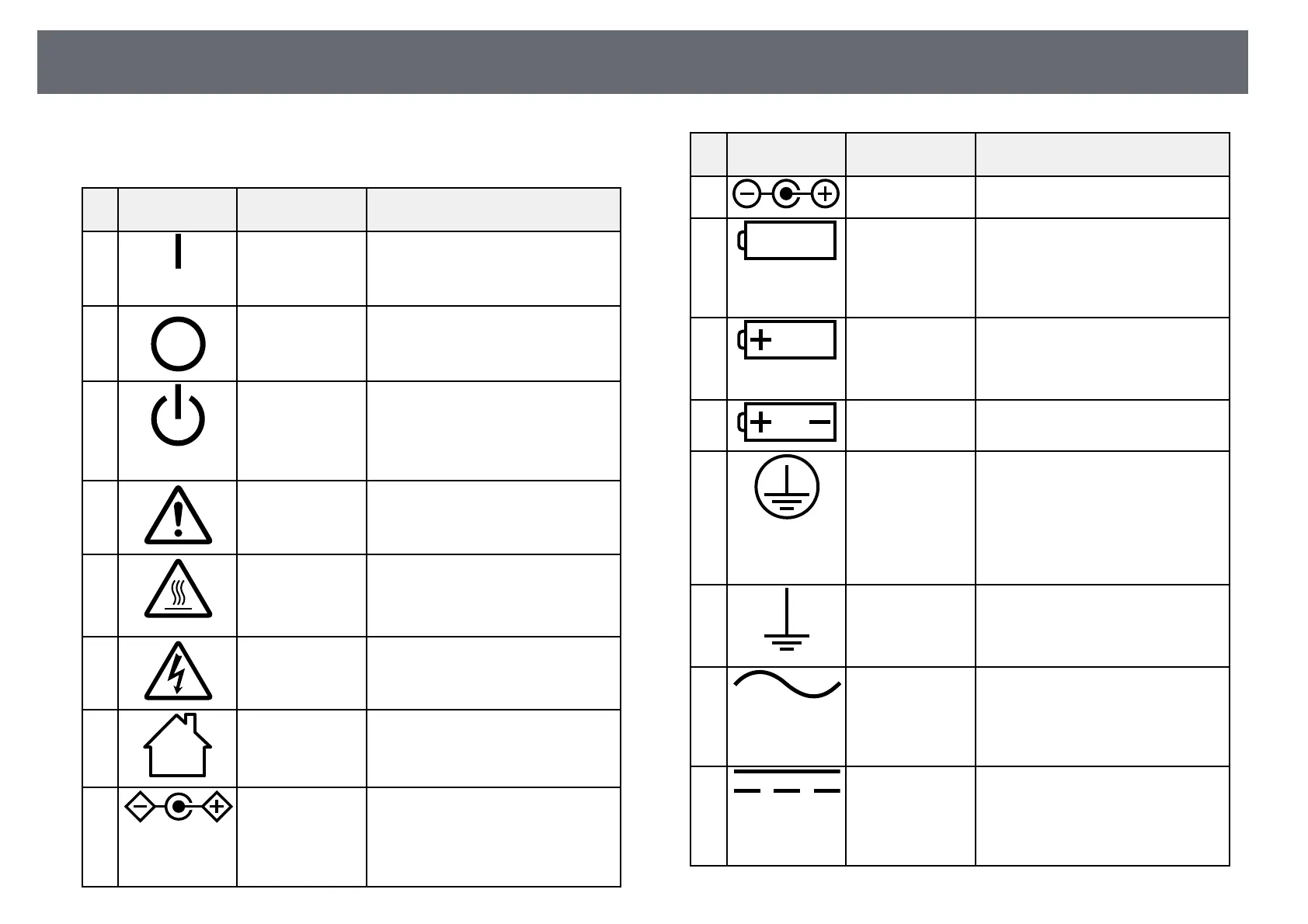List of Safety Symbols and Instructions
173
The following table lists the meaning of the safety symbols labeled on the
equipment.
No. Symbol mark Approved
standards
Description
A
IEC60417
No. 5007
"ON" (power)
To indicate connection to the mains.
B
IEC60417
No. 5008
"OFF" (power)
To indicate disconnection from the
mains.
C
IEC60417
No. 5009
Stand-by
To identify the switch or switch
position by means of which part of the
equipment is switched on in order to
bring it into the stand-by condition.
D
ISO7000
No. 0434B,
IEC3864-B3.1
Caution
To identify general caution when
using the product.
E
IEC60417
No. 5041
Caution, hot surface
To indicate that the marked item can
be hot and should not be touched
without taking care.
F
IEC60417
No. 6042
ISO3864-B3.6
Caution, risk of electric shock
To identify equipment that has risk of
electric shock.
G
IEC60417
No. 5957
For indoor use only
To identify electrical equipment
designed primarily for indoor use.
H
IEC60417
No. 5926
Polarity of d.c. power connector
To identify the positive and negative
connections (the polarity) on a piece
of equipment to which a d.c. power
supply may be connected.
No. Symbol mark Approved
standards
Description
I
— The same as No. 8.
J
IEC60417
No. 5001B
Battery, general
On battery powered equipment. To
identify a device for instance a cover
for the battery compartment, or the
connector terminals.
K
IEC60417
No. 5002
Positioning of cell
To identify the battery holder itself
and to identify the positioning of the
cell(s) inside the battery holder.
L
— The same as No. 11.
M
IEC60417
No. 5019
Protective earth
To identify any terminal which is
intended for connection to an external
conductor for protection against
electric shock in case of a fault, or the
terminal of a protective earth
electrode.
N
IEC60417
No. 5017
Earth
To identify an earth (ground) terminal
in cases where neither the symbol No.
13 is explicitly required.
O
IEC60417
No. 5032
Alternating current
To indicate on the rating plate that the
equipment is suitable for alternating
current only; to identify relevant
terminals.
P
IEC60417
No. 5031
Direct current
To indicate on the rating plate that the
equipment is suitable for direct
current only; to identify relevant
terminals.