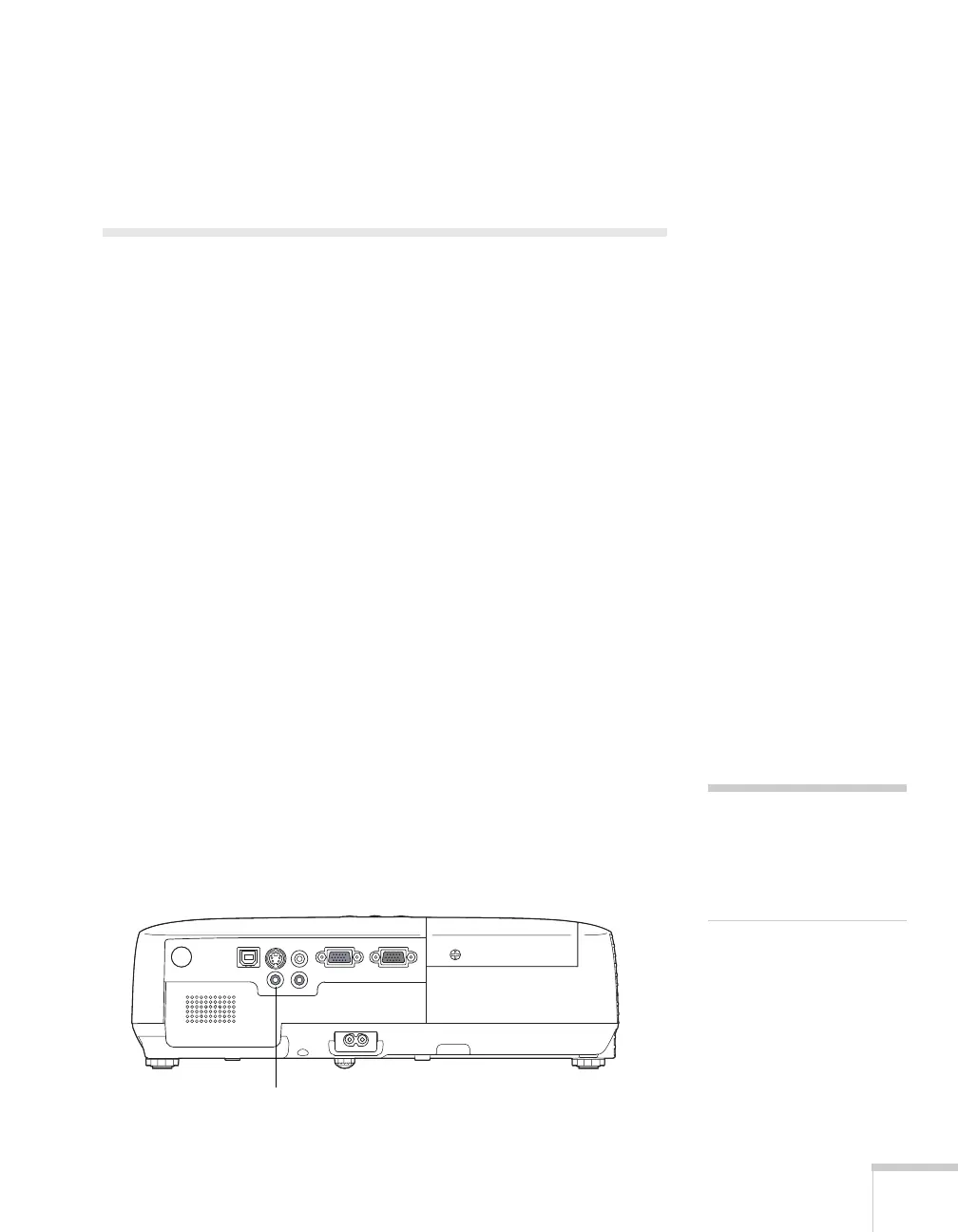Setting Up the Projector 21
When you’ve finished making connections, see page 26 for
instructions on turning on the projector and Chapter 2 for
instructions on displaying and adjusting the image.
Connecting to Video Equipment
You can connect several video sources to the projector at the same
time. Before starting, look at your video equipment to determine its
available video output connections:
■ If your video player has a yellow RCA video output connector, see
“Connecting a Composite Video Source” on page 21.
■ If your video player has an S-Video connector, see “Connecting
an S-Video Source” on page 22.
■ If your video player has a component video port (three connectors
labeled either Y/Cb/Cr or Y/Pb/Pr), see “Connecting a
Component Video Source” on page 23.
■ If your video player has an RGB video port, see “Connecting an
RGB Video Source” on page 24.
After connecting video cables, you may also want to connect an
optional audio cable to play sound through the projector; see page 26.
Connecting a Composite Video Source
1. If your video cable has an RCA connector, connect it to the
yellow video output connector on your player and the yellow
Video port on the projector.
note
If the video cable was not
rovided with your video
device, you can purchase one
rom an electronics dealer.
Video port