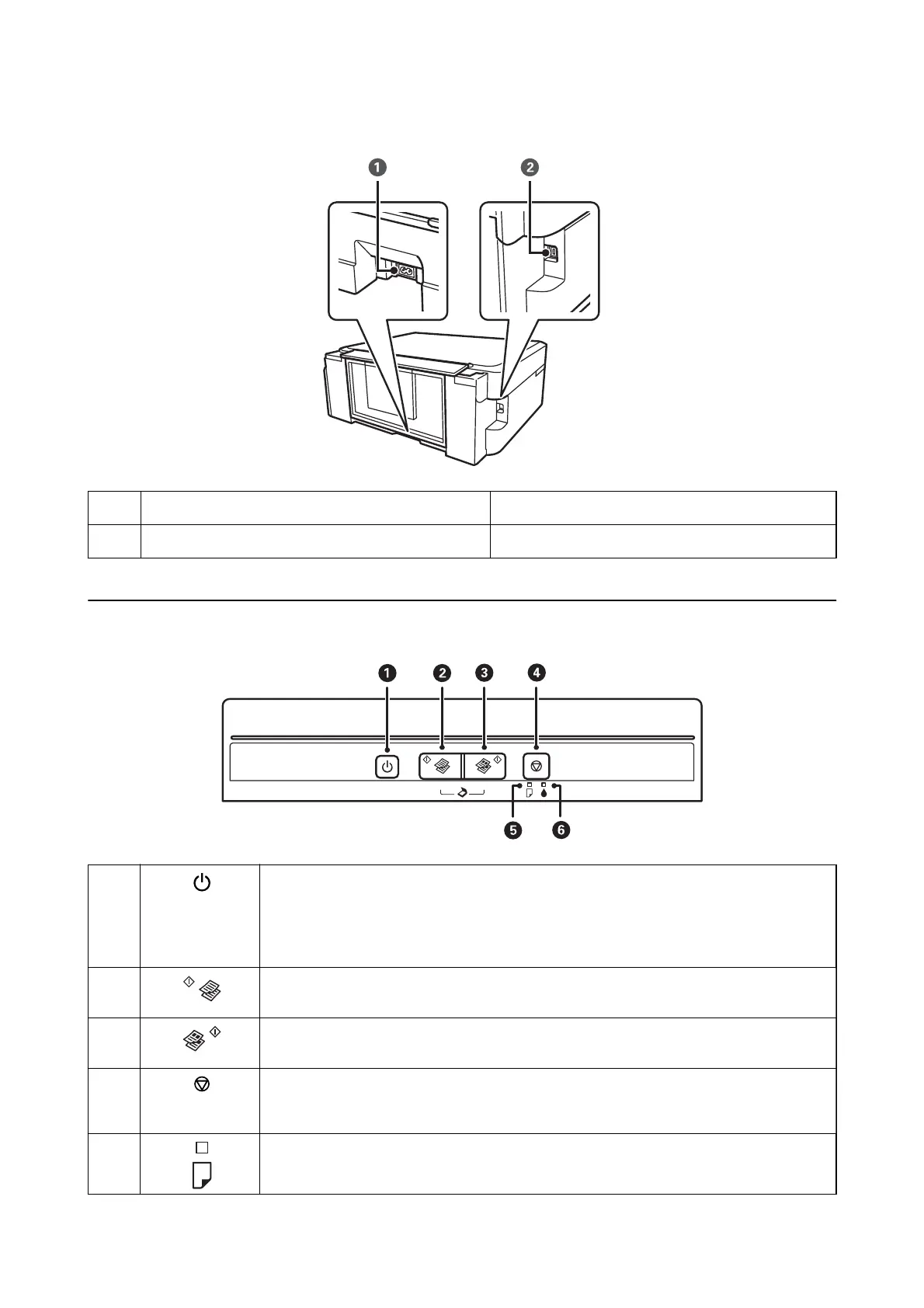A
AC inlet Connects the power cord.
B
USB port Connects a USB cable.
Buttons and Lights
A
Turns the printer on or o.
Do not turn o while the power light is ashing (while the printer is operating or processing
data).
Unplug the power cord when the power light is o.
B
Starts monochrome copying on A4 size plain paper. To increase the number of copies (by up to
20 copies), press this button within one second intervals.
C
Starts color copying on A4 size plain paper. To increase the number of copies (by up to 20
copies), press this button within one second intervals.
D
Stops the current operation.
Hold this button down for three seconds until the
P
button ashes to run print head cleaning.
E
Turns on or ashes when paper is out or a paper jam occurs.
User's Guide
Printer Basics
13