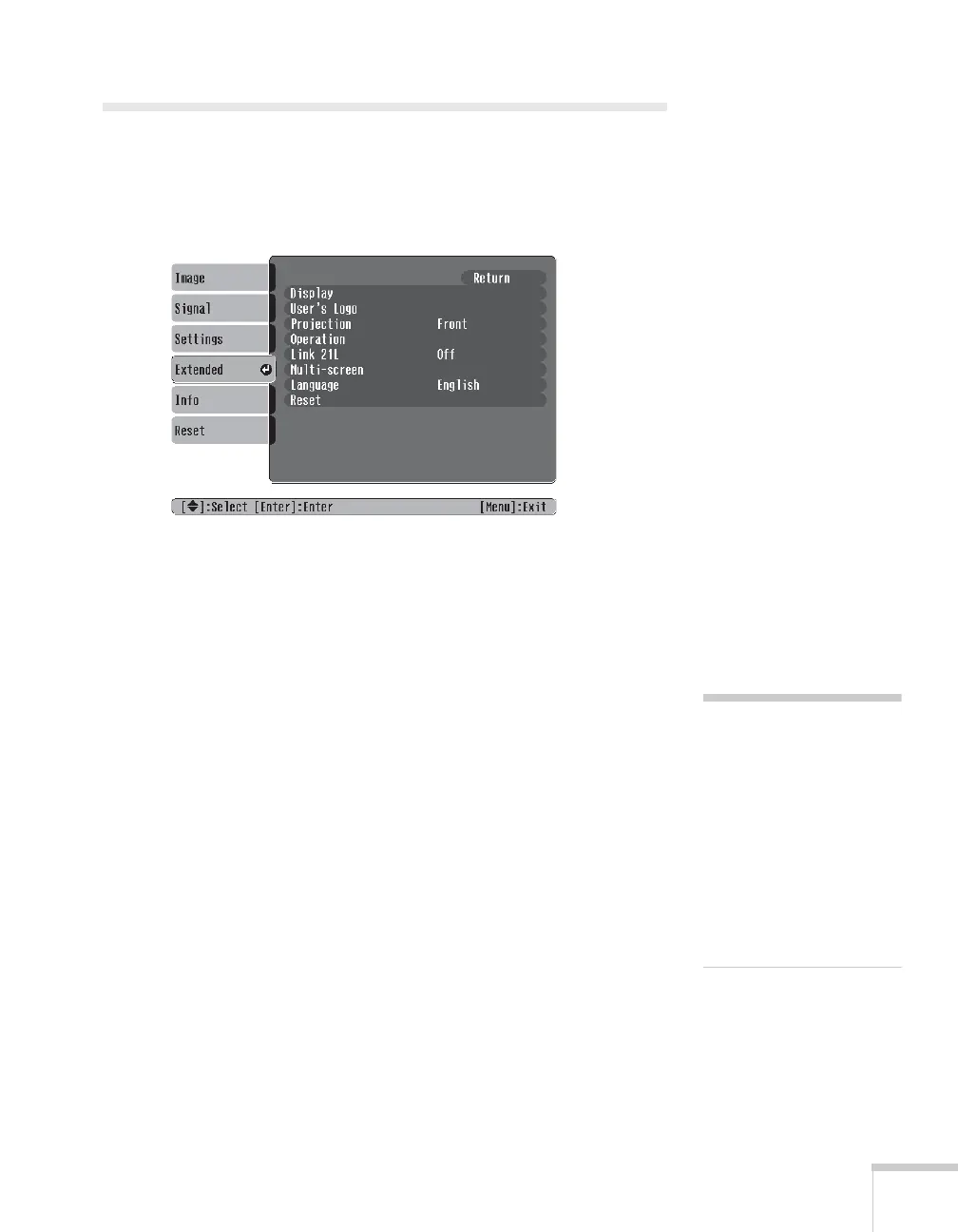Fine-Tuning the Projector 57
Customizing Power and Operation
You can use the Extended menu to customize the way the projector
displays images, enable quick startup, turn sleep mode on or off, and
customize other projector operations.
■ Display
Use this setting to turn off the display of messages, change the
background color, enable logo display, or turn off the startup
screen display.
■ User’s Logo
Create a custom startup screen, as described on page 54.
■ Projection
Select Front (to project from the front of a screen and right side
up),
Front/Ceiling (when the projector is mounted upside-down
from the ceiling),
Rear (to project from behind onto a
transparent screen), or
Rear/Ceiling (to project from behind onto
a transparent screen when the projector is mounted upside-down
from the ceiling).
When you select one of the Ceiling projection methods, the
projector requires a 10-second cool-down after you turn it off.
You need to wait until you hear the projector beep before
unplugging it.
■ Operation
Enable Direct Power On if you want to have the projector start
when the power cable is connected (without pressing the
Power
note
If Direct Power On is
enabled, the power cable is
connected, and a power
outage occurs, the projector
will start when the power is
restored.
Do not use the projector at
altitudes above 7500 ft
(2,286 m).