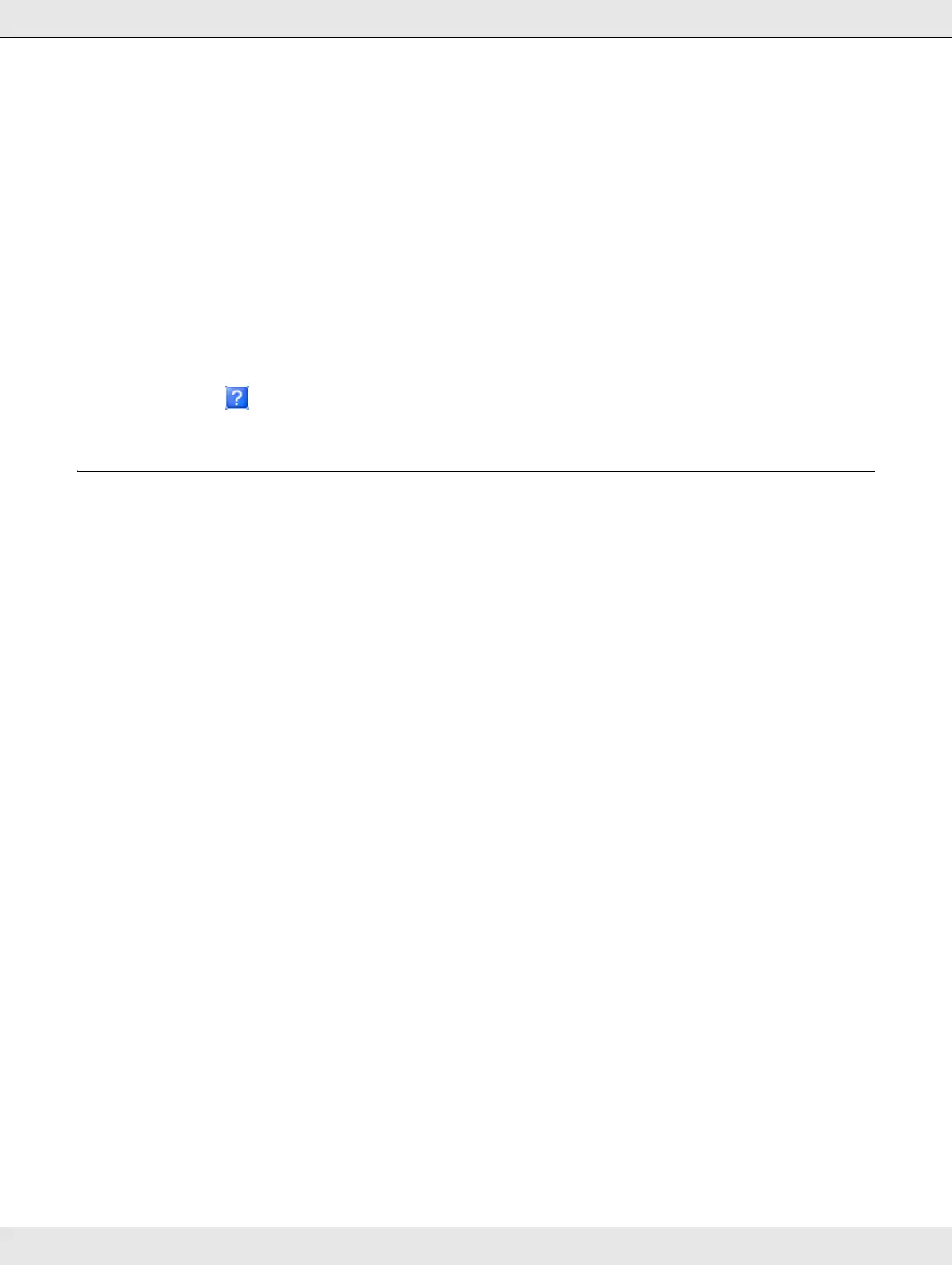Using Your Software 17
2. Select the printer, then click Printing Preferences in the File menu.
Getting information through online help
2007/05/29 10:29:21070511 unlocked and changed2007/05/29 10:29:21070511 unlocked and changed
You can access online help for items in the printer driver from your application or from the
Windows Start menu.
& See “Accessing the printer driver” on page 16.
In the printer driver window, try one of the following procedures.
❏ Right-click the item, then select What’s This?.
❏ Click the button at the top right of the window, then click the item.
Uninstalling Software
You can uninstall the software by following the steps below.
Note:
❏ To uninstall the software, you must log on as a user with administrative privileges (belonging to
the Administrators group).
❏ When installing the software, various Microsoft components may be installed. Some of them
may not be uninstalled when uninstalling the software.
1. Turn off the power and disconnect the USB cable.
2. Close all applications.
3. Windows XP:
Click Start, and then select Control Panel.
Windows 2000:
Click Start, point to Settings, and then select Control Panel.
4. Double-click the Add or Remove Programs icon.
5. Choose EPSON Total Disc Maker.
6. Click Change/Remove.
7. Select Remove and click Next.
8. When the confirmation message appears, click Yes.
9. Follow the on-screen instructions.