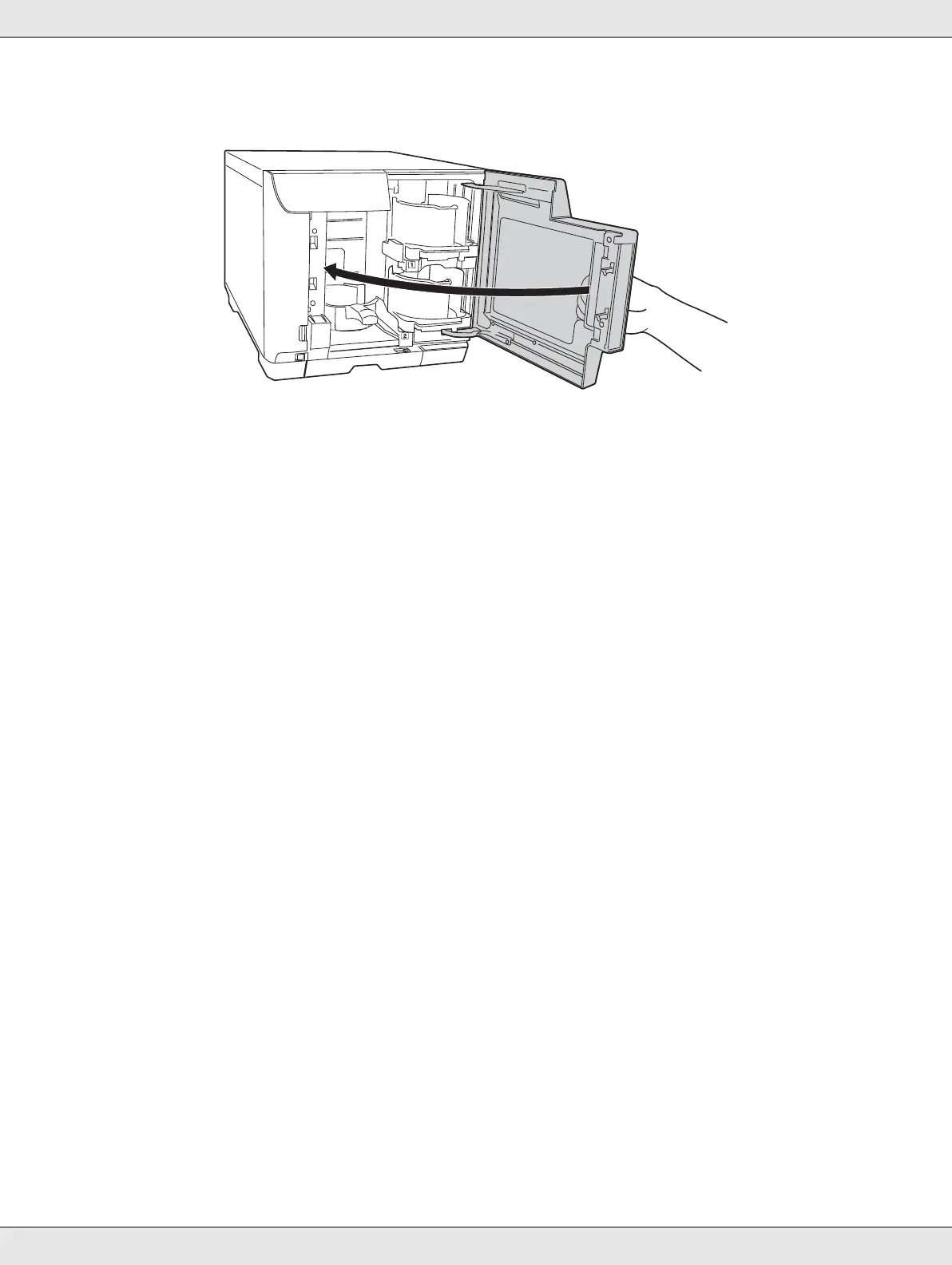Publishing Discs 45
11.Close the disc cover.
Making disc settings and creating labels
After loading discs into the stackers, access EPSON Total Disc Maker to make settings for
writing discs, and create the labels printed on the discs.
Accessing EPSON Total Disc Maker
Click Start, point to All Programs (Windows XP) or Programs (Windows 2000), point to
EPSON Total Disc Maker, and then click EPSON Total Disc Maker.
To learn how to use EPSON Total Disc Maker, go to the Help menu.