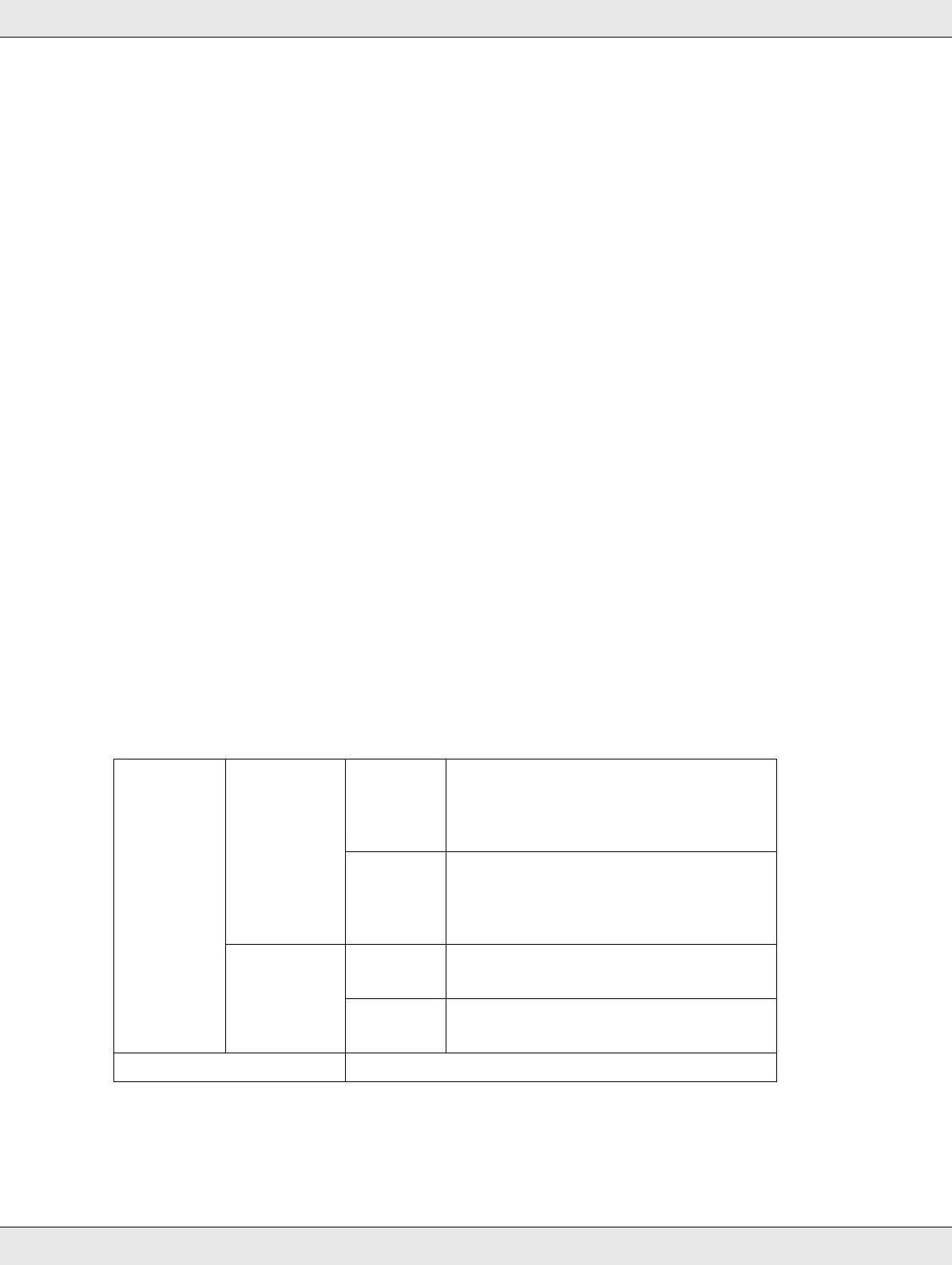Product Information 99
c
Caution:
❏ Epson recommends the use of genuine Epson ink cartridges. Other products not
manufactured by Epson may cause damage that is not covered by Epson’s warranties,
and under certain circumstances, may cause erratic behavior.
❏ Use the ink cartridge before the expiration date printed on its package.
❏ Do not refill the ink cartridge. Other products not manufactured by Epson may cause
damage that is not covered by Epson's warranties, and under certain circumstances, may
cause erratic behavior.
Note:
❏ The ink cartridges packaged with your product are partly used during initial setup. In order to
produce high-quality printouts, the print head in your product will be fully charged with ink. This
one-off process consumes a quantity of ink, and therefore these cartridges print fewer pages
compared to subsequent ink cartridges.
❏ Do not store ink cartridges under high or freezing temperatures, or under direct sunlight.
❏ To ensure that you receive premium print quality and to help protect your print head, a variable
ink safety reserve remains in the cartridge when your product indicates to replace the cartridge.
The yields quoted for you do not include this reserve.
❏ Cartridge yields vary considerably based on images printed, print settings, disc type, frequency
of use and temperature. For print quality, a variable amount of ink remains in the cartridge after
the "replace cartridge" indicator comes on. This product ships with full cartridges and part of the
ink from the first cartridges is used for priming its printer. See www.discproducer.epson.com for
more information about cartridges.
Job processing
Note:
Depending on the disc or the computer used, writing speed may become slower than the set speed.
Job
processing
speed
Write and
print
CD 30 discs/hr
When using EPSON specified CD-R, drive
speed of 40x, writing 600 MB data, and
Speed/Bidirectional printing.
DVD 15 discs/hr
When using EPSON specified DVD-R,
drive speed of 12x, writing 3.8 GB data,
and Speed/Bidirectional printing.
Print only Speed 60 discs/hr
Bidirectional printing
Quality 40 discs/hr
Bidirectional printing
Printing direction bidirectional, unidirectional