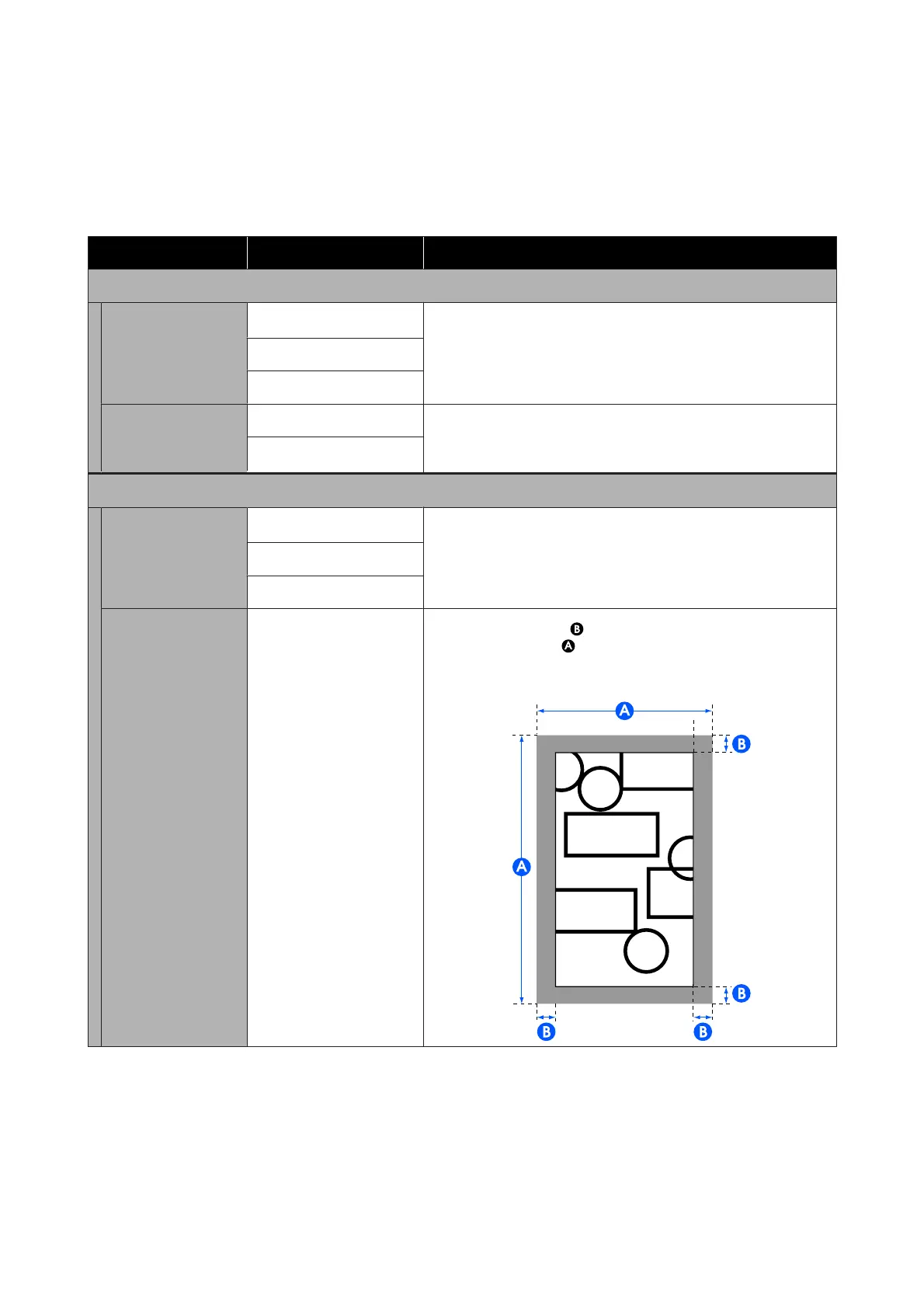Network Folder/FTP Menu (SC-T3100M Series only)
*Default setting
Settings item Settings value Explanation
Basic Settings
Paper Source
Roll Paper
*
Select the paper source. If the paper is not loaded as in the set
paper source, then an error will occur during printing.
Auto Sheet Feeder
Cut Sheet (1 sheet)
Color Mode Black/White Select whether to print in color or black and white.
Color
*
Advanced
Quality
Speed
*
Select the print quality.
Fine
Super Fine
Page Margins option
Clip By Margins
*
Add margins (areas of in the following illustration) inside the
output size (areas of
in the following illustration) set in the
Reduce/Enlarge settings. When there is a print object in the margin
section, it is clipped and not printed.
SC-T3100M Series/SC-T5100 Series/SC-T3100 Series/SC-T5100N Series/SC-T3100N Series/SC-T2100 Series User's Guide
Using the Menu
177