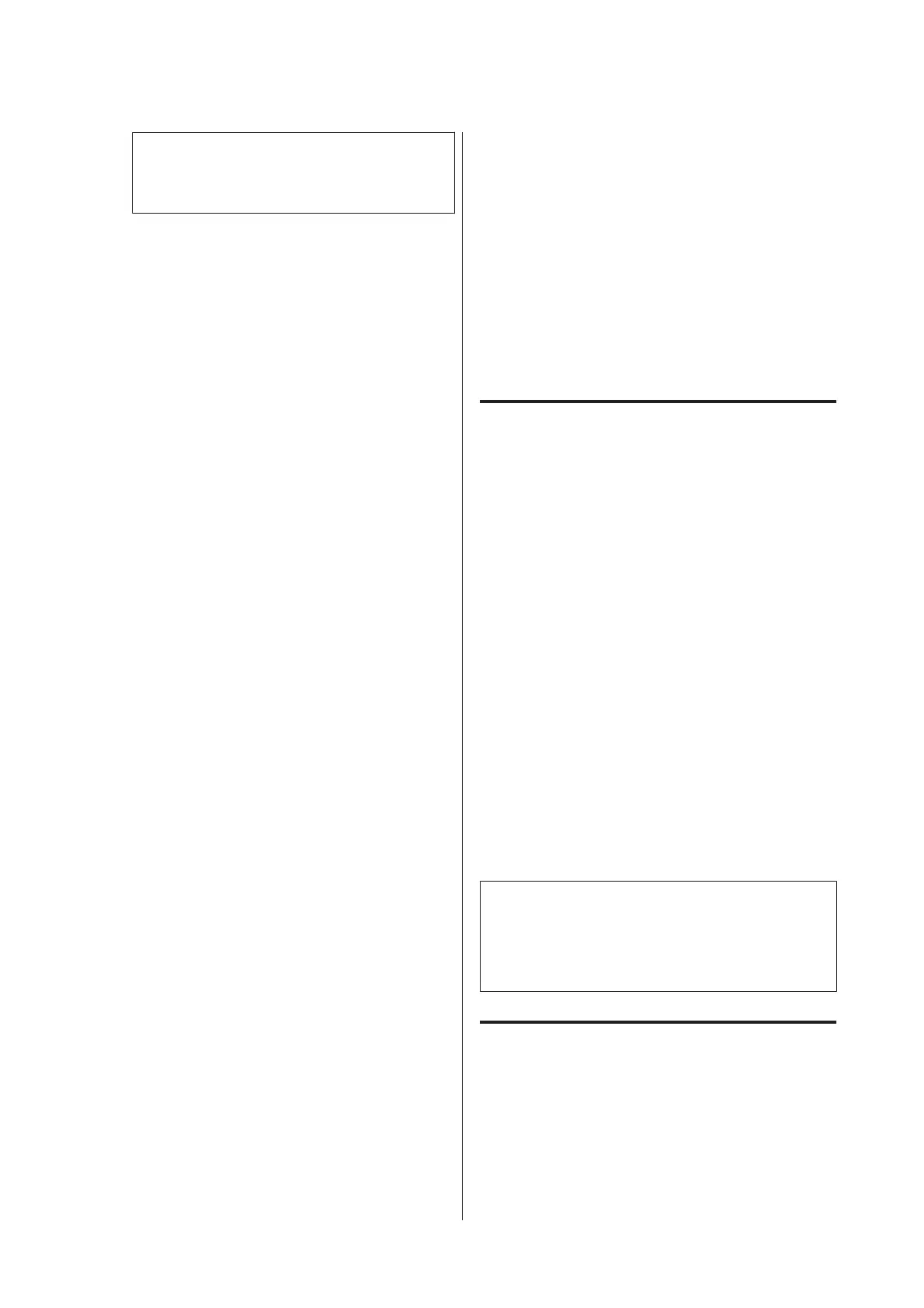Note:
You can print frames around arranged pages
using the Border function.
B
Check other settings, and then start printing.
Manual Double Sided
Printing (Windows Only)
This function is only available when Auto Sheet
Feeder is selected as the Source. This function cannot
be used for Roll Paper or Sheet.
After you have finished printing even pages, you can
turn the paper over, re-load it, and then print the odd
pages to create double-sided prints.
Notes on double-sided printing
Note the following points when performing
double-sided printing.
❏ Make sure you use paper that supports
double-sided printing.
❏ Depending on the type of paper and the data
being printed, the ink may smear on the back of
the paper.
❏ Continuous double-sided printing can lead to a
decline in print quality and paper jams. If print
quality declines, lower the ink density in the
printer driver or try printing one sheet at a time.
❏ If you perform double-sided printing
continuously, the inside of the printer may be
smeared with ink. Clean the rollers if the paper is
smeared after printing.
U “Smearing occurs when printing from the
auto sheet feeder” on page 194
Note:
Printing in combination with Multi-Page Printing
(N-up) can help to save more paper.
U “Multi-Page Printing (N-up)” on page 81
Setting Procedures for Printing
A
Load the paper into the Auto Sheet Feeder.
U “Loading paper into the auto sheet feeder”
on page 35
SC-T3100M Series/SC-T5100 Series/SC-T3100 Series/SC-T5100N Series/SC-T3100N Series/SC-T2100 Series User's Guide
Printing with the Printer Driver from Your Computer
82