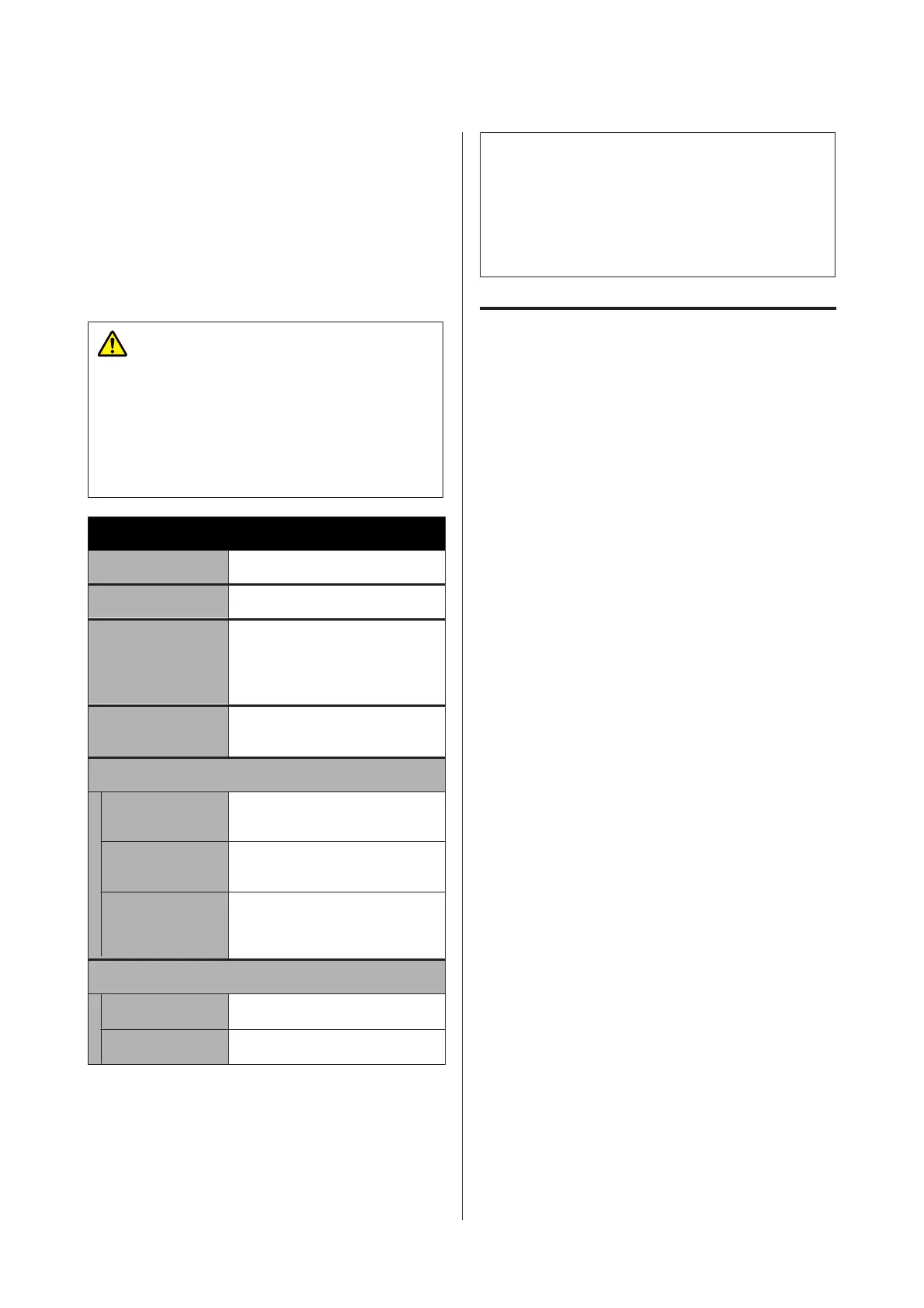*5 IEEE802.11n is only available for the HT20.
*6 Not supported for IEEE 802.11b.
*7 Complies with WPA2 standards with support for WPA/
WPA2 Personal.
*8 EpsonNet Print supports IPv4 only. The others support
both IPv4 and IPv6.
*9 SC-T3100M Series scanning function only
Warning:
To prevent radio interference to the licensed
service, this device is intended to be operated
indoors and away from windows to provide
maximum shielding. Equipment (or its transmit
antenna) that is installed outdoors is subject to
licensing
Ink Specifications
Type Dedicated ink cartridges
Pigment ink Black, Cyan, Magenta, Yellow
Use by date See the expiration date printed
on the ink cartridge package or
on the cartridge (store at normal
temperature)
Print quality guaran-
tee expiry
Six months (after unpacking)
Storage temperature
Uninstalled -20 to 40°C (Within four days at
-20 °C, within a month at 40 °C)
Installed -20 to 40°C (Within four days at
-20 °C, within a month at 40 °C)
Transporting -20 to 60°C (Within four days at
-20 °C, within a month at 40 °C,
within 72 hours at 60 °C)
Cartridge Dimensions (Width x Depth x Height)
80 ml
41.0×97.0×49.5
*
mm
50 ml / 26 ml
27.0×97.0×49.5
*
mm
* Not including the protruding portions
c
Important:
❏ The ink freezes if left at below -13 °C for a
long time. If it does freeze, leave it at room
temperature (25°C) for at least three hours.
❏ Do not refill the ink cartridges.
For European users
Radio Equipment Information
This product intentionally emit radio wave described
as follows.
(a) frequency band in which the radio equipment
operates; 2.4 to 2.4835 GHz
(b) maximum radio-frequency power transmitted in
the frequency band in which the radio equipment
operates; 20 dBm (eirp power)
SC-T3100M Series/SC-T5100 Series/SC-T3100 Series/SC-T5100N Series/SC-T3100N Series/SC-T2100 Series User's Guide
Appendix
224