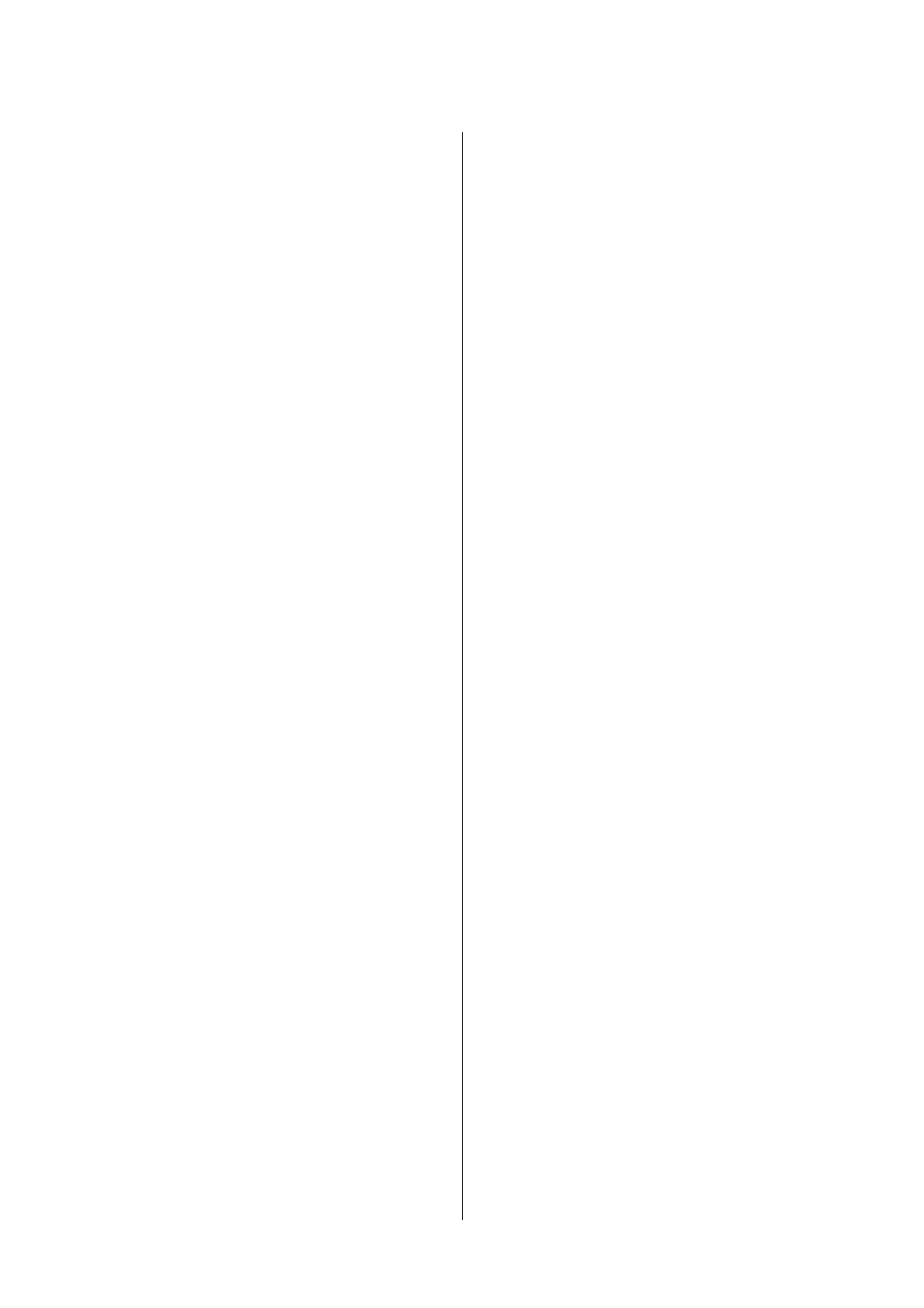Network Folder/FTP Menu (SC-T3100M Series
only).................................. 177
Maintenance
Clearing a Clogged Print Head............... 179
Checking the print head for clogging and then
cleaning............................. 179
Powerful Cleaning...................... 179
Replacing Consumables.................... 180
Handling of Used Consumables............ 180
Replacing Ink Cartridges................. 180
Replacing Maintenance Box............... 182
Replacing the Cutter.................... 183
Problem Solver
What to do When a Message is Displayed. . . . . . . 186
When a Maintenance Call/Printer Error Occurs
..................................... 187
Troubleshooting......................... 188
You cannot print (because the printer does not
work)............................... 188
The printer operates, but nothing prints...... 190
The prints are not what you expected........ 191
Feeding or ejecting problems.............. 196
Others.............................. 199
Copying or Scanning Problems (SC-T3100M
Series Only).......................... 200
Appendix
Options and Consumable Products........... 205
Epson Special Media.................... 205
Ink Cartridges......................... 205
Others.............................. 206
Supported Media......................... 208
Epson Special Media Table............... 208
Supported Commercially Available Paper..... 211
Printable area........................... 214
Roll Paper............................ 214
Cut sheets (Auto sheet feeder)............. 216
Cut Sheet (1 sheet)..................... 216
Moving or Transporting the Printer........... 217
Moving to a Different Location in the Same
Building............................. 217
When Transporting..................... 218
Handling if Transporting/Leaving the Printer
in an Environment of -10°C or Less. . . . . . . . . 218
System Requirements..................... 220
Printer Driver......................... 220
Web Config.......................... 221
Specifications Table....................... 222
For European users..................... 224
Where To Get Help
Technical Support Web Site................. 225
Contacting Epson Support.................. 225
Before Contacting Epson................. 225
Help for Users in North America........... 226
Help for Users in Europe................. 226
Help for Users in Taiwan................. 226
Help for Users in Australia/New Zealand. . . . . 227
Help for Users in Singapore............... 227
Help for Users in Thailand................ 228
Help for Users in Vietnam................ 228
Help for Users in Indonesia............... 228
Help for Users in Hong Kong.............. 229
Help for Users in Malaysia................ 229
Help for Users in India.................. 229
Help for Users in the Philippines........... 230
SC-T3100M Series/SC-T5100 Series/SC-T3100 Series/SC-T5100N Series/SC-T3100N Series/SC-T2100 Series User's Guide
Contents
5