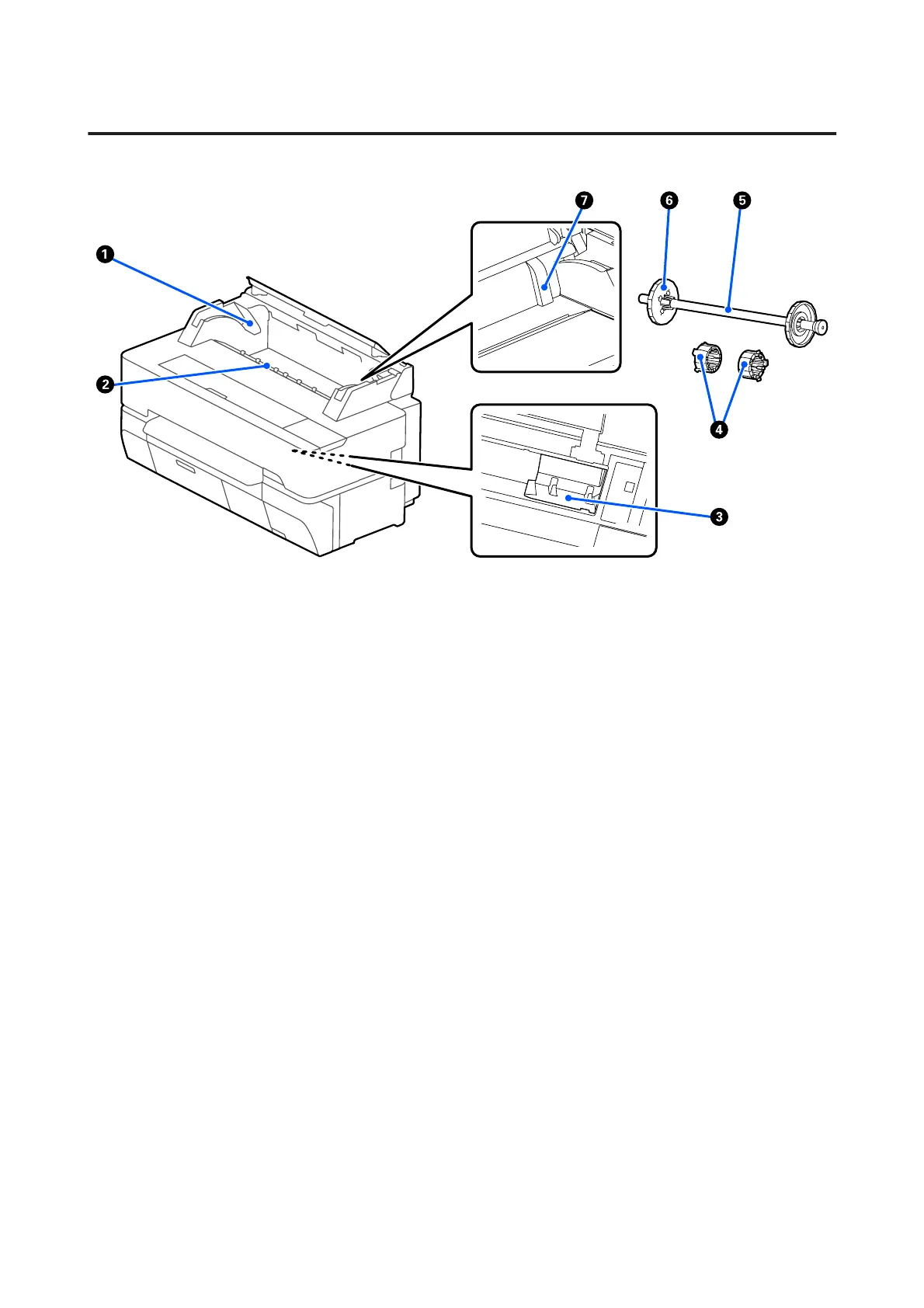Inside
A Spindle holder
There is a holder on both the left and right sides. Place the both ends of the spindle.
U “Loading Roll Paper” on page 35
B Paper slot
The slot through which roll paper and cut sheets are fed during printing.
C Print head
Fires ink via high density nozzles while moving left and right to print.
D Attachments
Attach them to the spindle for loading a 3 inch core roll of plain paper.
U “Loading Roll Paper” on page 35
E Spindle
When loading roll paper into the printer, insert this through the roll paper.
F Movable flange (transparent)
This fixes the roll paper placed on the spindle. Attach or detach it when placing or removing roll paper on/from the
spindle.
SC-T5400 Series/SC-T5400M Series/SC-T3400 Series/SC-T3400N Series User's Guide
Introduction
11