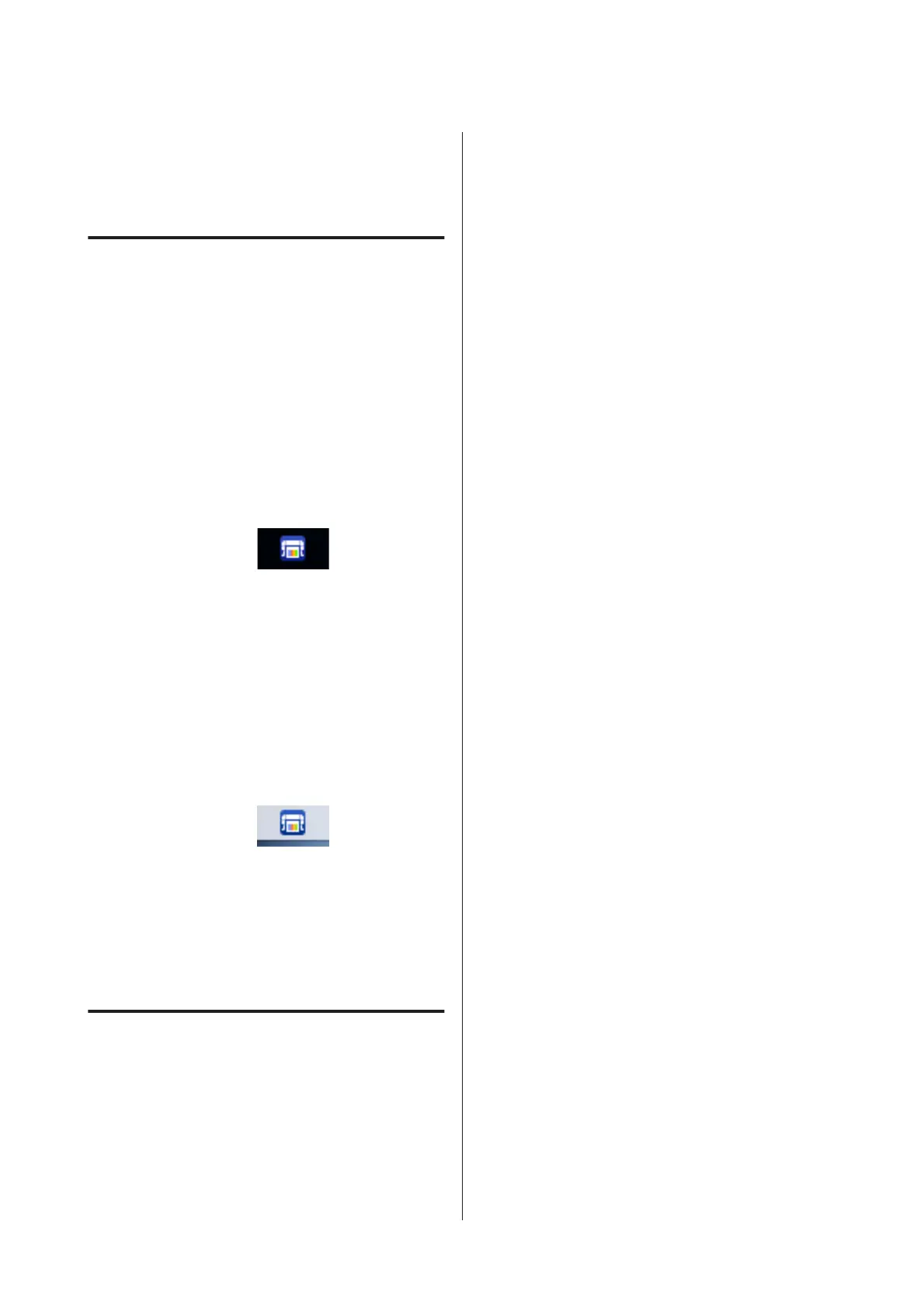How to Use Epson Edge
Dashboard
How to Start
Epson Edge Dashboard is a Web application that resides
on your computer. Starting the computer will
automatically start Epson Edge Dashboard and this
remains running.
A
Display the screen as follows.
Windows
From the Taskbar on the Windows desktop, click
the Epson Edge Dashboard icon, and select Show
Epson Edge Dashboard.
Alternatively, from Start, click All apps (or All
Programs) - Epson Software - Epson Edge
Dashboard.
Mac
From the desktop menu, click the Epson Edge
Dashboard icon, and select Show Epson Edge
Dashboard.
B
The Epson Edge Dashboard screen appears.
See the Epson Edge Dashboard help for more details.
Closing
Close the Web browser to close the Epson Edge
Dashboard screen. Since Epson Edge Dashboard is a
resident software on the computer, it does not stop
running.
SC-T5400 Series/SC-T5400M Series/SC-T3400 Series/SC-T3400N Series User's Guide
Introducing the Software
29