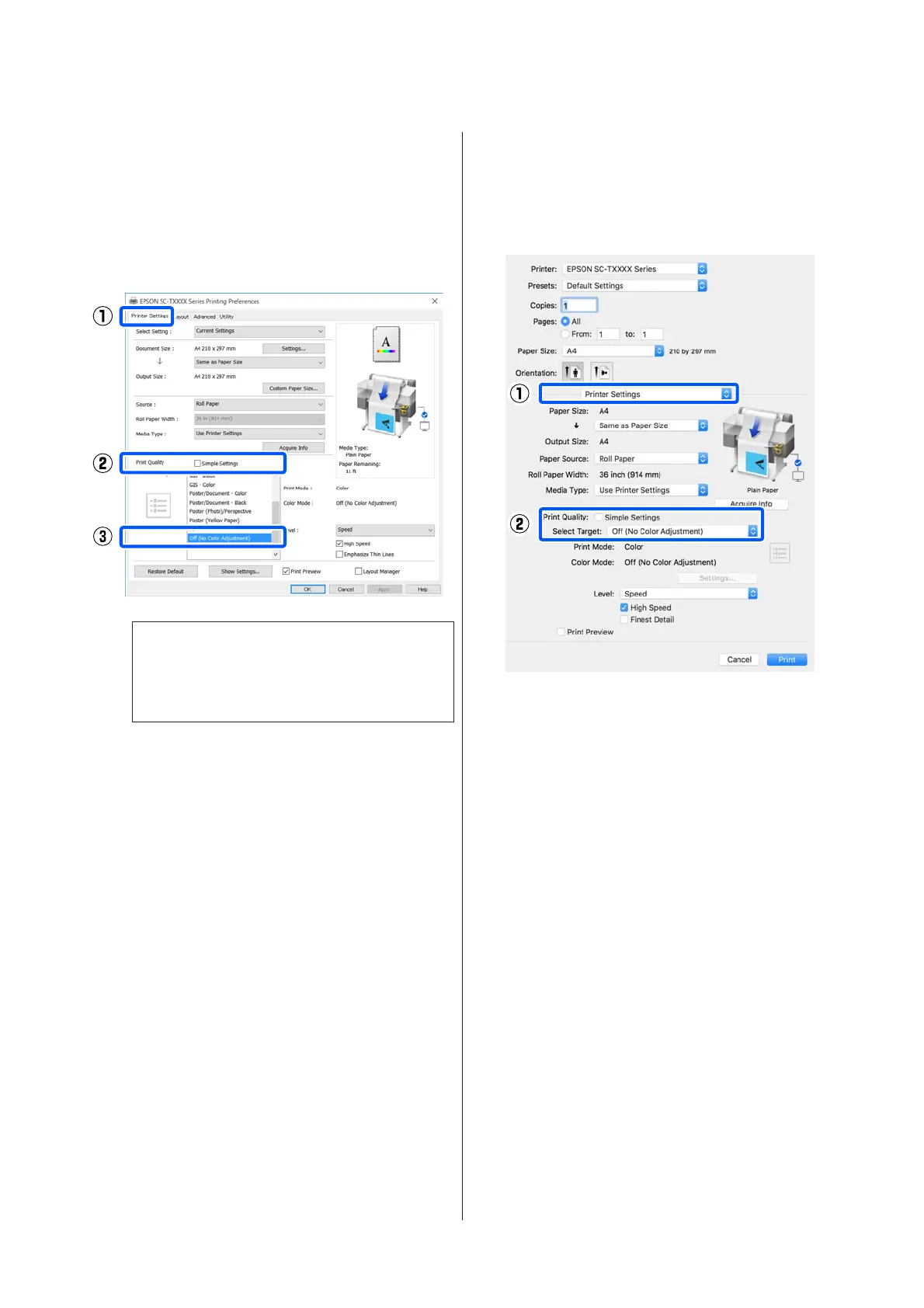C
Set color management to off.
For Windows
Clear the Simple Settings check box in the Print
Quality area of the Printer Settings tab and select
Off (No Color Adjustment) from the print
target list.
Note:
In Windows 7, Windows Vista, and Windows XP
(Service Pack 2 or later and .NET 3.0), Off (No
Color Adjustment) is selected automatically.
For Mac
Select Printer Settings from the list and clear the
Simple Settings check box in the Print Quality
area, and select Off (No Color Adjustment)
from the print target list.
D
Check other settings, and then start printing.
SC-T5400 Series/SC-T5400M Series/SC-T3400 Series/SC-T3400N Series User's Guide
Printing with the Printer Driver from Your Computer
82