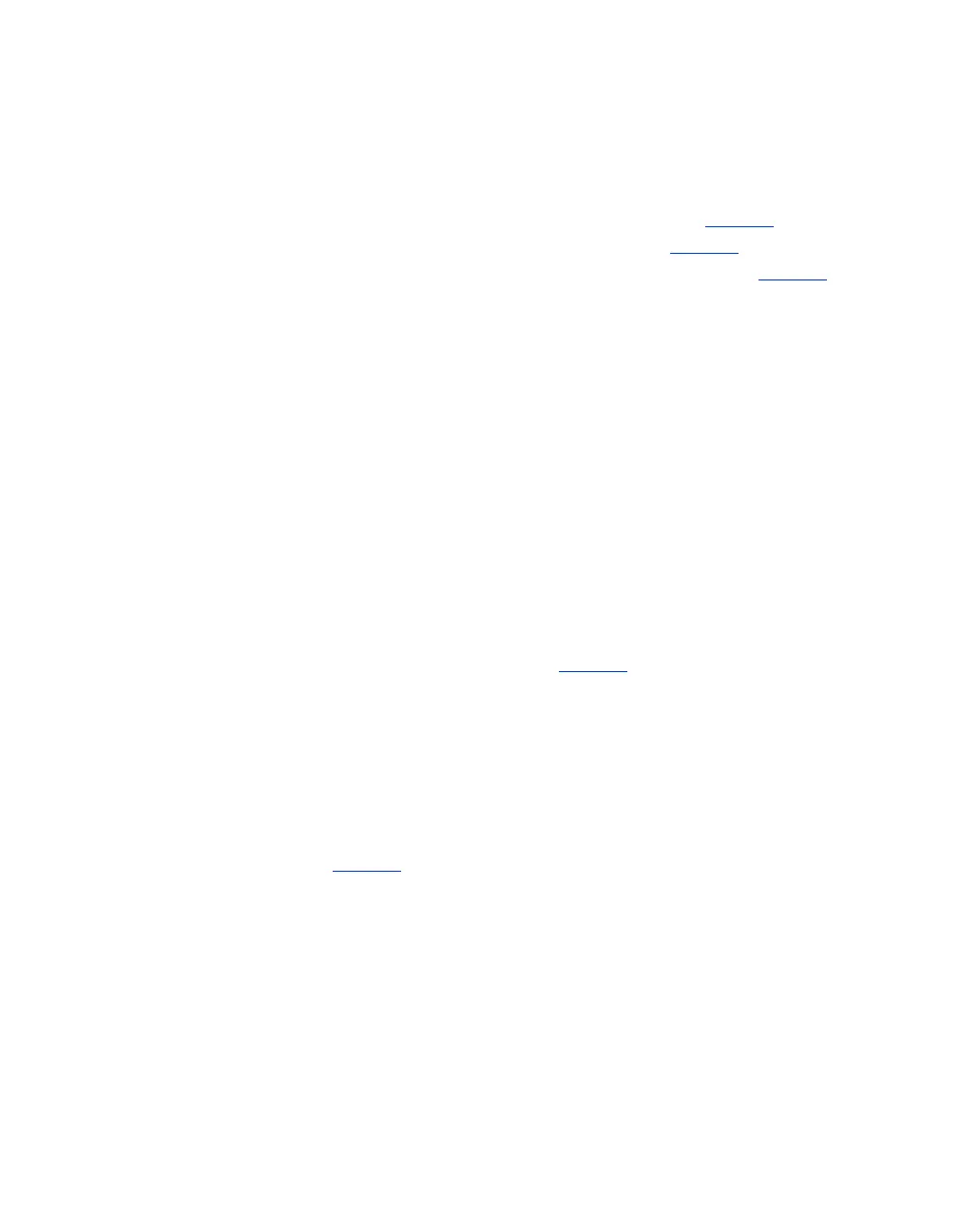Solving Problems
42
Miscellaneous
Printout Problems
The image is inverted, as if viewed
in a mirror.
■
Turn off the mirror setting in
your application program.
■
For Macintosh, turn off
Flip
Horizontal
in the Advanced
window of your printer driver
(Macintosh OS 8.5.1 to 9.x) or
Print Settings window
(Macintosh OS X).
The printer prints blank pages.
■
Make sure your printer is
selected in Windows. For
Macintosh OS X, open the
Print Center and make sure
your printer is selected in the
Printer List. For Macintosh
OS 9.x or earlier, make sure
your printer is selected in the
Chooser.
■
The print head nozzles may
need cleaning. See page 23.
The margins are incorrect.
■
Make sure the paper settings are
correct for your paper size. For
instructions, see page 10
(Windows), page 13
(Macintosh OS X), or page 17
(Macintosh 8.5.1 to 9.x).
■
Use the
Print Preview
option in
your printer software to check
your margins before you print.
■
Make sure your paper is
positioned next to the right side
of the feeder.
You see incorrect characters.
■
Make sure the USB cable is
securely connected and meets
the system requirements on
page 46. Then try printing
again.
■
Make sure your printer is
selected in your software, or is
set as the active printer in the
Macintosh Chooser (OS 8.5.1
to 9.x) or Print Center (OS X).
■
If you’re using a switch box or
USB hub with your printer,
connect the printer directly to
your computer.