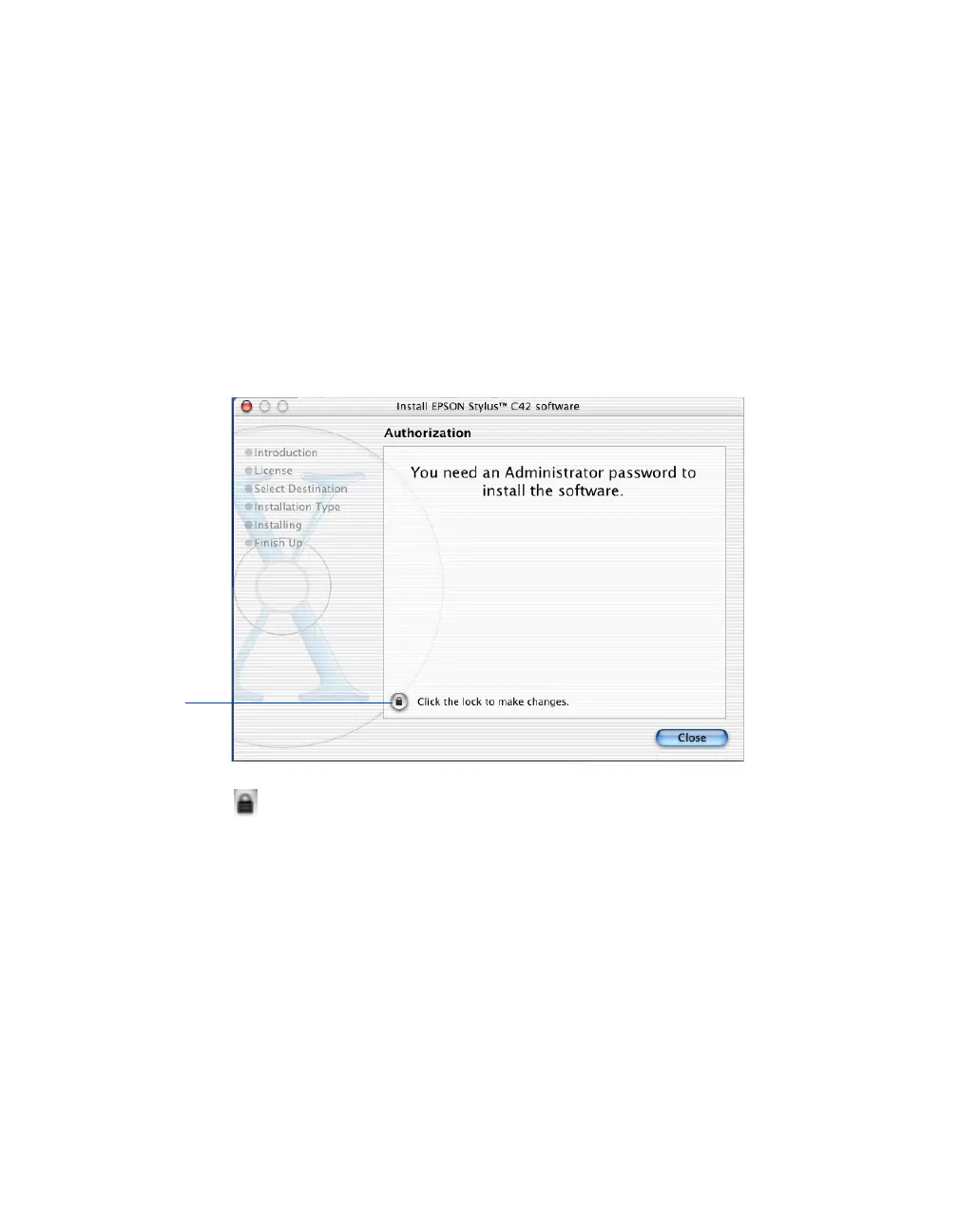Solving Problems
44
Macintosh OS X
You can reinstall your printer software over your currently installed printer software.
Follow these steps:
1. Insert the EPSON CD-ROM in your drive.
2. Double-click the
EPSON
CD-ROM icon to open its window. Then double-click
the
C42Series.pkg
file.
3. If you set up an administrator password when you installed OS X, you see this
screen:
Click the lock icon, enter your administrator password, and click
OK
. At the
next screen, click
Continue
.
4. Read the license agreement and click
Continue
. Then click
Agree
.
5. Select the OS X drive where you want to install your printer software, then click
Continue
.
6. Click
Upgrade
on the Easy Install screen, and follow the on-screen instructions to
install the printer softtware and restart your Macintosh.
Lock
icon