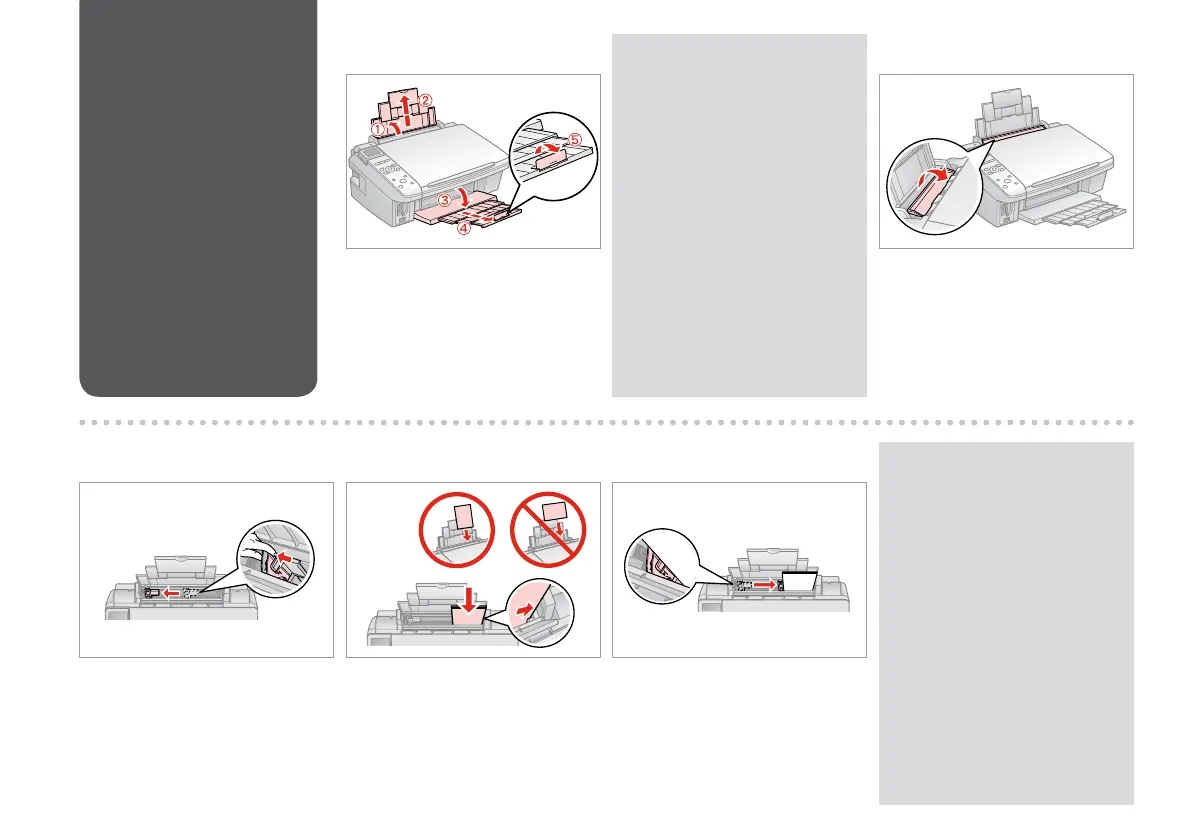16
Loading Paper
Papīra ievietošana
Popieriaus įdėjimas
Paberi laadimine
Open and slide out.
Atveriet un izvelciet.
Atidarykite ir ištraukite.
Avage ja tõmmake välja.
Flip forward.
Nolokiet uz priekšu.
Perverskite pirmyn.
Pöörake piire ette.
Load printable side up.
Ievietojiet ar apdrukājamo pusi uz
augšu.
Įdėkite spausdinama puse į viršų.
Laadige paber, prinditav pool ülal.
Fit.
Noregulējiet.
Taikykite.
Sobitage.
A B
D E
See the online User’s Guide when
using Legal size paper.
Ja izmantojat Legal izmēra
papīru, skatiet tiešsaistē publicēto
Lietotāja rokasgrāmata.
Naudodami „Legal“ formato
popierių. žr. internete Vartotojo
vadovas.
Kui kasutate Legal-formaadis
paberit, vaadake elektroonilist
Kasutusjuhend.
Q
Pinch and slide the edge guide.
Saspiediet un pārbīdiet malas
vadotni.
Paspauskite ir pastumkite kreiptuvą.
Pigistage ja lükake piirjuhikut.
C
Do not load paper above the
H arrow mark inside the edge
guide.
Neievietojiet papīru virs H bultas
atzīmes malas vadotnes iekšpusē.
Nedėkite popieriaus virš
H rodyklės ženklo vidinėje
kreiptuvo dalyje.
Ärge laadige paberit üle piirijuhiku
siseküljel oleva noolemärgi H.
Q