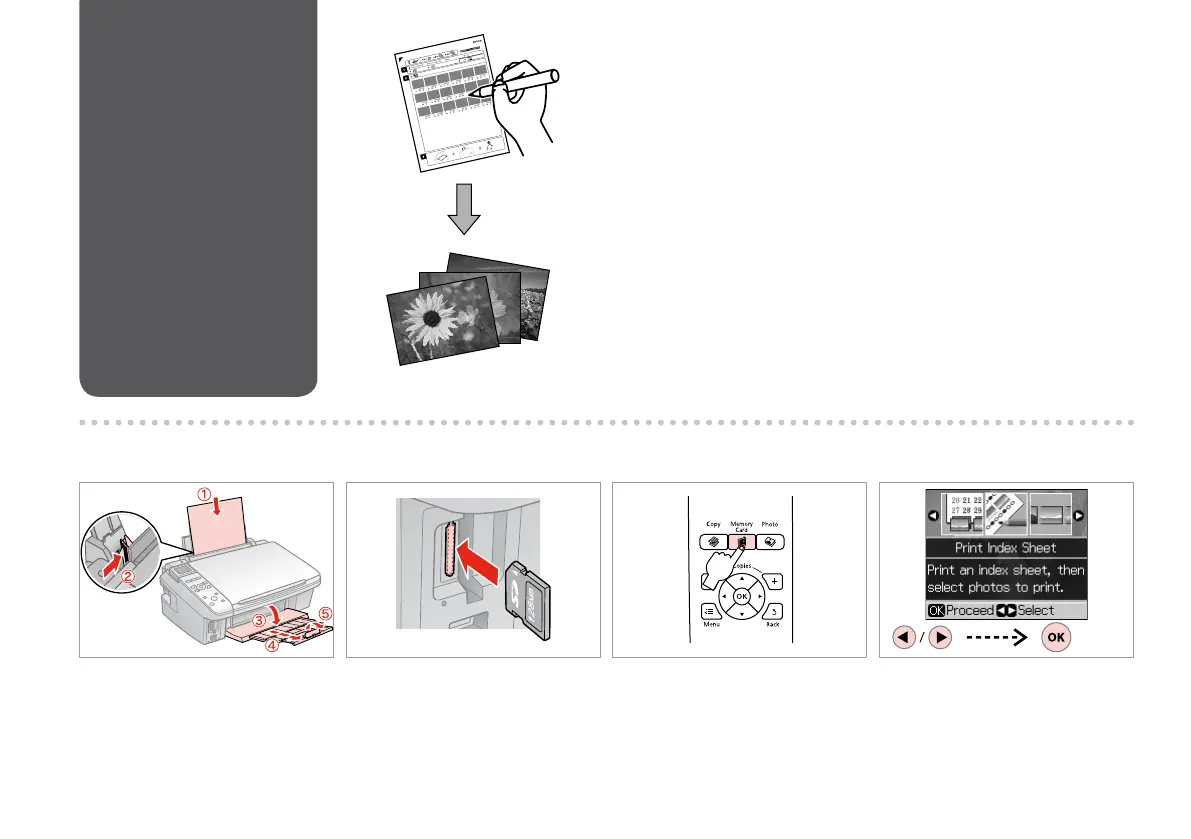32
C D
Enter the Memory Card mode.
Atveriet režīmu Memory Card.
Įeikite į režimą Memory Card.
Valige režiim Memory Card.
Select Print Index Sheet.
Izvēlieties Print Index Sheet.
Pasirinkite Print Index Sheet.
Valige Print Index Sheet.
Load A4-size plain paper.
Ievietojiet A4-izmēra parasto papīru.
Įdėkite paprastą A4 formato lapą.
Laadige A4-formaadis tavapaber.
A R & 16
Printing From an
Index Sheet
Drukāšana no
indeksa lapas
Spausdinimas iš
indeksų lapo
Printimine
registrilehelt
You can print photos using an A4 index sheet. First print an index sheet, mark
the photos that you want to print, and then scan the index sheet to print your
photos.
Varat drukāt fotoattēlus, izmantojot A4 indeksa lapu. Vispirms izdrukājiet
indeksa lapu, atzīmējiet fotoattēlus, ko vēlaties izdrukāt, un pēc tam, lai tos
izdrukātu, skenējiet indeksa lapu.
Galite spausdinti nuotraukas naudodamiesi A4 indeksų lapu. Pirmiausia
išspausdinkite indeksų lapą, pažymėkite norimas nuotraukas ir nuskaitykite
indeksų lapą, kad išspausdintumėte nuotraukas.
Saate fotosid printida A4-formaadis registrilehte kasutades. Kõigepealt
printige registrileht, märkige fotod, mida soovite printida, ja seejärel skannige
oma fotode printimiseks registrileht.
B R & 18
Insert a memory card.
Ievietojiet atmiņas karti.
Įdėkite atminties kortelę.
Paigaldage mälukaart.