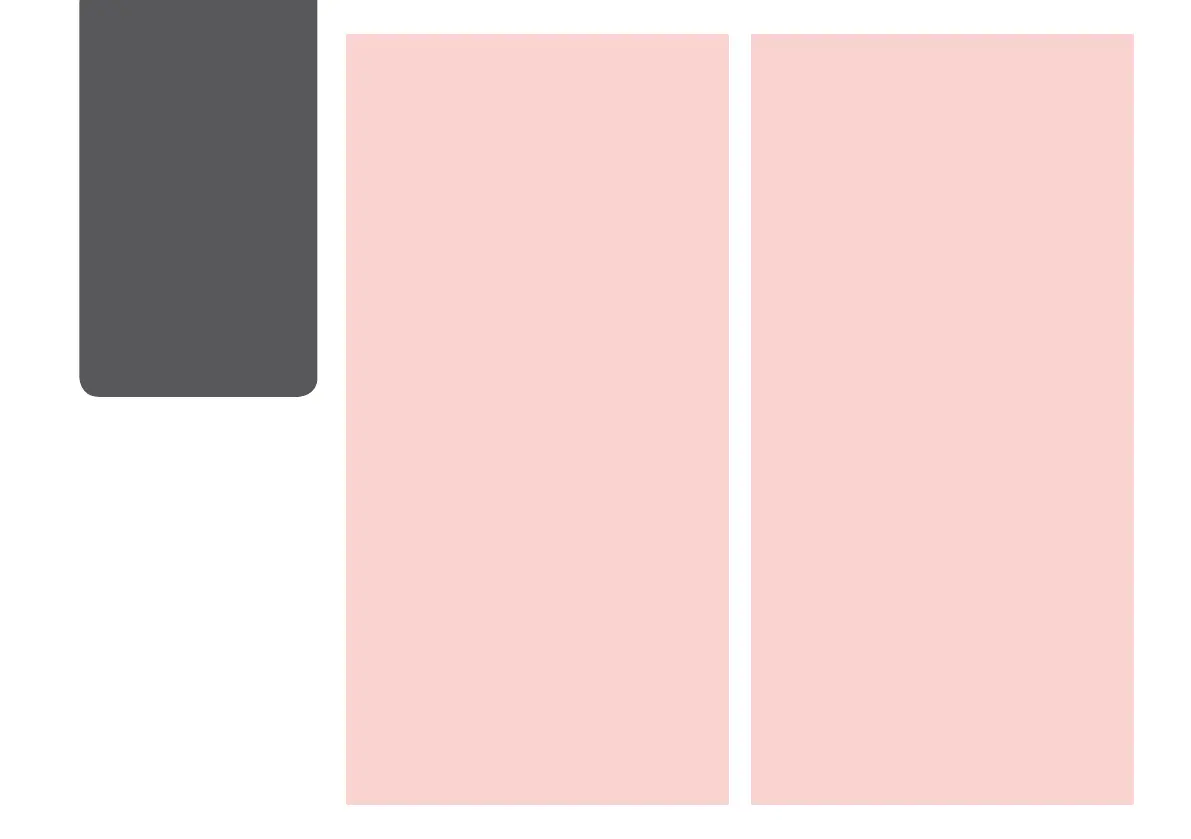Replacing Ink
Cartridges
Tintes kasetņu
nomaiņa
Rašalo kasečių
keitimas
Tindikassettide
vahetamine
Ink Cartridge Handling Precautions
Never move the print head by hand.
Some ink is consumed from all cartridges during
the following operations: print head cleaning and
ink charging when an ink cartridge is installed.
For maximum ink eciency, only remove an ink
cartridge when you are ready to replace it. Ink
cartridges with low ink status may not be used
when reinserted.
Epson recommends the use of genuine Epson ink
cartridges. Epson cannot guarantee the quality
or reliability of non-genuine ink. The use of
non-genuine ink may cause damage that is not
covered by Epson’s warranties, and under certain
circumstances, may cause erratic printer behavior.
Information about non-genuine ink levels may
not be displayed, and use of non-genuine ink is
recorded for possible use in service support.
Make sure you have a new ink cartridge before
you begin replacement. Once you start replacing
a cartridge, you must complete all the steps in one
session.
Leave the expended cartridge installed until you
have obtained a replacement. Otherwise the ink
remaining in the print head nozzles may dry out.
Do not open the ink cartridge package until you
are ready to install it in the printer. The cartridge is
vacuum packed to maintain its reliability.
Other products not manufactured by Epson may
cause damage that is not covered by Epson’s
warranties, and under certain circumstances, may
cause erratic printer behavior.
Do not turn o the printer during ink charging as
this will waste ink.
When an ink cartridge is expended, you cannot
continue printing even if the other cartridges still
contain ink.
c
O
O
O
O
O
O
O
O
O
O
Drošības pasākumi darbam ar tintes kasetni
Nekad nekustiniet drukas galviņu ar roku.
Turpmāk minēto darbību laikā tiek patērēts neliels
tintes daudzums no visām kasetnēm: drukas
galviņas tīrīšana un tintes uzpilde, kad kasetne ir
ievietota.
Maksimālam tintes efektīgumam izņemiet tintes
kasetni tikai, kad gatavojaties to nomainīt. Gandrīz
tukšas tintes kasetnes pēc atkārtotas ievietošanas
nevar izmantot.
Epson rekomendē izmantot oriģinālas Epson
tintes kasetnes. Epson negarantē neoriģinālas
tintes kvalitāti un uzticamību. Neoriģinālas tintes
izmantošana var radīt bojājumus, uz kuriem
neattiecas Epson garantija, kā arī dažos gadījumos
var izraisīt kļūdainu printera darbību. Informācija
par neoriģinālu tintes kasetņu tintes daudzumu
nav iespējams attēlot, un neoriģinālas tintes
izmantošana ir pieļaujama tika servisā.
Pirms nomaiņas uzsākšanas, pārliecinieties, ka jums
ir jauna tintes kasetne. Tiklīdz jūs sākat kasetnes
nomaiņu, jums jāveic visi sesijā aprakstītie soļi.
Atstājiet tukšu kasetni printerī, kamēr neesat
iegādājies nomaiņu. Pretējā gadījumā tinte, kas
uzkrājusies drukas galviņas sprauslās, var izžūt.
Neatveriet tintes kasetnes iepakojumu, kamēr
negatavojieties to ievietot printerī. Kasetne ir
iepakota vakuumā, lai nodrošinātu tās uzticamību.
Izstrādājumi, kuru ražotājs nav Epson, var izraisīt
bojājumus, uz kuriem neattiecas Epson garantija,
kā arī atsevišķos apstākļos izraisīt kļūdainu printera
darbību.
Tintes nomaiņas laikā neizslēdziet printeri, jo tas
var radīt tintes zudumus.
Kad tintes kasetne ir tukša, jūs nevarat turpināt
drukāšanu pat, ja pārējās kasetnēs vēl ir tinte.
c
O
O
O
O
O
O
O
O
O
O