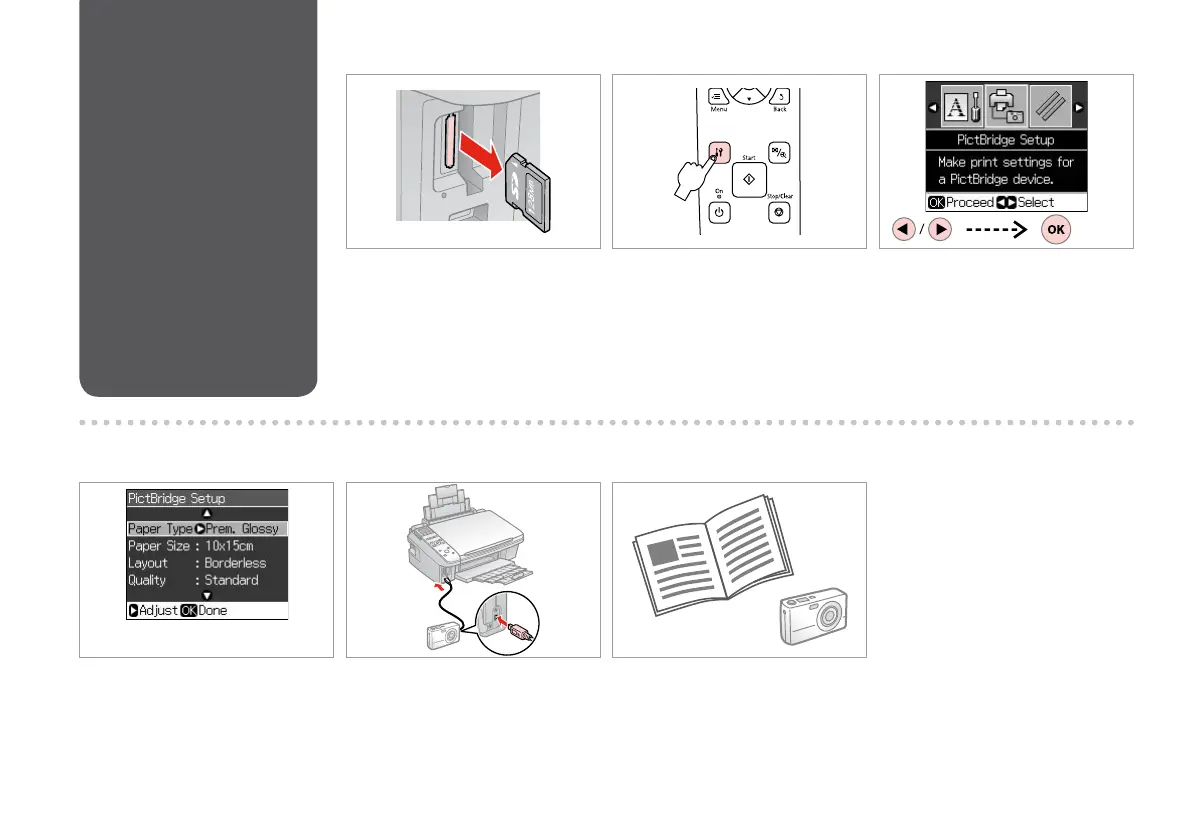44
C
Select PictBridge Setup.
Izvēlieties PictBridge Setup.
Pasirinkite PictBridge Setup.
Valige PictBridge Setup.
Remove.
Izņemiet ārā.
Išimkite.
Eemaldage.
A R & 18 B
Enter the Setup mode.
Atveriet režīmu Setup.
Pasirinkite režimą Setup.
Valige režiim Setup.
Make the appropriate print settings.
Veiciet nepieciešamos drukāšanas
iestatījumus.
Pasirinkite norimus spausdinimo
nustatymus.
Määrake sobivad printimissätted.
D R & 46 E
Connect and turn on the camera.
Pievienojiet un ieslēdziet kameru.
Prijunkite ir įjunkite fotoaparatą.
Ühendage kaamera ja lülitage see
sisse.
PictBridge Setup
PictBridge
iestatīšana
„PictBridge“ sąranka
PictBridge’i seadistus
F
See your camera’s guide to print.
Instrukcijas par izdrukāšanu skatiet
fotokameras rokasgrāmatā.
Žr. savo fotoaparato spausdinimo
vadovą.
Printimiseks lugege kaamera
juhendit.