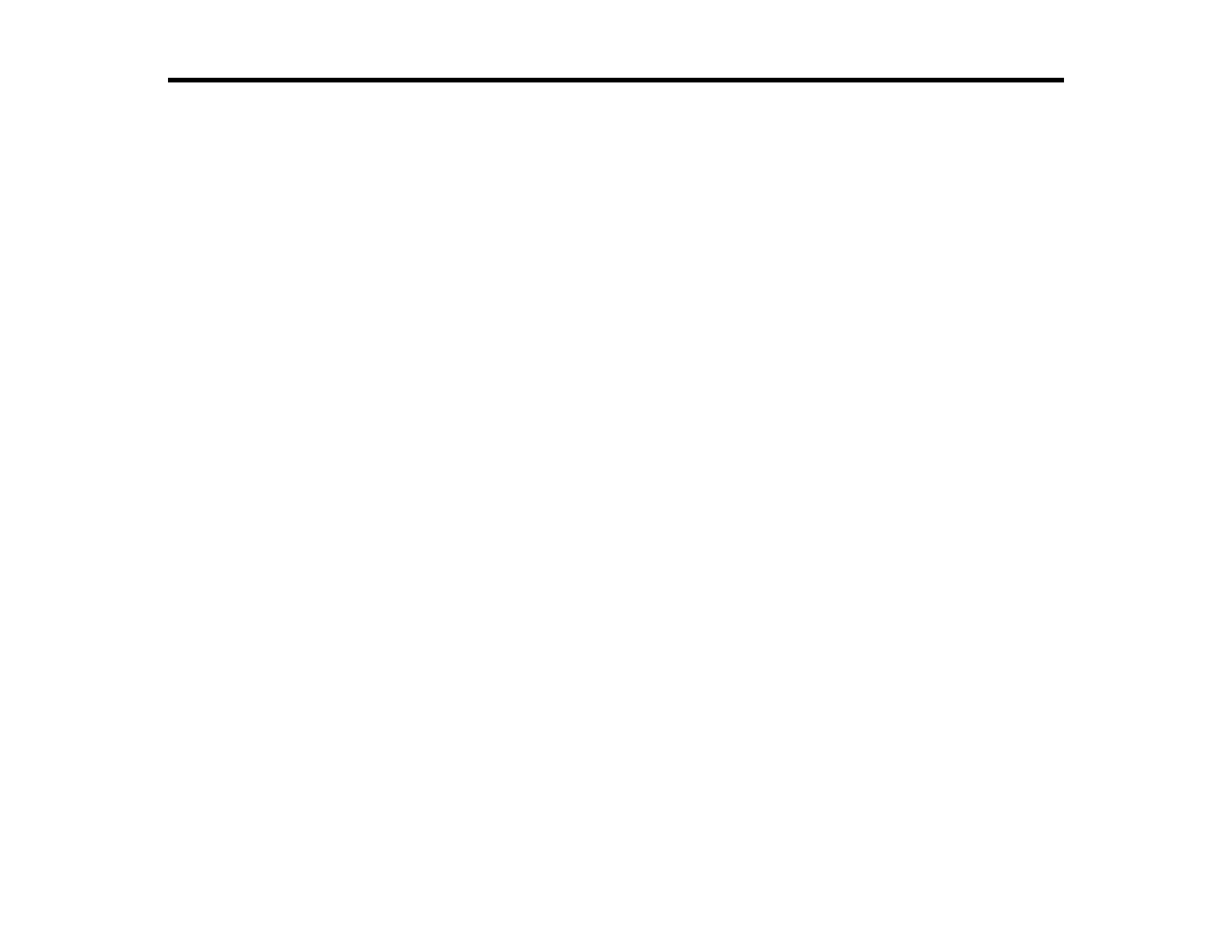Contents
Introduction to EasyMP Network Projection............................................................................................. 7
EasyMP Network Projection Features.................................................................................................. 7
Display Options.................................................................................................................................... 7
Multi-Screen Display Function......................................................................................................... 8
Movie Sending Mode....................................................................................................................... 8
Presentation Mode .......................................................................................................................... 9
Distribution Function........................................................................................................................ 9
Connection Modes ............................................................................................................................. 10
Quick Connection Mode ................................................................................................................ 10
Advanced Connection Mode ......................................................................................................... 10
Setting Up EasyMP Network Projection for the First Time .................................................................... 12
Installing the Software........................................................................................................................ 12
EasyMP Network Projection System Requirements...................................................................... 12
Installing EasyMP Network Projection (Windows)......................................................................... 14
Installing EasyMP Network Projection (Mac OS X)........................................................................ 14
Setting Up the Projector ..................................................................................................................... 15
Connection Methods for Various Network Environments .............................................................. 15
Setting Up a Projector to Connect in Quick Connection Mode....................................................... 17
Setting Up a Projector to Connect in Advanced Connection Mode (Wireless)............................... 18
Setting Up a Projector to Connect in Advanced Connection Mode (Wired) ................................... 20
Connecting to the Projector and Projecting Images .............................................................................. 22
Connection Methods .......................................................................................................................... 22
Connecting the Projector and a Computer Directly Using Wireless Communication..................... 22
Connecting the Projector and a Computer over a Network System (Wireless).............................. 26
Connecting the Projector and a Computer over a Network System (Wired) .................................. 28
Changing the Projector Search Method ............................................................................................. 31
Search Methods ............................................................................................................................ 31
Searching for Network Projectors Automatically............................................................................ 32
Searching for Network Projectors by Specifying an SSID, IP Address, or Projector Name ........... 33
Searching for Network Projectors Using a Profile.......................................................................... 34
3