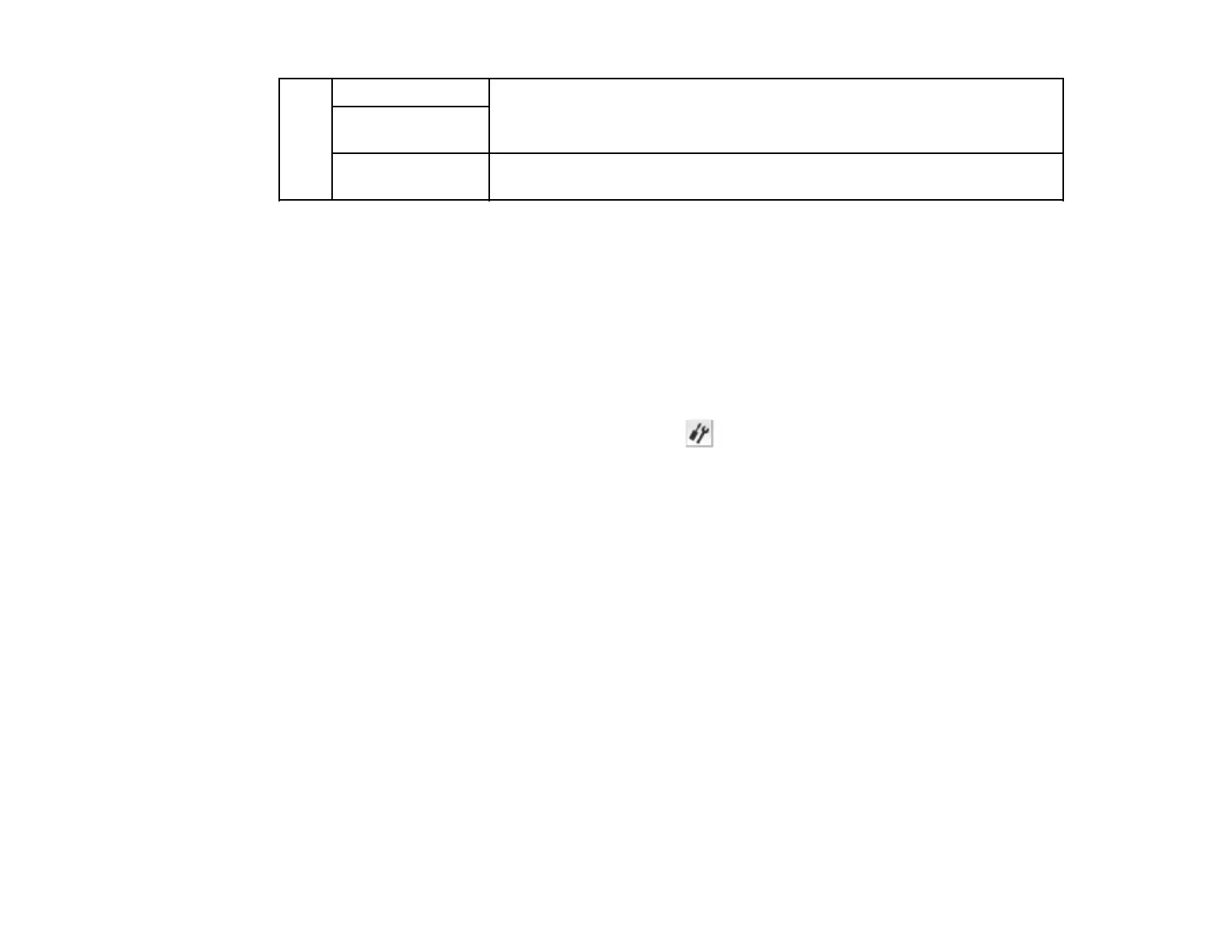8 Projector name Displays the projector information saved in the profile.
SSID or IP
address
Delete Deletes the selected projector from the profile. When all projector
information is deleted, the profile is also deleted.
Parent topic: Profiles
Related tasks
Making a Profile
Set options
When you click Set options on the EasyMP Network Projection search and connect screen, the Set
options screen is displayed. You can make option settings such as the processing method when
EasyMP Network Projection starts.
Note: You can also access Set options by clicking the button on the toolbar. When you access Set
options from the toolbar, the General settings tab is not displayed.
Set options - General settings
Set options - Adjust performance
Set options - Audio Output
Parent topic: Screen Summary
Set options - General settings
When you click the General settings tab on the Set options screen, the following screen is displayed.
89