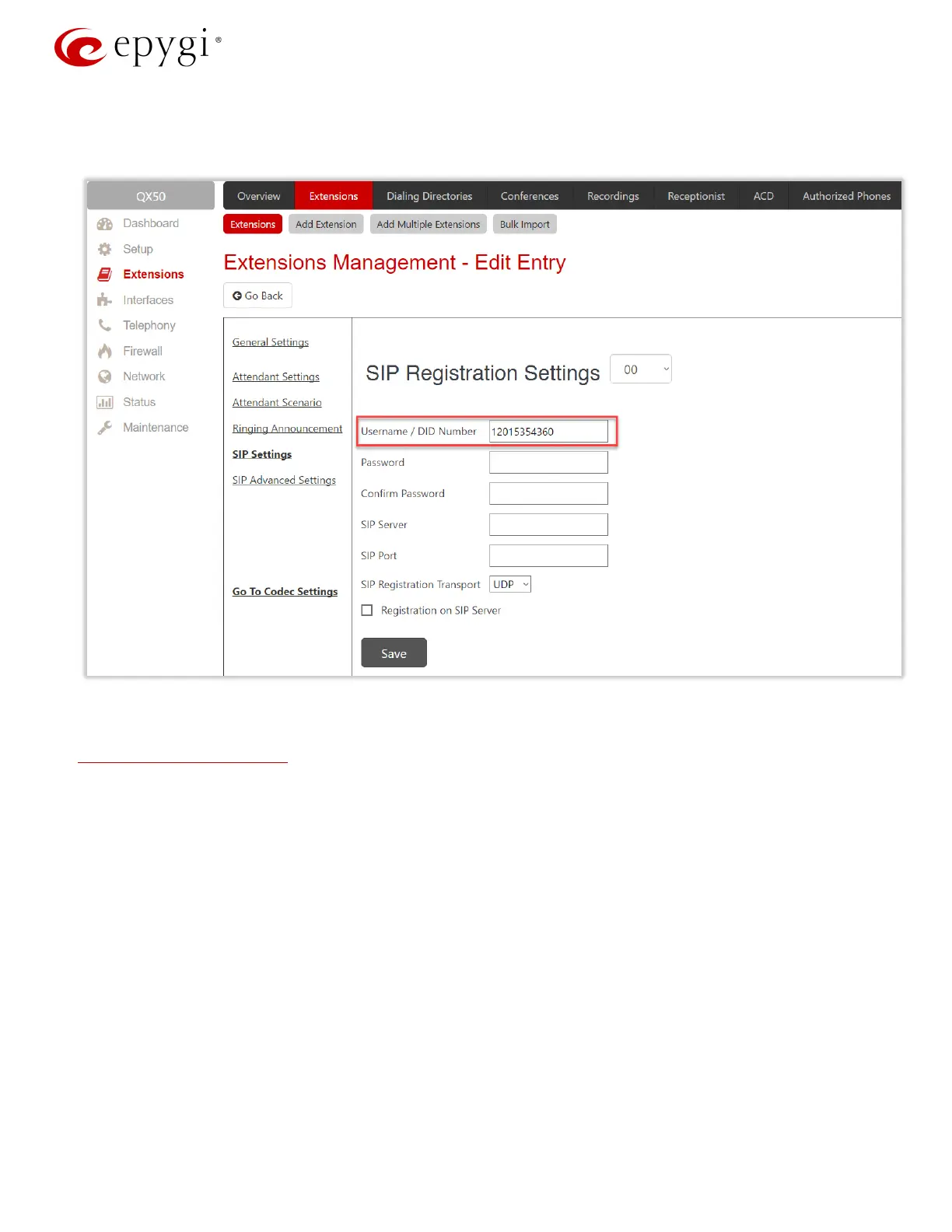Configuring QX IP PBXs with Flowroute
Revision 1.0 12 26-Sep-16
3.2 Receiving Inbound Calls from Flowroute
Apply the provided DID number in the SIP Settings for the auto attendant extension 00, in the SIP Settings-
Username/DID number section, and save (Figure 10).
Figure 10: Extension 00 – SIP Settings page
How this configuration works:
The system will route all inbound calls from the Flowroute SIP trunks matching
the pattern 12015354360 to the auto attendant 00 on IP PBX.