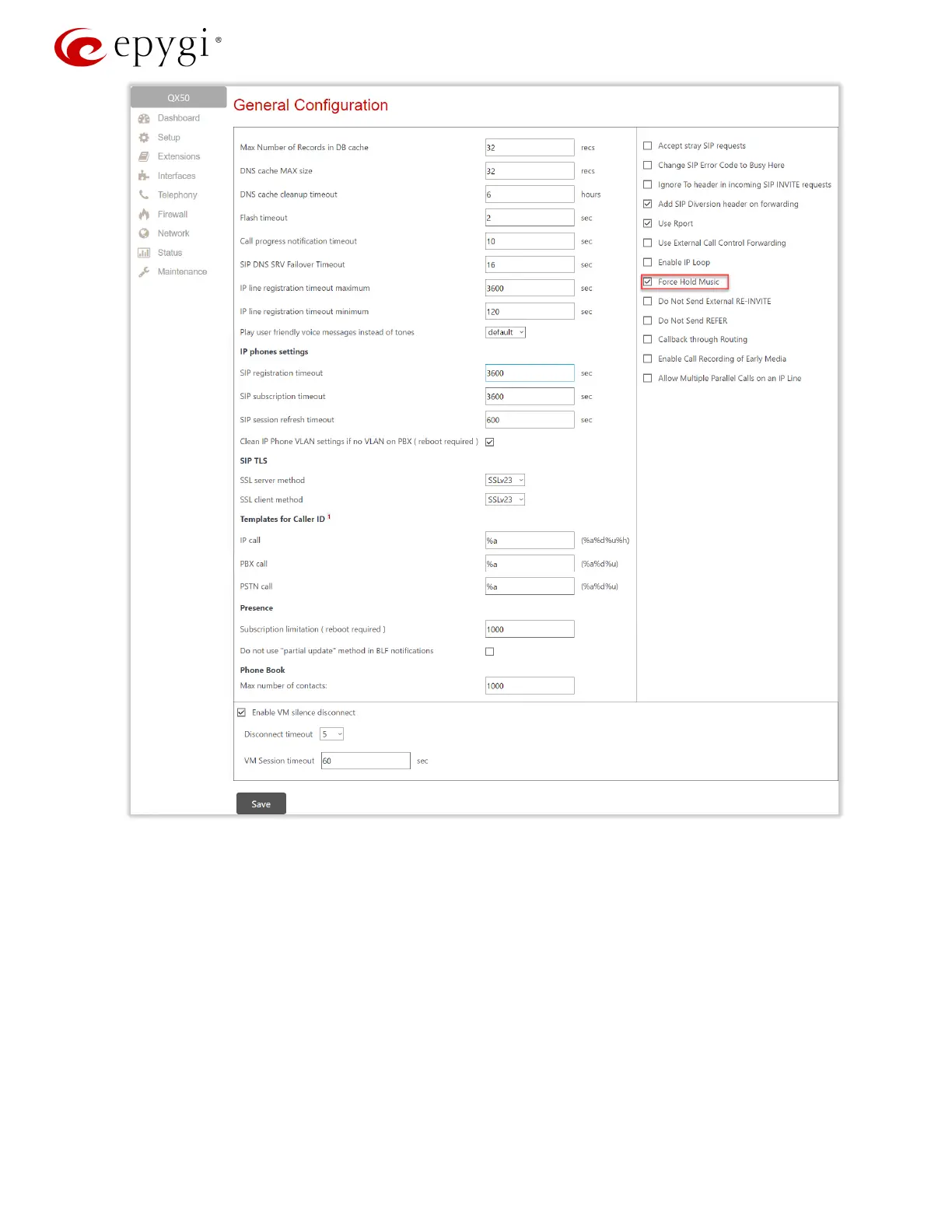Configuring QX IP PBXs with Flowroute
Revision 1.0 14 26-Sep-16
Figure 12: General Configuration page
4.2 Sending and Receiving Faxes through the Flowroute
To send a FAX connect the FAX machine to one of FXS ports on IP PBX and enable T.38 FAX and Enable Pass
Through FAX options in the codecs’ list for the corresponding FXS extension (extension 102, FXS-2 in this
example).
For receiving FAX from the Flowroute SIP trunks you can use an already created configuration through the
VoIP Carrier Wizard. After the additional configuration steps described below you will receive FAX on the FAX
machine attached to the FXS-2, extension 102:
1. Choose the ExtensionsExtensions Management page.
2. On the Extensions Management page, click on the Codecs link of the extension 102.
3. On the Extension Codecs page select the Enable T.38 FAX and Enable Pass Through FAX checkboxes
(Figure 13).