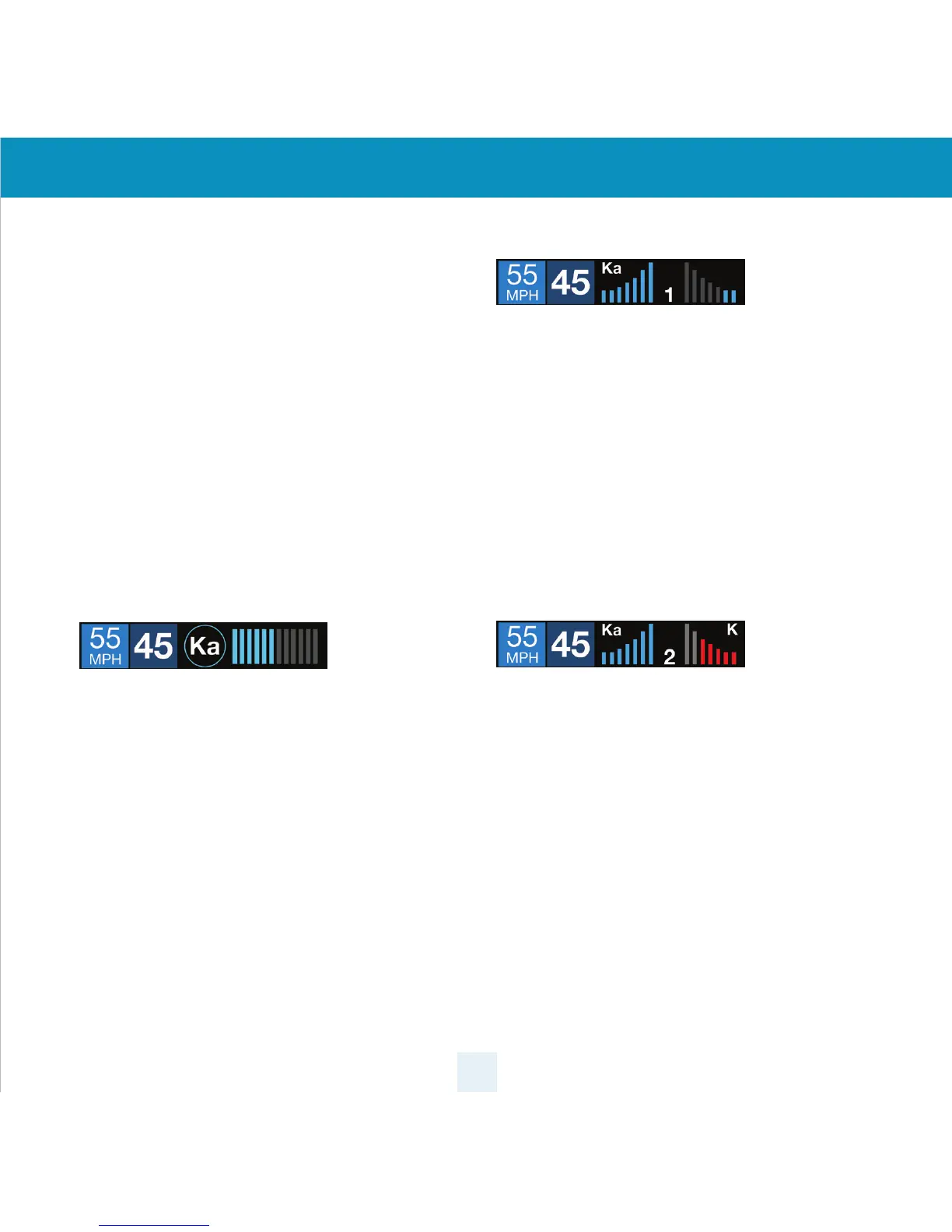9
Settings & Preferences
Over Speed Alert
You can set the Over Speed alert to notify you
when you are traveling over a specied speed.
When you travel above the speed threshold that
you have set, the background display for your
current speed will turn red and a voice prompt will
announce that you have exceeded the set Over
Speed limit. When using Escort Live with the
ESCORT MAX Ci 360, the Over Speed setting is
automatically set to the speed limit showing on
the display. If no speed limit data is available from
Escort Live, the Over Speed setting is used. The
factory default setting is 70 mph.
Meter Mode
ESCORT MAX Ci 360 oers seven dierent settings
for displaying information about alerts. Standard
FR1 is the factory default meter mode setting.
Standard
The Standard meter mode provides only the band
information and front signal strength information
of a single alert. When radar is detected, the band
(X, K or Ka) and a bar graph of the signal’s strength
are displayed. When laser is detected, the display
will simply read “Laser.” If there are multiple alerts
present, only the highest priority threat is
displayed. Laser is the highest priority threat,
followed by Ka, K, then X band radar.
Standard FR1
The Standard FR1 meter mode (FR1 = Front and
Rear signal strengths of 1 signal) displays the band
of the highest priority threat along with a front
and rear bar graph of its signal strength. The left
bar graph shows the signal strength in front of the
detector while the right bar graph shows the
signal strength from the rear. If there are multiple
alerts present, only the signal strength of the
highest priority threat is displayed. Laser is the
highest priority threat, followed by Ka, K, then X
band radar. The number in between the bar
graphs is the total number of alerts that are being
detected.
Standard FR2
The Standard FR2 meter mode (FR2 = Front and
Rear signal strengths of 2 signals) displays the
bands of the two highest priority threats along
with a front and rear bar graph of their signal
strengths. The left bar graph shows the signal
strength in front of the detector while the right
bar graph shows the signal strength from the rear.
When using this meter mode the rear signal
strength bar graph is always the opposite color of
the selected display color. For instance, if blue is
the display color, then the rear bar graph will be
red. If there are multiple alerts present, only the
signal strength of the two highest priority threats
are displayed. Laser is the highest priority threat,
followed by Ka, K, then X band radar. The number
in between the bar graphs is the total number of
alerts that are being detected.
