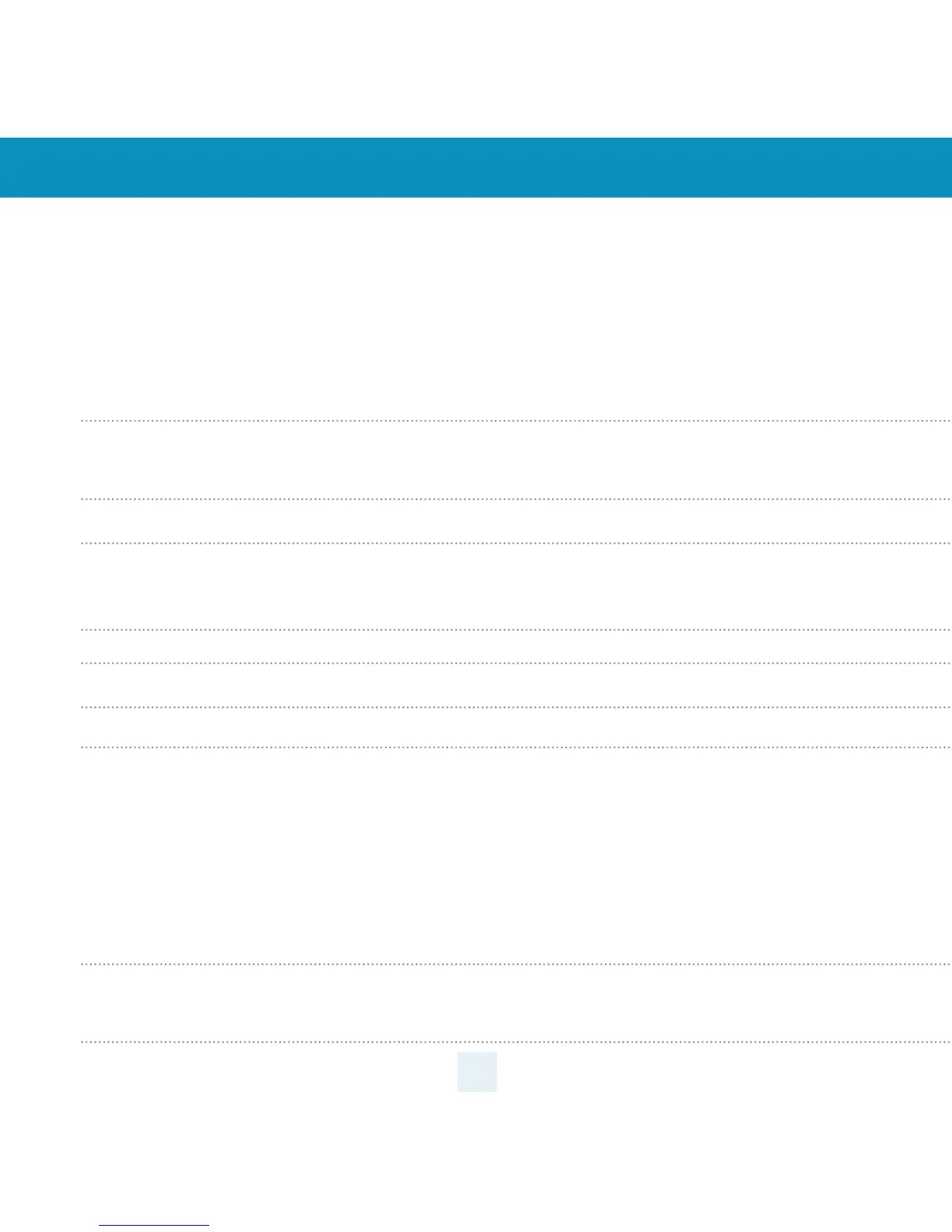How To Use Preferences
To access the Preferences menu, press and hold both the SEN and MUTE buttons. ESCORT MAX Ci 360 will
display “Preferences,” indicating that it is in program mode.
Once in Preferences mode, the SEN button is used to review the preference categories, and the Up and Down
buttons are used to change the individual settings within the selected category.
To exit the Preferences menu, press the power button or simply wait a few seconds without pressing any
button. A “Completed” message will display, conrming your selection(s).
6
Settings & Preferences – Overview
Press SEN to go from Press Up or Down to change
one category to the next your setting within a category
User Mode Advanced* Access and customize all Settings and Preferences
Novice Access and customize units and display color, (all other
Settings are set to factory defaults)
NOTE: Switch to Advance mode to view all Preferences
Pilot Mode Scanning* Scanning Bar with Full Word
Full Word Full Word: Highway, Auto, AutoNoX, or AutoLoK
Arrow Mode Single* Displays a single threat-direction arrow only for the primary alert
Multiple Displays threat-direction arrows for multiple alerts
Primary alert = flashing arrow, Secondary alert = solid arrow
Band Displays color-coded threat-direction arrows for multiple alert bands
X band=green, K band=blue, Ka band/Laser=red
Display Color Blue* / Green / Red / Amber Set color to match your vehicle’s dash intrumentation
Speed Display On* Displays current speed
Off Displays battery voltage
Cruise Alert 20 mph*, Off / 20-160 mph Offers double-beep alert tones if traveling below specified speed
Over Speed 70 mph*, Off / 20-160 mph Reminds you when you exceed a specified speed
Meter Mode Standard Primary alert band, with bar graph of signal strength
Standard FR1* Primary alert band, with front and rear bar graphs of signal strength
Standard FR2 Primary and secondary alert bands, with front and rear bar graphs of
signal strength
Spec FR1 Primary alert band, with numeric frequency and front and rear bar
graphs of signal strength
Spec FR2 Primary and secondary alert bands, with numeric frequencies and
front and rear bar graphs of signal strength
Expert FR Multiple alert bands, with front and rear bar graphs of signal strength
for each
Simple Caution (if traveling below Cruise Alert limit)
Slow Down (if traveling above Cruise Alert limit)
Tones Standard* Standard ESCORT alert tones
Standard+ Standard ESCORT alert tones for primary alert and double-beep
tones for additional alerts
Mild Mild doorbell chime alert tones
