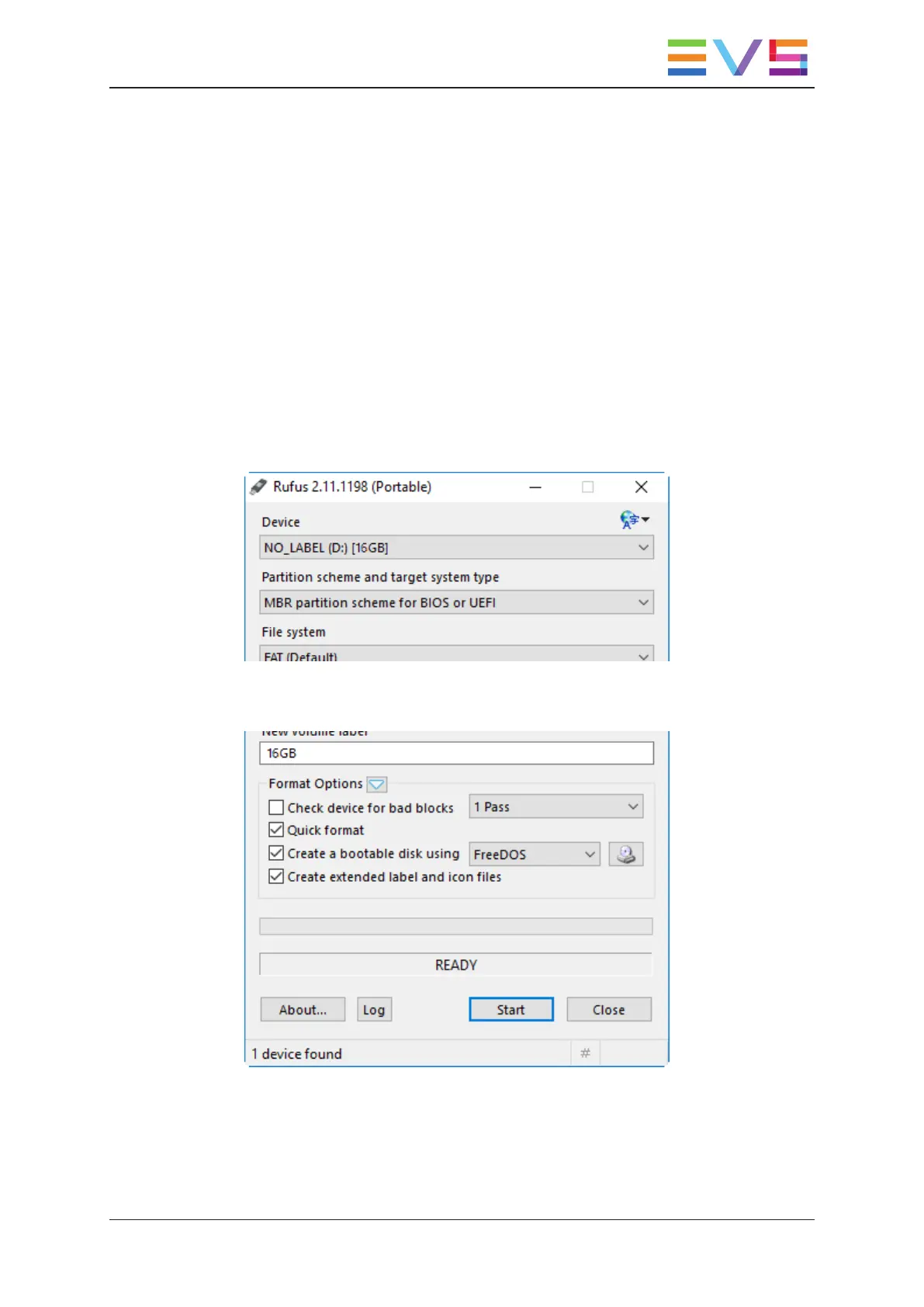3.2. Upgrade
This procedure is only to be followed when you want to upgrade from an X-One 1.4.x
version to 1.7.
Preparing the USBKey
1. Connect the USBkey to a Windows 7/10 machine.
If the USB key is not empty, please format it.
2. Launch the Rufus utility using the following link:
https://rufus.akeo.ie/downloads/rufus-2.11p.exe
3. In the Device field, select your USBkey.
4. Click the Click to Select an Image... button (CDicon).
5. Select the X-One image file.
The ISO file should have been shared with you: xone_1.7.iso .
INSTALLATION AND CONFIGURATION MANUAL X-One 1.7
3. Installation 5
