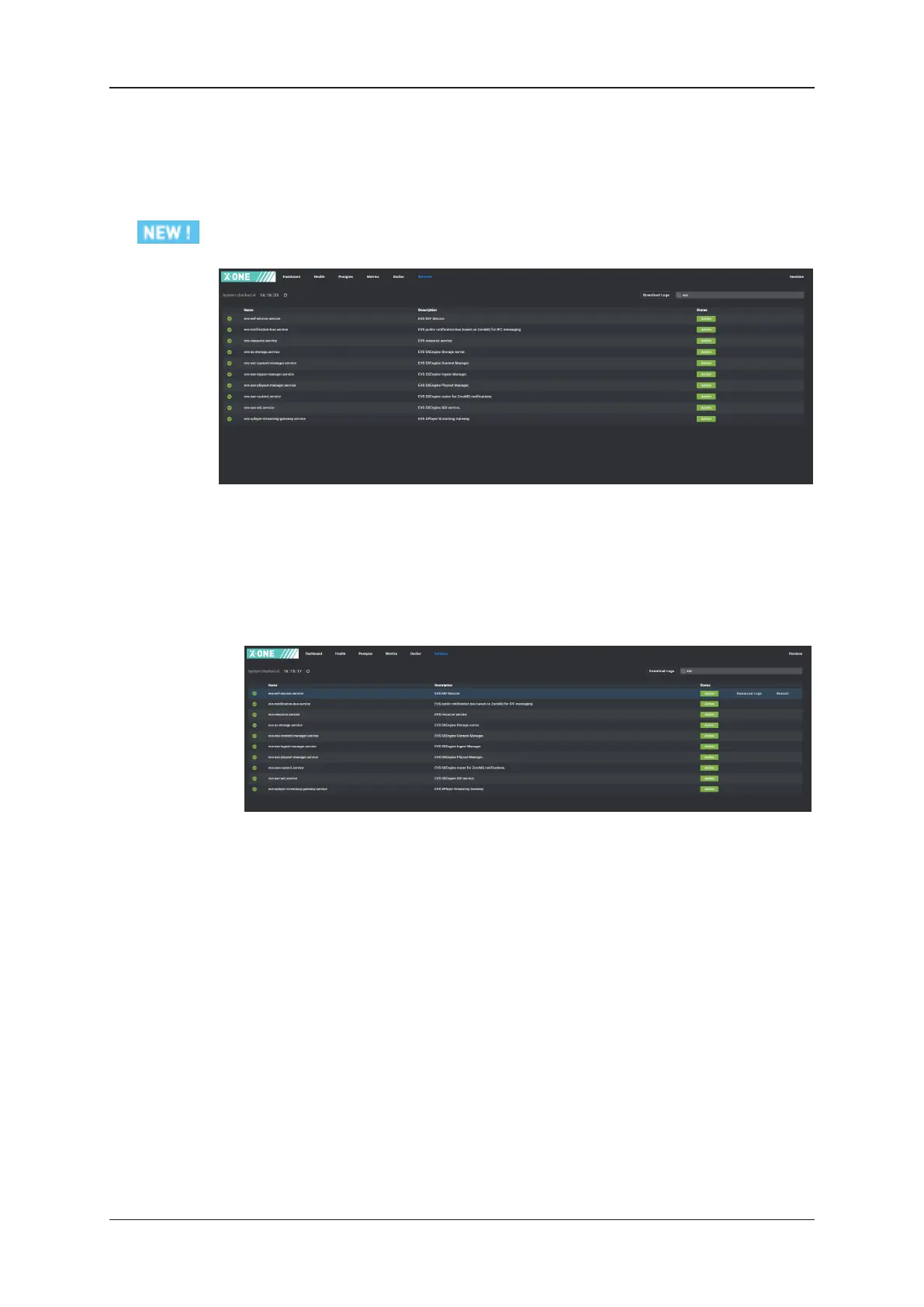6.6. Services Page
The Services page allows you to check the status of the native microservices running on
X-One, and to restart them in case they are down.
Downloading Log Files
You can download the log files of a particular service, or of all services:
• To download the log files of a particular service, hover with your mouse pointer over
the service and click the Download Logs button.
A ZIP file containing the logs will be generated and downloaded on your computer
having the following filename format: <service name>_<date>.
• To download the log files of all services, click the Download Logs button at the top of
the page.
A ZIP file containing the logs will be generated and downloaded on your computer
having the following filename format: <platformBrandData>_<date>.
38 6. Monitoring and Support
EVS Broadcast Equipment SA 1.7.0.D- January 2021
