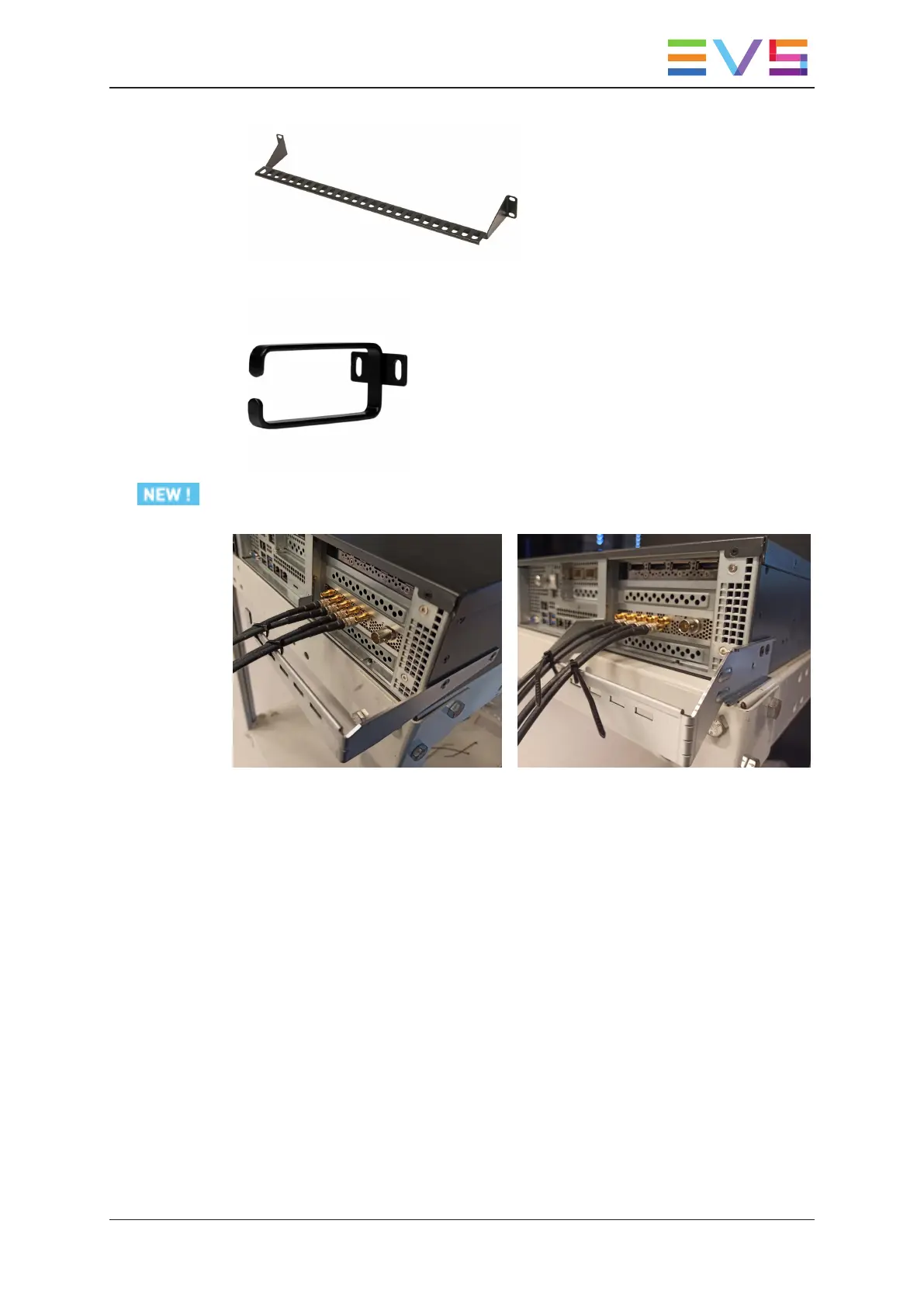2. a ring bracket attached to the side of the rack or flight case;
3. the EVScable management bracket mounted on the side of the server by means of
two screws.
Old EVSBracket New EVSBracket
The cables should be secured using cable ties or Velcro® straps.
4.3. Connecting the Video Monitors
Up to two video monitors can be connected to an X-One server.
Connectors
When working with a PMX2-4601D server, the following connectors can be used:
• 4 DisplayPort connectors.
INSTALLATION AND CONFIGURATION MANUAL X-One 1.7
4. Cabling 9
