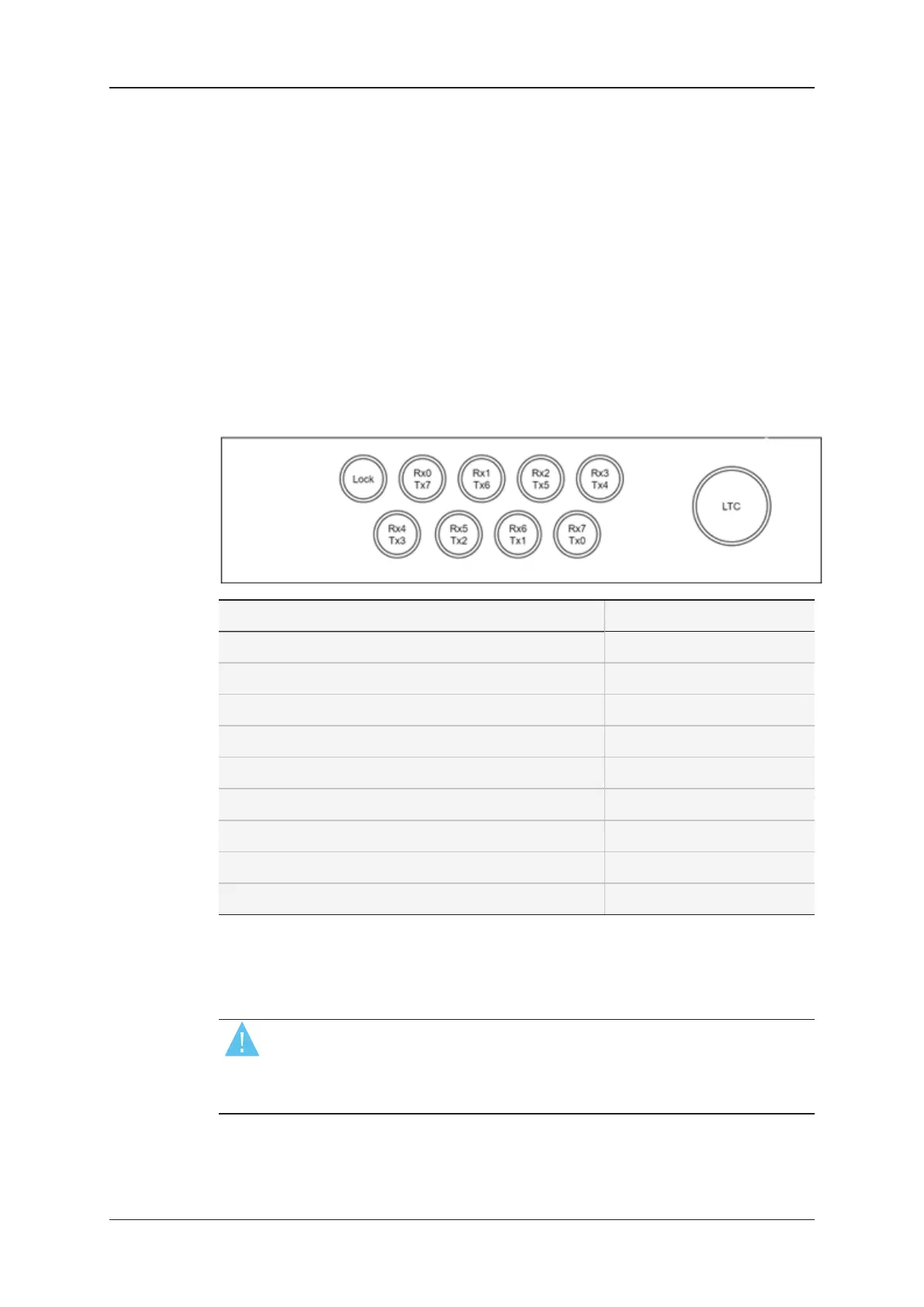4. Cabling
4.1. Cabling the SDIConnectors
The SDIconnectors at the back of the server can be used for incoming and outgoing SDI
feeds. The incoming feeds will be recorded, the outgoing feeds will be used for playout.
A camera's SDI Out has to be connected with one of the X-One server's SDI connectors
using a mini BNC cable. A maximum of 6 cameras can be connected. The connectors are
numbered as indicated in the table below.
Two connectors are envisaged for playout.
Use Connector
Genlock Lock
Ingest 1 Rx0
Ingest 2 Rx1
Ingest 3 Rx2
Ingest 4 Rx3
Ingest 5 Rx4
Ingest 6 Rx5
Playout 1(= PGM 'Dirty') Rx6
Playout 2(= PGM 'Clean') Rx7
4.2. Securing the SDI Cables
WARNING
It is essential to maintain the cable connections horizontal to the server, to avoid
one or more of the SDI connections failing owing to the weight of the SDI cables,
which might also cause the video card to shift inside the server chassis.
We therefore recommend to let the cables rest on one of the following support types:
1. a cable lacing bar attached at the back of the rack;
8 4. Cabling
EVS Broadcast Equipment SA 1.7.0.D- January 2021
