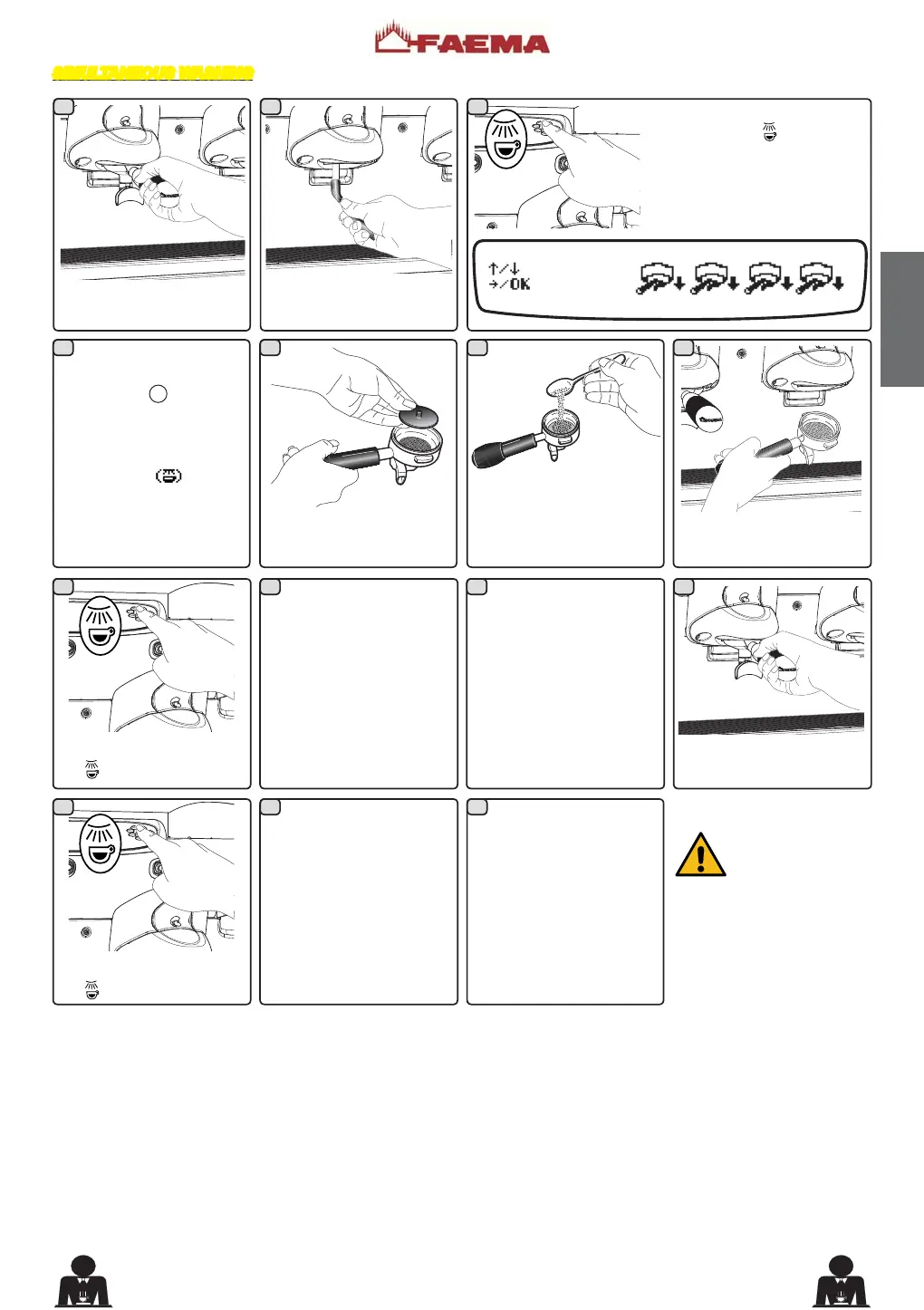2
14
54 6
9 10 11
1 3
1312
8
7
English
23 EN
Remove the filter holder
from the coffee group.
Using a brush, clean the
cover gasket.
Hold down the coffee circuit
washing key
(26) for a few
seconds.
The simultaneous washing
screen (preset mode) will
appear on the display.
Con¿rm the washing mode
using the key
OK
; the screen
will display:
Insert the rubber disk into
the ¿lter-holder with its ¿lter.
Pour in a packet or dosing
cupful of detergent powder.
Hook all the ¿lter holders to
the groups.
Press the coffee circuit wash
key
(26).
The wash cycle will start and
the GR WASH message
will appear in alternated way
on the display.
At the end of wash cycle,
the message "REMOVE
GROUP FILTER HOLDER"
will appear.
Remove the ¿lter holders.
The message "GR RINSE"
will appear in alternated way
on the display.
The washing cycle is
complete after the rinsing
phase.
Press the coffee circuit wash
key
(26).
SIMULTANEOUS WASHING
to change sel.
to con¿rm
INSERT. FILTER HOLDER
push
INSERT. FILTER HOLDER
to con¿rm
GR... WASH
REMOVE GROUP
FILTER HOLDER
GR... RINSE
11 October 2013
15:40:51
Do not remove the ¿lter holder
during coffee dispensing.
02_EmblemaR_1442.indd 23 21/10/2014 09:41:40
