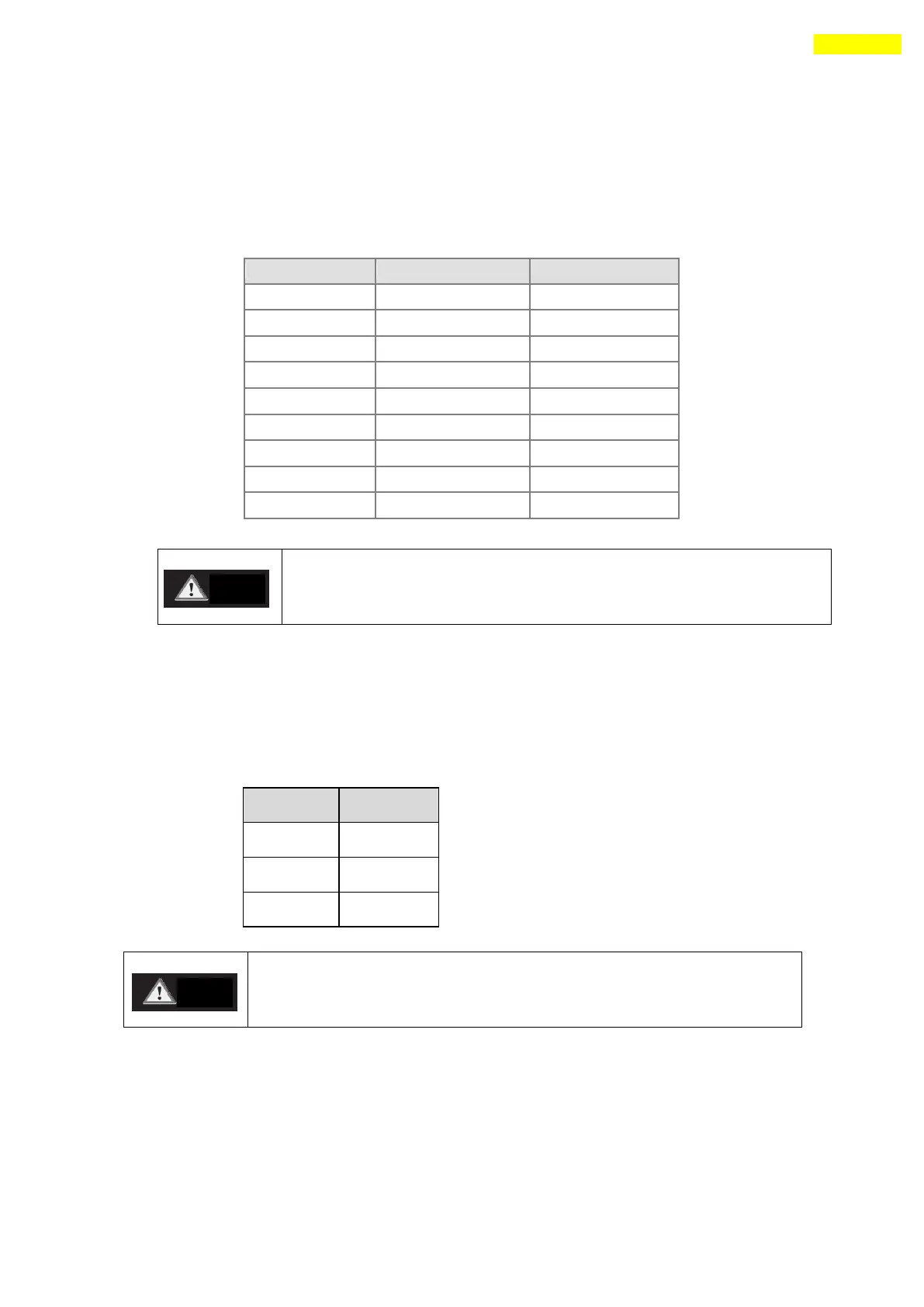www.fastech.co.kr
13. Communication Function
2) Cable of connecting RS-485 Converter and Drive Module(CN5 : Ezi-SERVO-PR only)
Connector Type : RJ45
Cable Type : LAN cable, CAT5E or better (UTP or STP)
Signal Wiring : Standard Straight Wiring
(1↔1, 2↔2, 3↔3,…, 8↔8)
If multi-axis connection is required at one segment, up to 16 drive modules can be
connected by the daisy-chain method. The pin signal content is as follows.
3) Cable of connecting RS-485 Converter and Drive Module(CN5) : Ezi-SERVO-PR-MI and
Ezi-SERVO-ALL
Signal Wiring : Standard Straight Wiring
(1↔1, 2↔2, 3↔3)
If multi-axis connection is required at one segment, up to 16 drive modules can be
connected by the daisy-chain method. The pin signal content is as follows.
Signal cable ‘Data+’ and ‘Data-’ are differential type signals.
These two signal cables must be twisted.
The cable length of RS-485 Converter<->Drive or Drive<->Drive must be
longer than 60 cm.