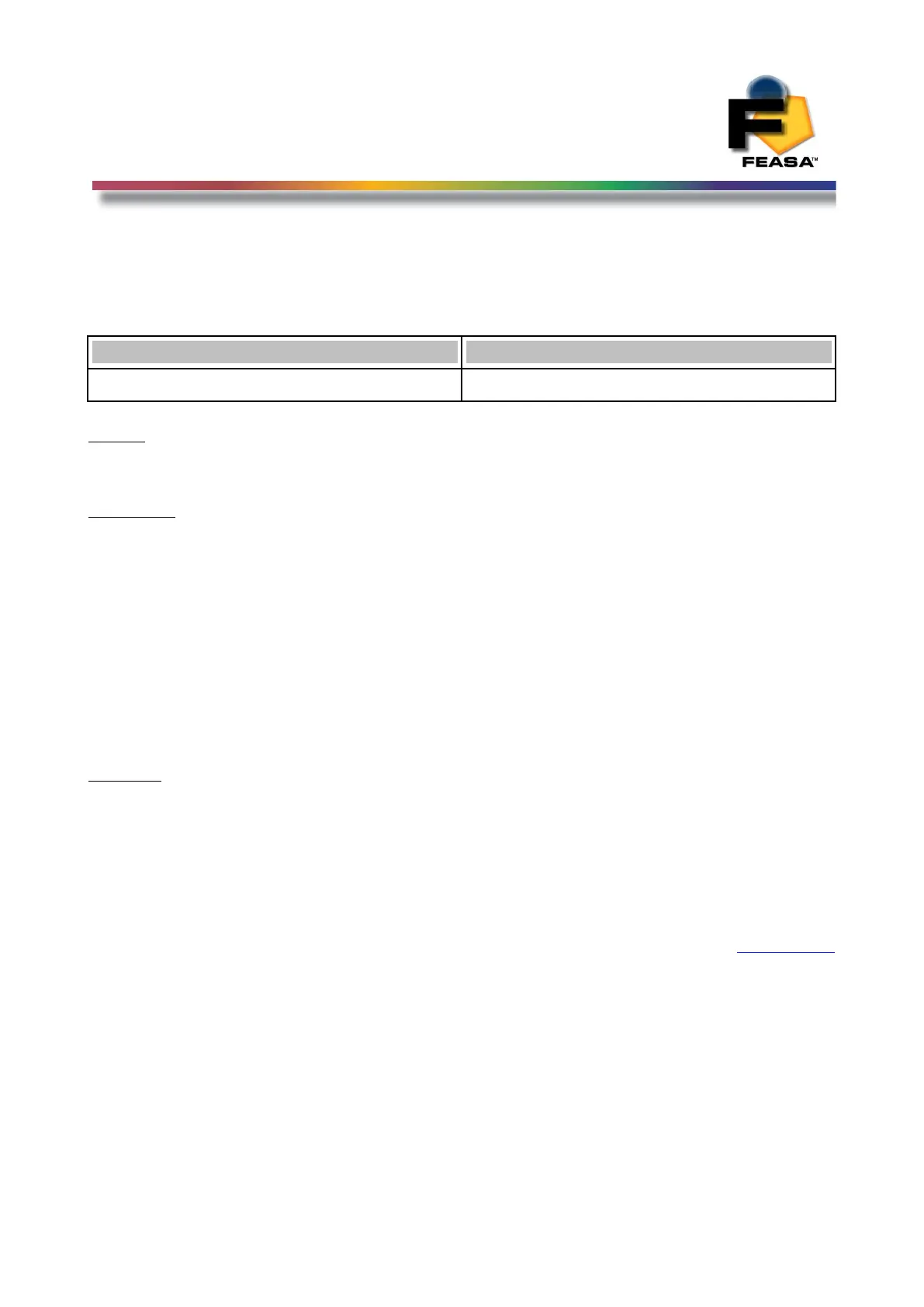FEASA LED ANALYSER
FUNCTIONAL VERSION
Sequence Capture Mode
StoreSequence## - Store the sequence pattern
Transmit Receive
storesequence## OK
Where:
## represents a sequence pattern number and is a value in the range 00 - 20.
Description
This command stores the sequence pattern from the last capturesequence command. The
pattern is identified by a number in the range 00 – 20. Up to 21 patterns can be stored.
This feature allows the Analyser to identify patterns by comparing them against patterns
stored in memory.
The setsequencemode#, setsequencechannel@@, setsequencenumber###,
sequencecapture###, sequencenumber, sequencethreshold#####,
sequencestartdelay### and sequencewait### commands must be executed before this
command takes effect
The StoreSequence## commands are stored in Flash memory.
Example:
The PC transmits storesequence01 to the LED Analyser to instruct it to store the current
pattern under the pattern number 01. The LED Analyser will return OK to the PC.
storesequence01
OK
Back to Index
86