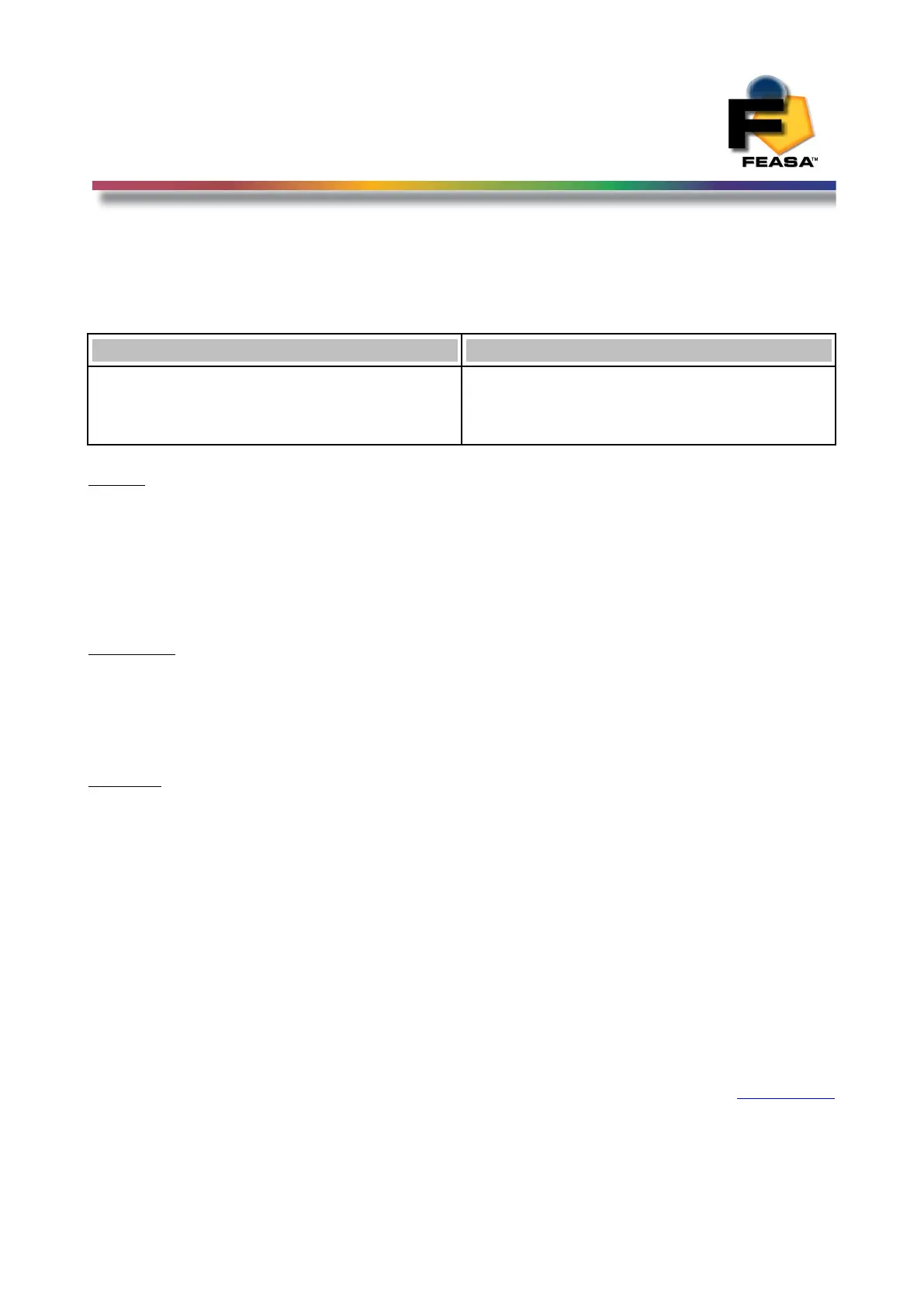FEASA LED ANALYSER
FUNCTIONAL VERSION
Sequence Capture Mode
Get(Max/Min/Avg)Intensity## - Returns the Max/Min or Avg Intensity for the Seq Cap.
Transmit Receive
getmaxintensity##
getminintensity##
getavgintensity##
iiiii @xxxxx ms
iiiii @xxxxx ms
iiiii
Where:
## Represents the Fiber Number and is a value in the range 01 – 20.
iiiii Represents the intensity value of the LED under fiber ##. This 5-digit number
is in the range 0000 – 99999. 0000 represents no Intensity or under range(i.e.
the LED is off) and 99999 will represent over range or the LED is too bright.
@xxxxx ms Represents the time in ms after the sequence capture has started, when the
maximum (or minimum) intensity measurement has been taken.
Description
This command reports the Maximum, Minimum or Average Intensity of the Led under test after
the sequence capture is complete.
Example:
The PC transmits getmaxintensity01 or getminintensity01 or getavgintensity to the LED
Analyser to instruct it to report the Maximum or Minimum or Average Intensity of fiber No.1
getmaxintensity01
99800 @00234 ms
getminintensity01
00200 @00012 ms
getavgintensity01
05650
Back to Index
94