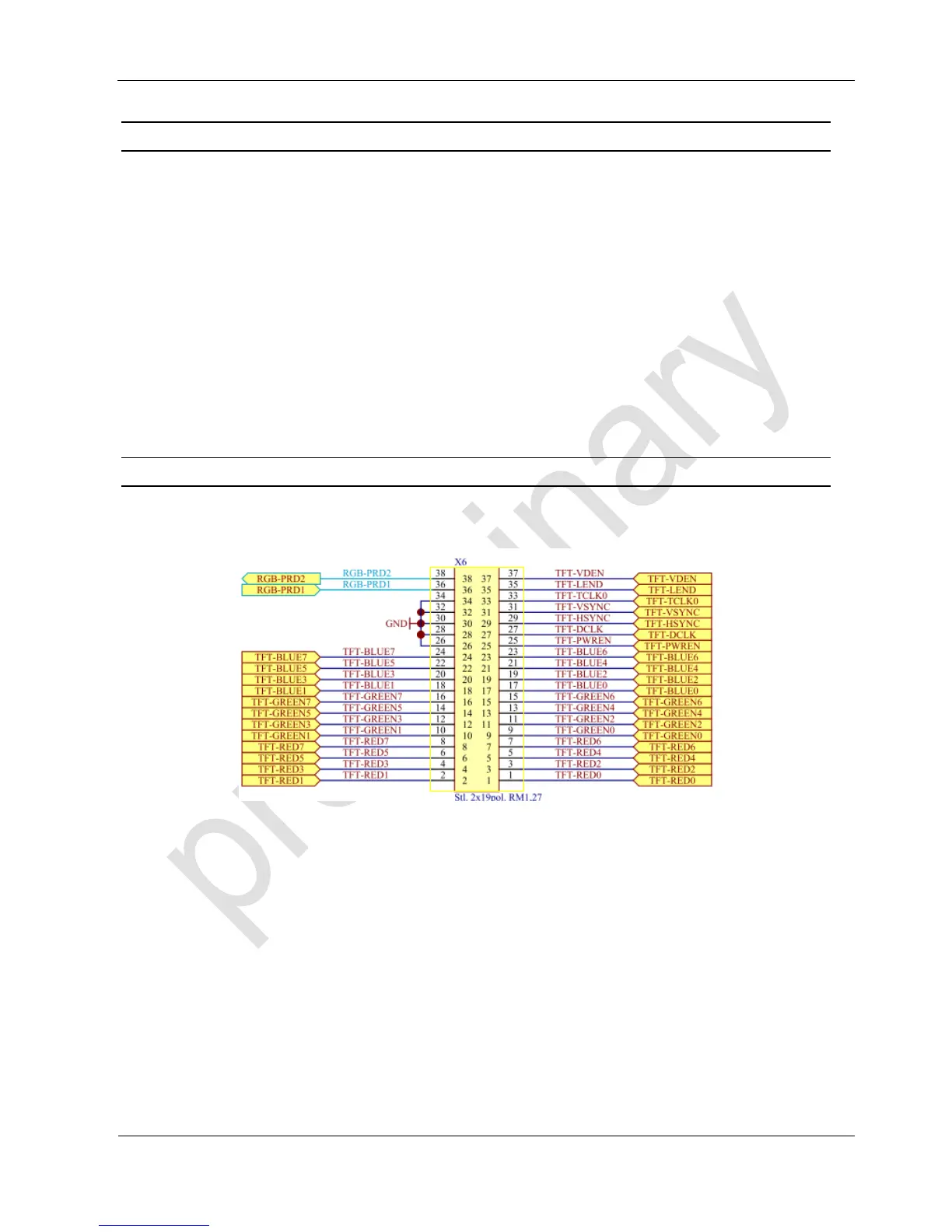Connector X6, X11, X12 - Extension Interfaces
Via X11 and X12 the optional extension board, which offers 4 sockets for SAM cards and one
socket for a SD memory card, can be connected.
Alternatively X11 and X12 can be used to connect custom specific electronics. therefore this con-
nectors are offering signals to connect external smart card drivers, SD memory cards, digital I/Os
and I
2
C, SPI and USB Host interfaces. Further technical details, implementation recommendations
and schematics are available on request.
NOTICE:
Some of the Extension Interfaces may need a dedicated software driver which may not pro-
vided by the standard cVEND SDK.
Connector X6 - RGB Display (cVEND plug flex only)
X6 is intended for connecting an external custom specific RGB Display. technical details are avail-
able on request.
Fig. 16: cVEND plug X6 - PIN assignment.
