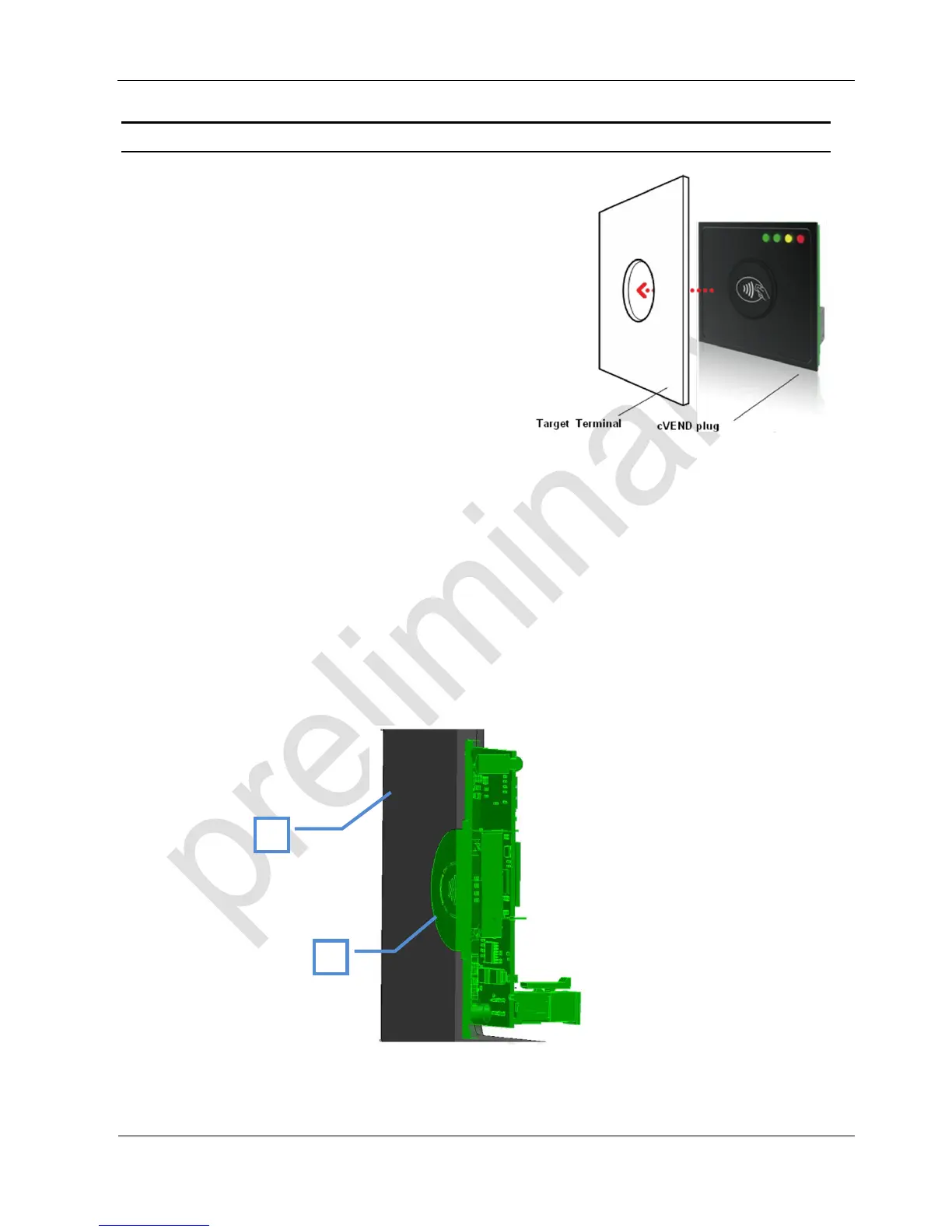Mechanical Integration
For flush integration into non conducting housings one
round opening with a diameter of 28,5 mm is neces-
sary to show the back-lit contactless symbol. cVEND
plug is installed from inside the housing. cVEND plug
is designed for front plates with 3 mm thickness.
cVEND plug has to installed from inside the housing. If
the LEDs of cVEND plug shall be used, additional light
channels are to be provided.
NOTICE
To comply with EMVCo regulations:
The contactless logo must be visible.
The upper edge of the cVEND plug plastic dome and the target terminal front plate
must be on the same level.
Avoid any kind of conducting material surrounding the cVEND plug.
Do not use conducting materials for fastening.
The following figure shows cross-sectional view of cVEND plug plastic dome (1) flush installed into
target terminal front plate (2)
Fig. 3: cVEND plug (1) installed in front plate (2) - cross-sectional view
