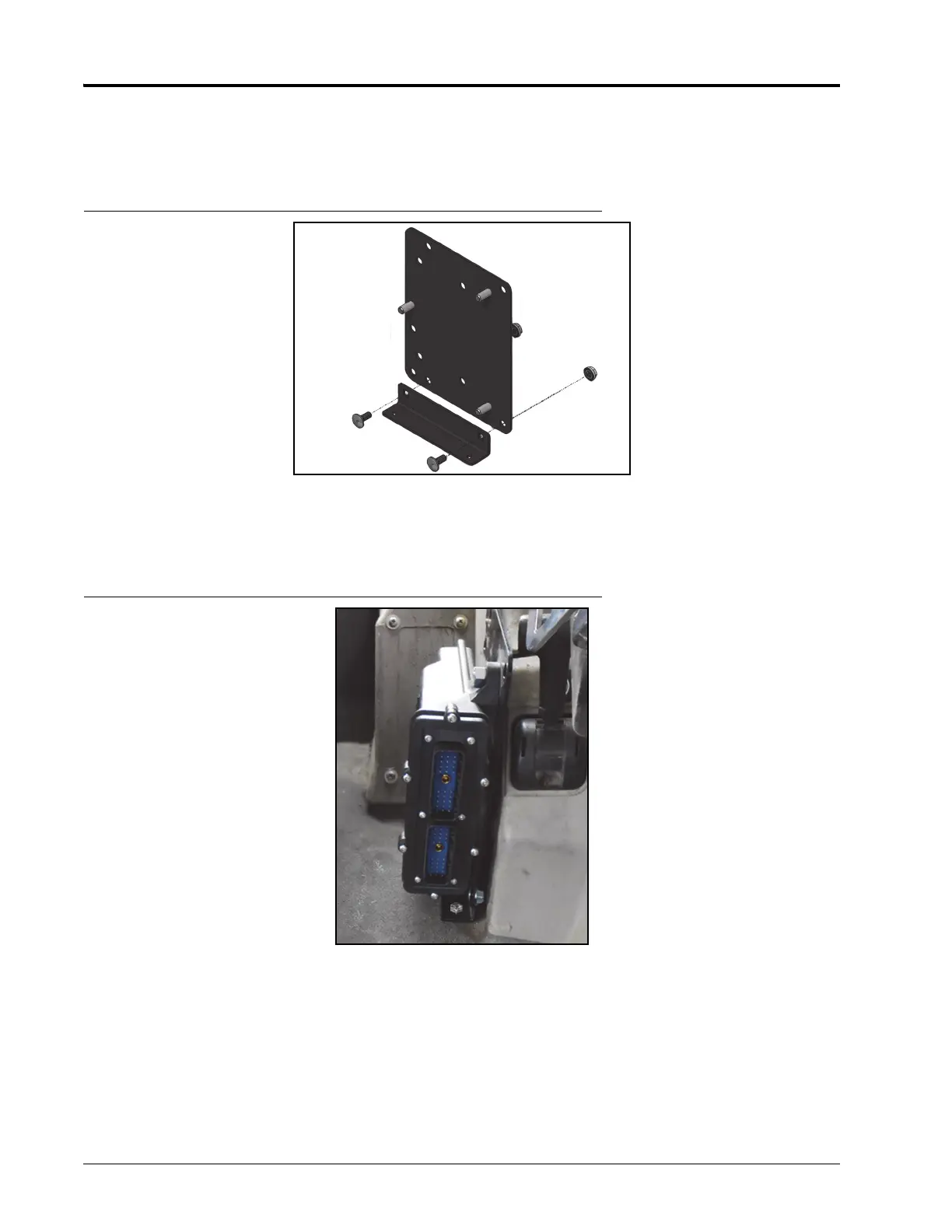Chapter 4
20 Fendt Vario 700, 800, and 900 Series SmarTrax™ MD Installation Manual
Mount the SmarTrax MD Node
Vario 700 & 800 Series Mounting
FIGURE 2. Node Mounting Bracket Assembled
1. Secure the leg of the angle mounting bracket (P/N 107-0172-270) containing the square holes to the front of
the node mounting bracket (P/N 107-0172-084) using two 5/16”-18 x 3/4” grade 2 carriage bolts (P/N 311-
0069-111) and two 5/16”-18 zinc flanged lock nuts (P/N 312-1001-184).
FIGURE 3. Node Installed
Note: The forward vehicle direction is 3 in the pictured node orientation.
2. Place the node mounting bracket assembly against the cab wall next to the parking brake so that the angle
mounting bracket is flush with the cab floor.
3. Secure the angle mounting bracket to the floor using two #10-16 x 3/4” self-tapping screws (P/N 310-1002-
073).
4. Install the node (P/N 063-4001-013) on the mounting bracket assembly so that the node connectors point to
the front of the machine.