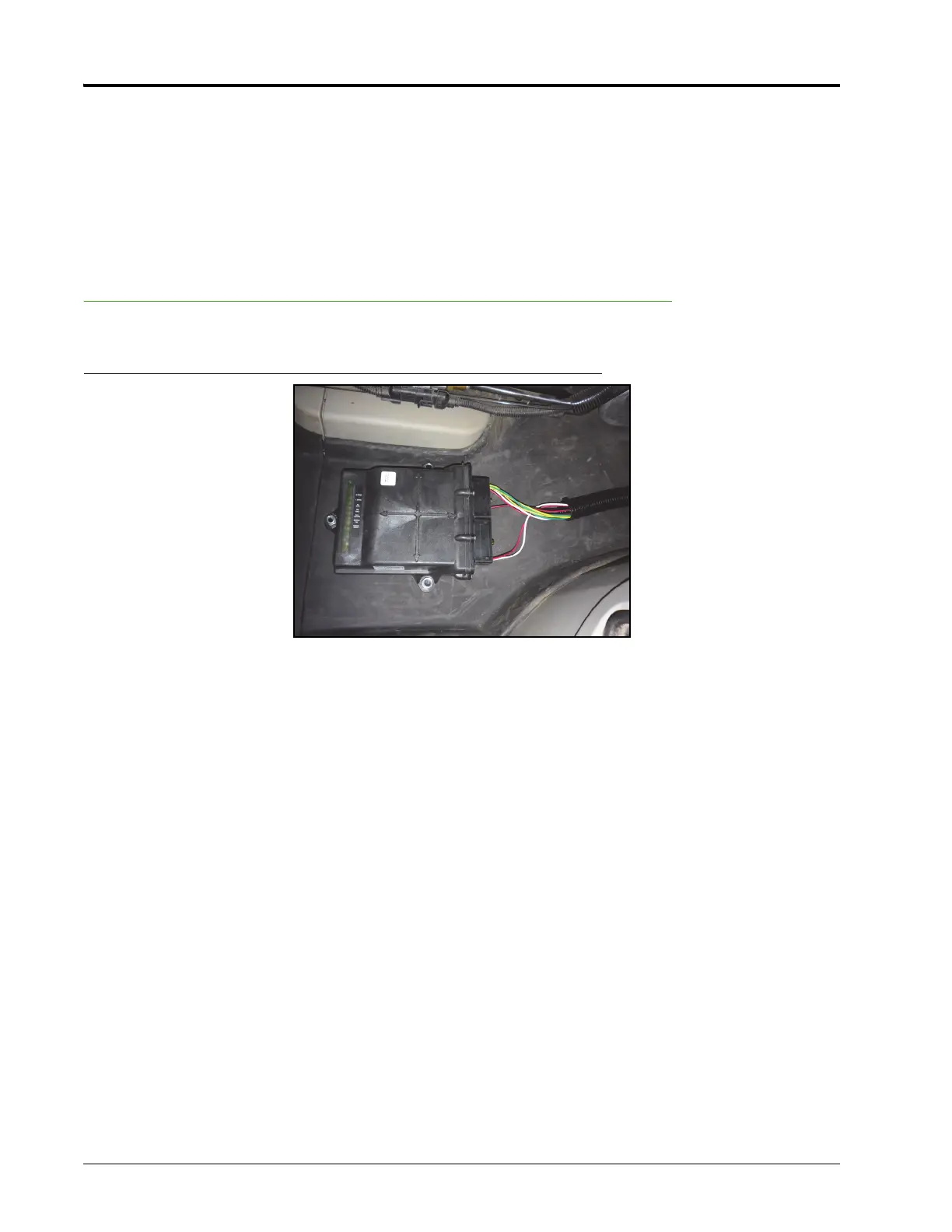Chapter 4
22 Fendt Vario 700, 800, and 900 Series SmarTrax™ MD Installation Manual
1. Select a suitable location for the foot switch (P/N 063-0173-593) to be installed.
Note: The foot switch should be installed in a location where the operator has easy access to it and is
able to fully press the pedal.
2. Using the holes in the foot switch as a template, drill holes in the floor of the cab.
3. Secure the foot switch to the floor by installing the supplied screws in each of the mounting holes.
Install the Node Harness
FIGURE 6. Node harness Connected to the Node
1. Install the two large, rectangular connectors of the node harness (P/N 115-4001-157) into the correct ports
of the node.
2. Tighten the bolts on the connectors to secure the connections.
3. Connect the female 4-pin Deutsch connector on the node harness to the foot switch cable connector.
4. Connect the node harness to the operator presence switch, if applicable.
a. Locate and disconnect the machine’s existing OPERATOR PRESENCE connection behind the
operator’s seat.
b. Connect the round 4-pin connector on the node harness to the machine’s mating OPERATOR
PRESENCE connector.
