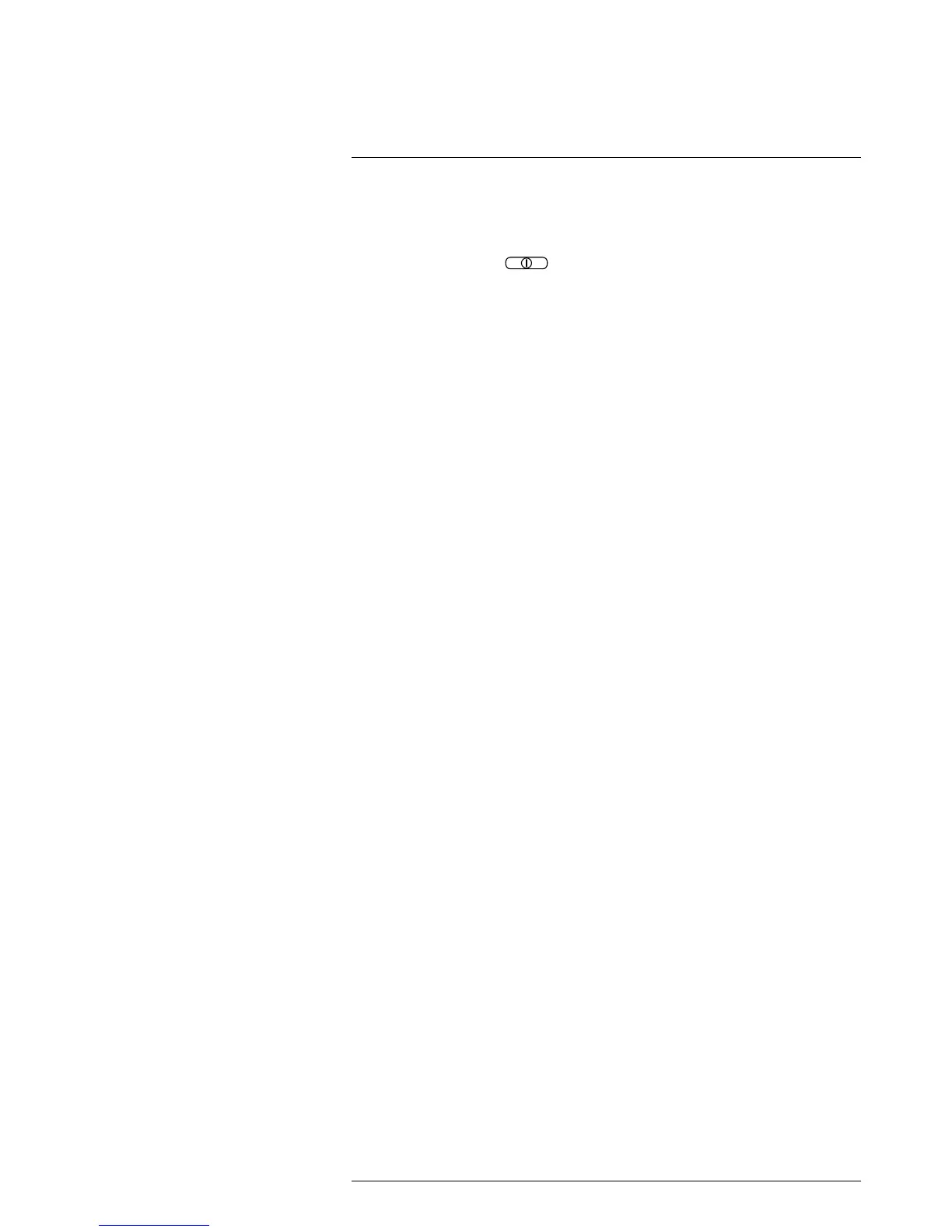Quick Start Guide
5
5.1 Procedure
Follow this procedure:
1. Charge the battery for approximately 1.5 hours, using the FLIR power supply.
2. Push the On/off button
to turn on the camera.
3. Aim the camera toward your target of interest.
4. Push the Save button to save an image.
(Optional steps)
5. Install FLIR Tools on your computer.
6. Start FLIR Tools.
7. Connect the camera to your computer, using the USB cable.
8. Import the images into FLIR Tools.
9. Create a PDF report in FLIR Tools.
