
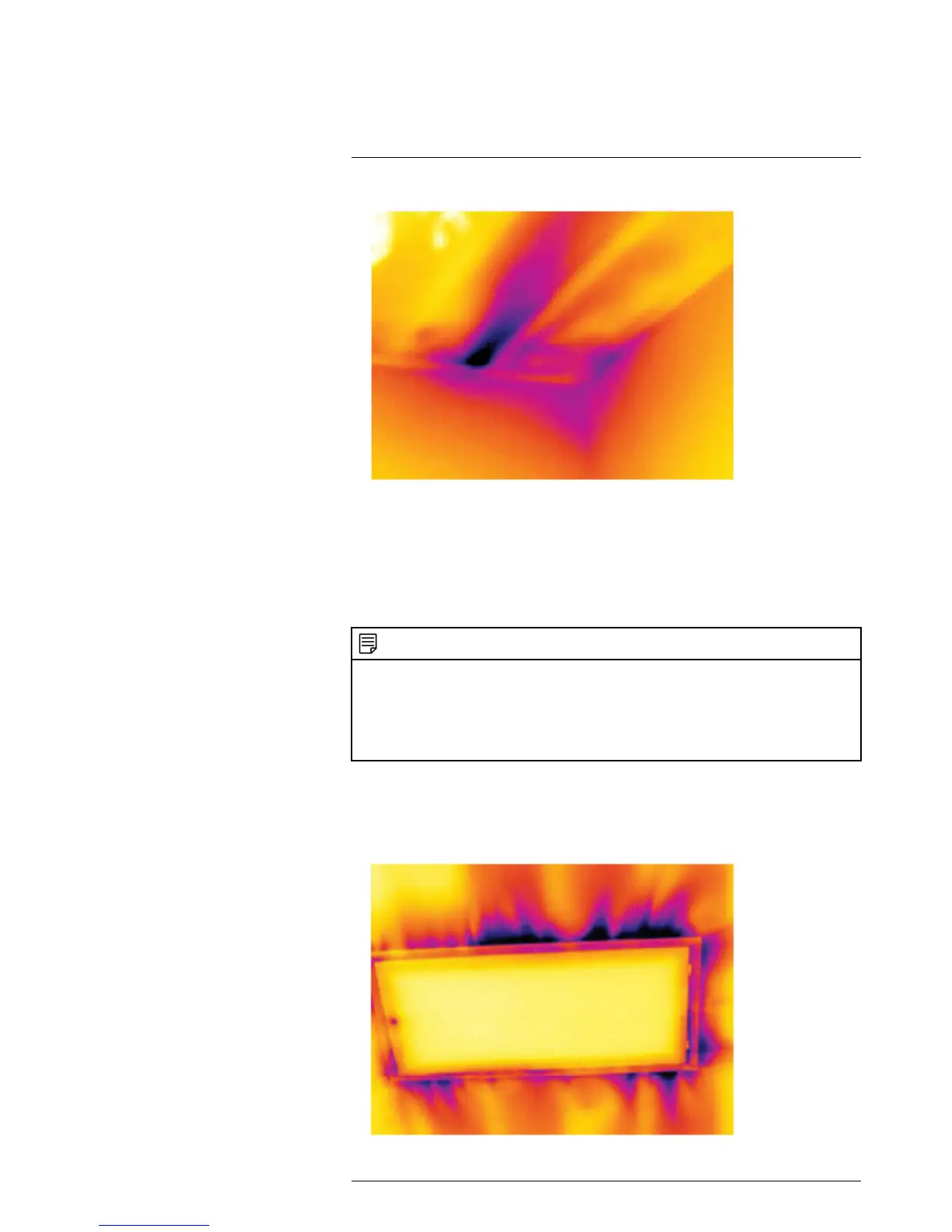
Do you have a question about the FLIR CX series and is the answer not in the manual?
| Temperature Range | -20°C to +120°C, 0°C to +650°C (optional) |
|---|---|
| Image Frequency | 9 Hz |
| Focus | Focus-free |
| Display | 3.5 in. 640 × 480 color LCD with backlight |
| Digital Camera | 5 MP |
| Battery life | 4 hours |
| Thermal Sensitivity/NETD | <70 mK |
| Thermal sensitivity | <70 mK |
Details legal terms, warranty periods, and limitations of liability.
Covers data collection, government regulations, and copyright information.
Lists applicable patents and explains End User License Agreement terms.
Crucial warnings and cautions for handling batteries and operating the camera safely.
Information on forums, calibration, accuracy, training, and documentation.
Notes on manual scope, translations, and authoritative versions.
Guide to contacting customer support and required information for inquiries.
Links for firmware, software, documentation, and technical drawings.
Step-by-step instructions for basic camera setup and image capture.
Identifies external parts from front and rear views of the camera.
Explains display interface, screen elements, and menu system navigation.
Details USB connector purpose and auto-orientation functionality.
Procedures for charging the battery and turning the camera on/off.
Instructions for saving, storing, and retrieving captured images from memory.
Steps for removing individual or all images from the camera's internal storage.
How to use the spotmeter and hide measurement displays.
Options for changing color palettes and selecting different image presentation modes.
Settings for emissivity, temperature scale, reflected temperature, and distance.
Configuring device settings and performing firmware updates via FLIR Tools.
Information on field-of-view calculators and notes on technical data.
Detailed technical specifications for the FLIR C2 camera model.
Procedures for cleaning the camera body, cables, and other external items.
Specific instructions and precautions for cleaning the sensitive infrared lens.
Using the camera to identify water damage in buildings.
Examples of detecting faulty sockets and oxidized electrical contacts.
Identifying insulation deficiencies and air drafts in structures.
Overview of FLIR's development, milestones, and product evolution.
Information on training, application support, and the service network.
Visual examples of FLIR's development and manufacturing processes.
Explains basic concepts of infrared measurement and emissivity.
Methods and procedures for accurately determining reflected apparent temperature.
Guidance on setting distance, relative humidity, and other environmental factors.
Chronicles the initial discovery of infrared radiation and early pioneers.
Covers improvements in detector sensitivity and military applications.
Defines the electromagnetic spectrum and introduces thermography.
Explains blackbody radiation laws (Planck, Wien, Stefan-Boltzmann).
Discusses how real objects deviate from blackbody behavior.
Step-by-step derivation of the formula for object temperature calculation.
Identifies essential parameters required for accurate temperature readings.