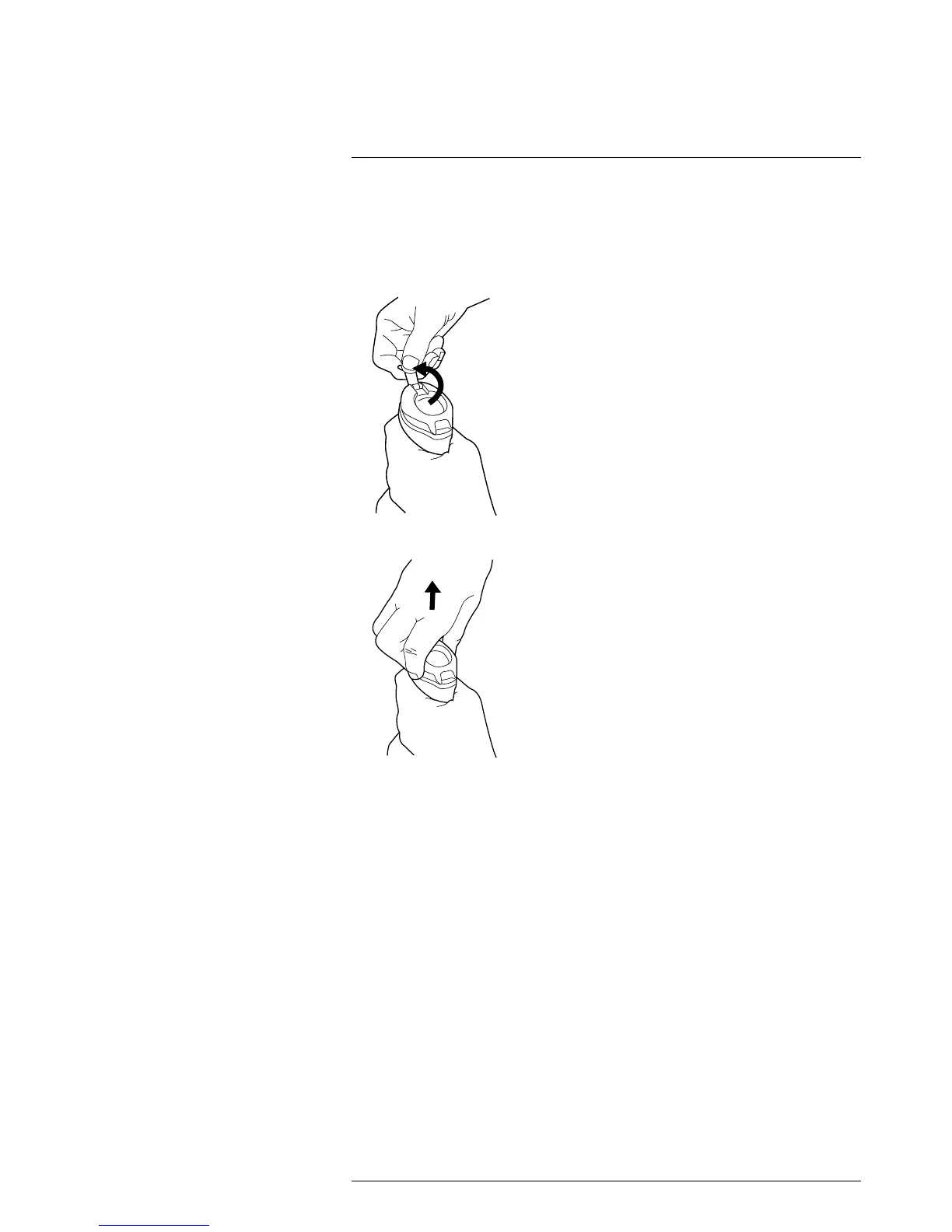2. Pull out the battery from the battery compartment.
11.2 Charging the battery
11.2.1 General
Charge the battery for 4 hours before starting the camera for the first time, or until the
blue battery condition LED glows continuously.
11.2.2 Procedure
Follow this procedure:
1. Put the battery in the standalone battery charger.
2. Connect the power supply cable plug to the connector on the standalone battery
charger.
3. Connect the power supply mains-electricity plug to a mains socket.
4. Disconnect the power supply cable plug when the blue battery condition LED glows
continuously.
