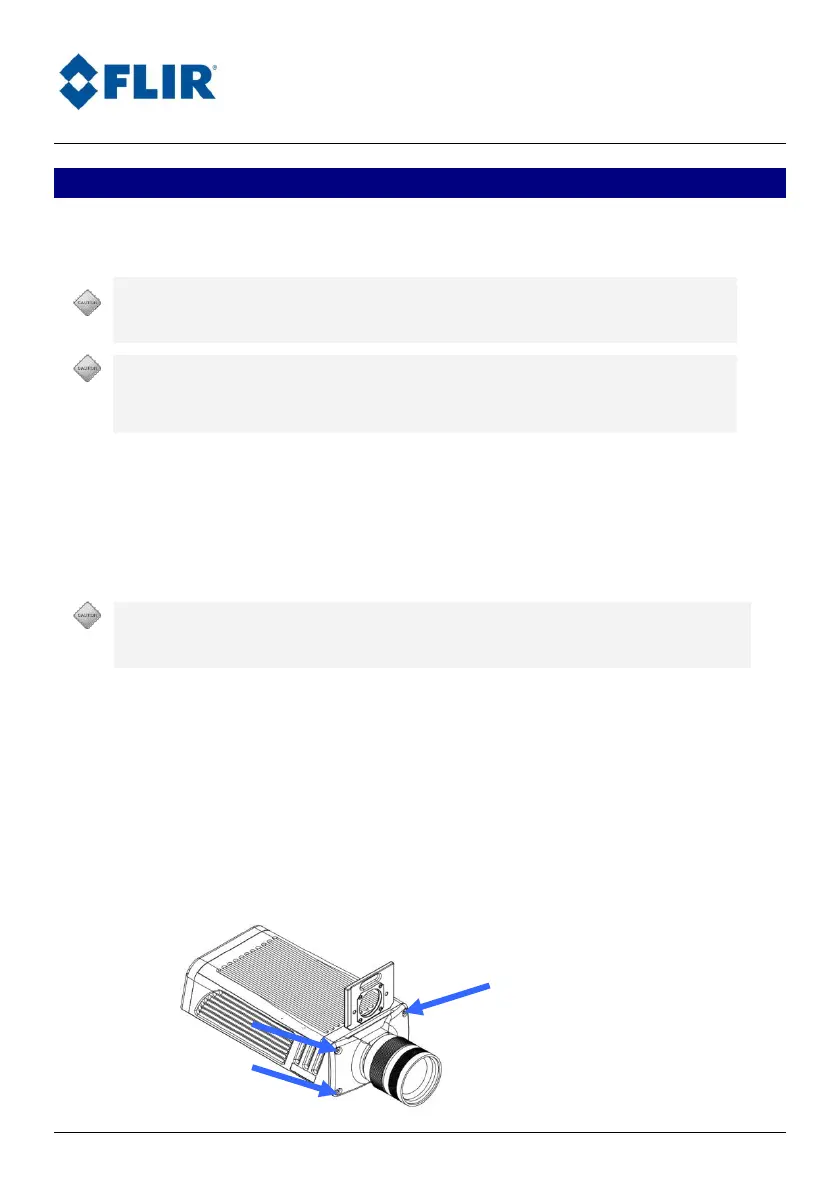Advanced Thermal Solutions SC2500 User Manual
DCO65U-E SC2500 User Manual Page 13
6. Using your camera
6.1. Changing the lens
Lenses are fragile elements.
Take the greatest care at the time of their handling, particularly on
the level of the lenses.
Lenses can be heavy.
Some lenses weight several hundred grams. Be careful not to be
surprised by its weight.
Lenses are mounted on a C-Mount interface.
Turn the optic counter-clockwise while placing a hand below. It may be
necessary to do some turns.
Place caps on the lens and store it.
Never force on lens.
Check that optics is clean before assembling it in the camera. See
section 7.1 for the maintenance of optics
Remove the caps of the lenses that you wish to use and place it gently into
the thread. Gently insert the lens and turn it clockwise.
6.2. Removing the lens interface
The lens interface of the camera, which also holds the filter wheel
mechanism, can be removed so a custom lens interface can be installed.
Unscrew the four screws located around the C-Mount thread using the
appropriate 2 mm TORX screwdriver.
