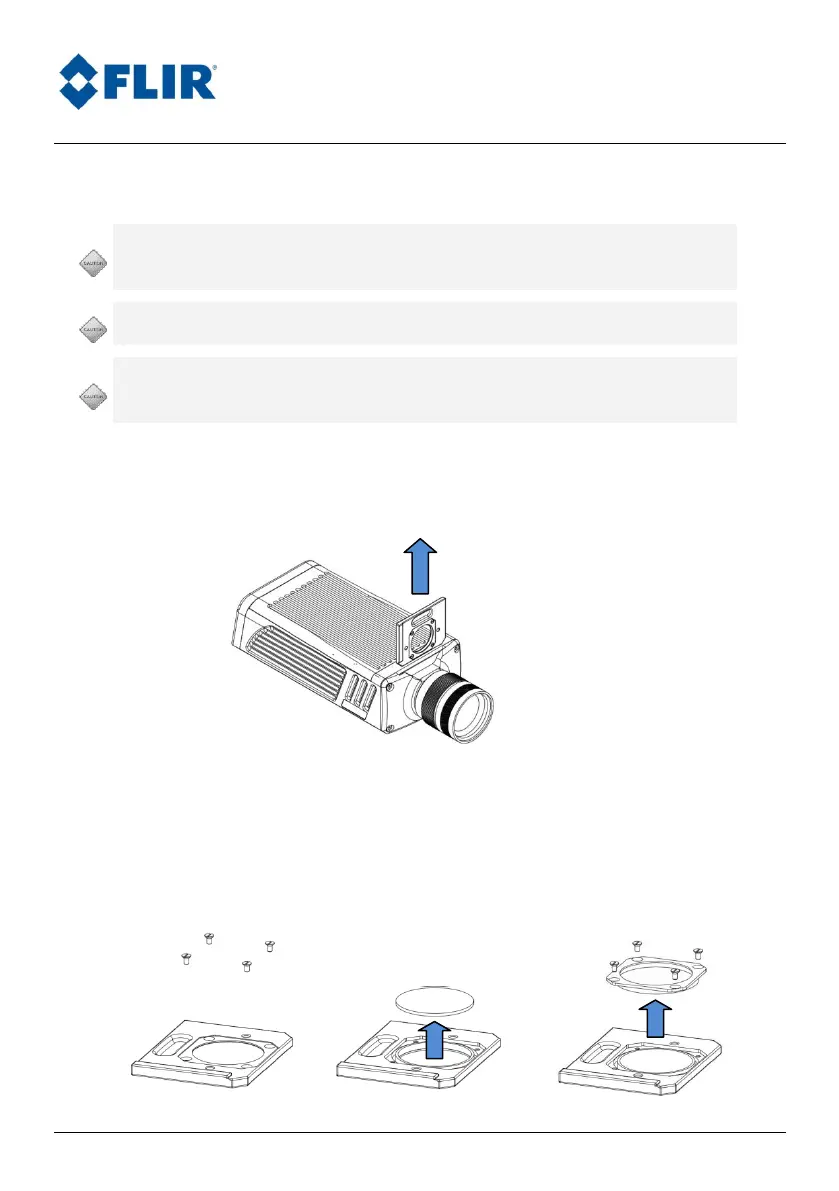Advanced Thermal Solutions SC2500 User Manual
DCO65U-E SC2500 User Manual Page 14
6.3. Change of filter holder
The filters are extremely fragile elements
Take great care when handling them. Use rubber fingers protection
and optical tissue for handling filters.
Prepare the necessary equipment.
See cleaning optics chapter (cf. §7.1).
Check that filters are clean.
See chapter 7.1 for cleaning instructions. Any finger mark must be
cleaned immediately.
Pull out the filter holder vertically. Place back the filter holder in the
opposite direction.
6.4. Change of filter
1. Remove the filter holder from the camera
2. Remove the stops and the slot ring (holding the filter) with a 2.0mm
flat head screwdriver and remove carefully the filter in place
