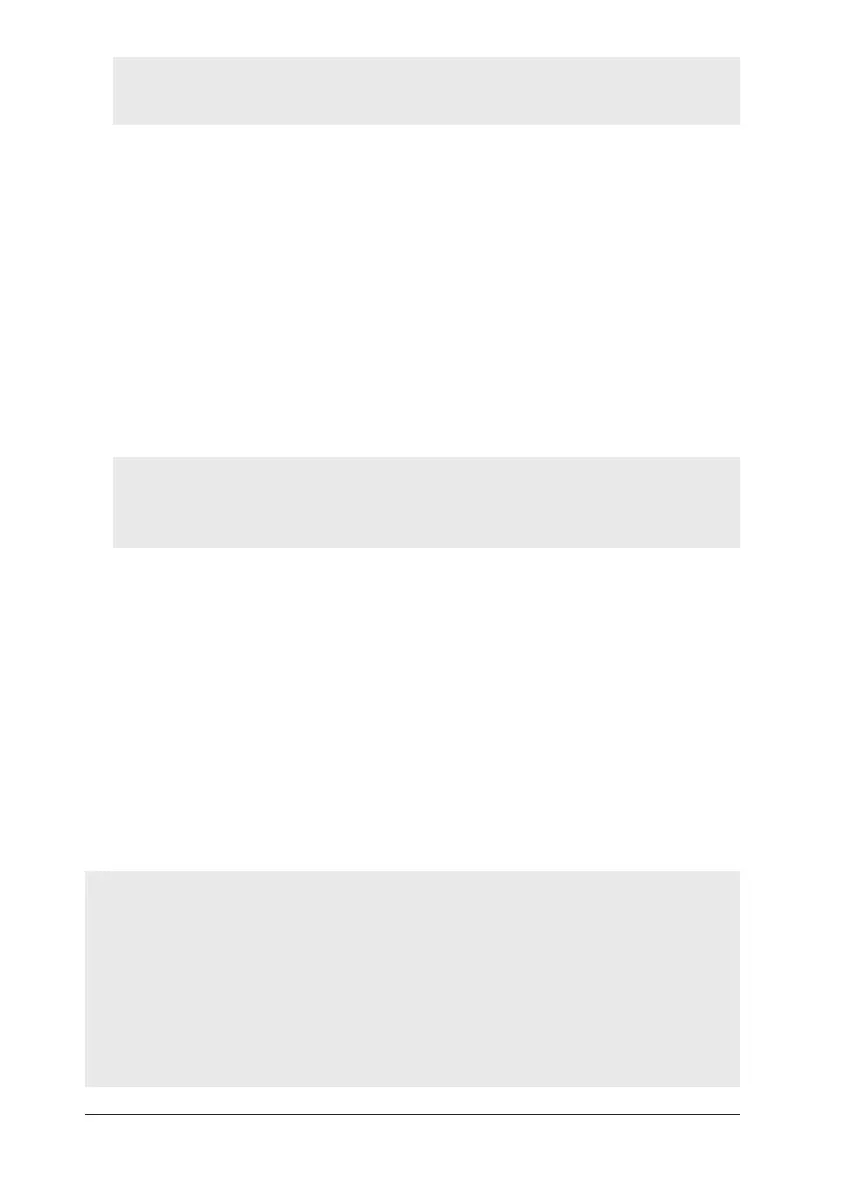48 Using Insight Software DATAPAQ TP3
Do not lift the logger by the thermocouple cables. This will damage the cables
and connectors.
2. The indication from the logger’s red and green LEDs (p. 16) depends
on its current status:
• Logging has already started (no trigger was set; p. 43) – Green LED
flashing at sample interval.
• Logger waiting for start of data-collection to be triggered – In most situations
(except as below), red and green LEDs flash alternately, at the sample
interval.
• Logger in multiple-run mode and waiting to start 2nd or subsequent runs of a
series, with start button as trigger – Continual double-flashes, both LEDs
together.
If there is any other LED indication, logging may be unable to start; see p. 16.
3. If the trigger mode is start button, press and hold the logger’s start button
for about 1 second until the green LED starts to flash at the sample interval.
Data-recording cannot start until the logger has cooled sufficiently from the
previous run. If it is still too hot, pressing the start button will cause the logger-
status red LED to give two quick flashes every second.
4. Ensure the barrier’s sealing surfaces are clean and undamaged.
A good seal between barrier and thermocouple cables is essential if the
logger is to be protected. Put the logger in place in the barrier (within
the heatsink if used), laying the thermocouple cables across the sealing
material to exit the barrier at the cutout, ensuring they are side by side and
not crossing each other.
5. Fit the lid, ensuring a good seal around the thermocouple cables. Secure
the lid’s catches with the locking pins, if fitted.
Downloading Data
Recover the system from the oven/furnace/kiln as soon as it is safe to do so.
WARNING
The thermal barrier and logger will be hot enough to burn skin – even though
their temperature will not be apparent. Use protective gloves.
Failure to remove the logger quickly from the hot thermal barrier could
damage the logger.
Do not remove the logger by tipping it out of the barrier. This can lead to injury by
dropping the logger onto your body, and may damage the logger.
See the dedicated User Manual for your Datapaq Tracker system.
