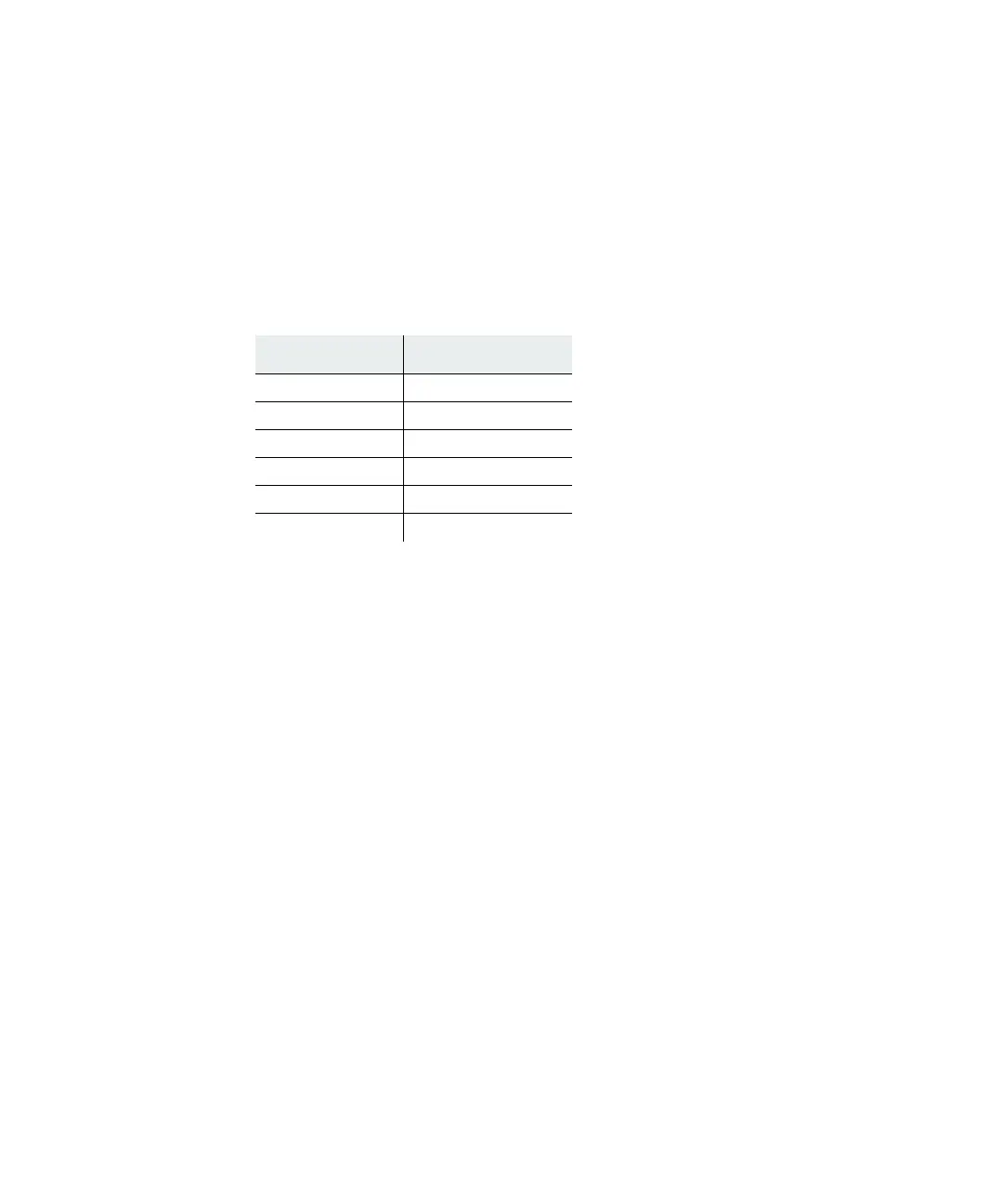AP832e Antennas 7
AP832e Antennas
Radio-Antenna-Port Mappings
The following table lists which radio is associated with each antenna.
Attaching Antennas
An AP832e has six external antenna ports, labeled A1 - A6, to be used for attaching the anten-
nas supplied with the AP. Do not leave any antenna connector open. All connectors on the AP
must be terminated either with antennas or with 50 ohm Reverse Polarity SMA terminators.
For a list of approved terminators, see http://www.merunetworks.com/merusupport.
Antennas attached to a specific radio in AP832e must all be of the same model. In case of
replacement, user must replace all the antennas.
TABLE 2: Radio-Antenna-Port Mappings
Antenna Port Radio / Channel
A1 Radio 1
A2 Radio 1
A3 Radio 1
A4 Radio 2
A5 Radio 2
A6 Radio 2
