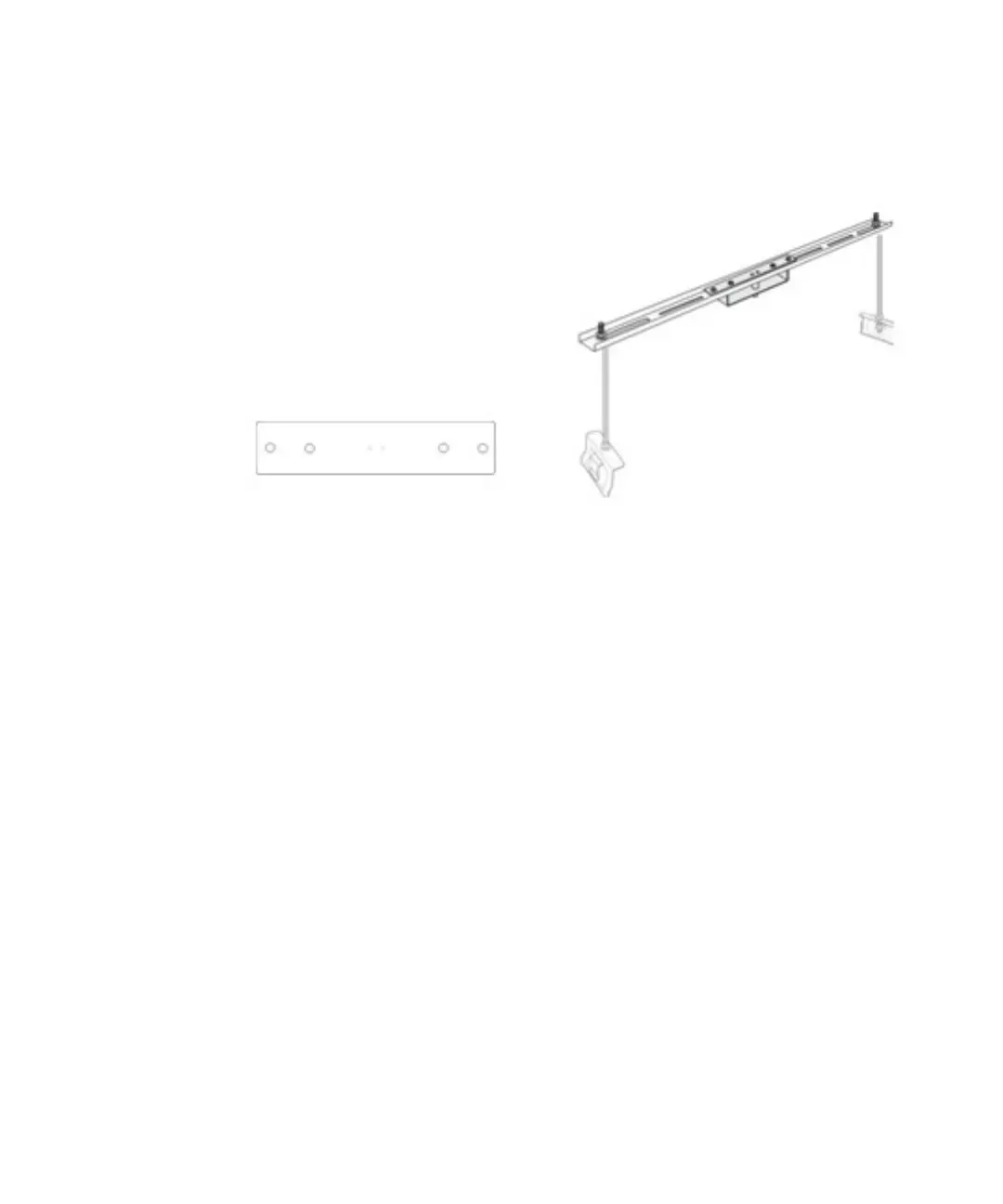LED Lights 25
10.
Check that the AP832e is operating correctly before replacing the ceiling tile to the ceiling.
It can also be installed with the AP832e on top by flipping cross bar. Verify correct opera-
tion using the LEDs, as shown in “LED Activity and Meaning” on page 27.
LED Lights
When AP832 first connects to the controller (and any time the access point is rebooted), the
AP initializes and then is programmed by the controller. When the AP first powers up, the LED
is green. Thereafter, its color indicates its operating status.
