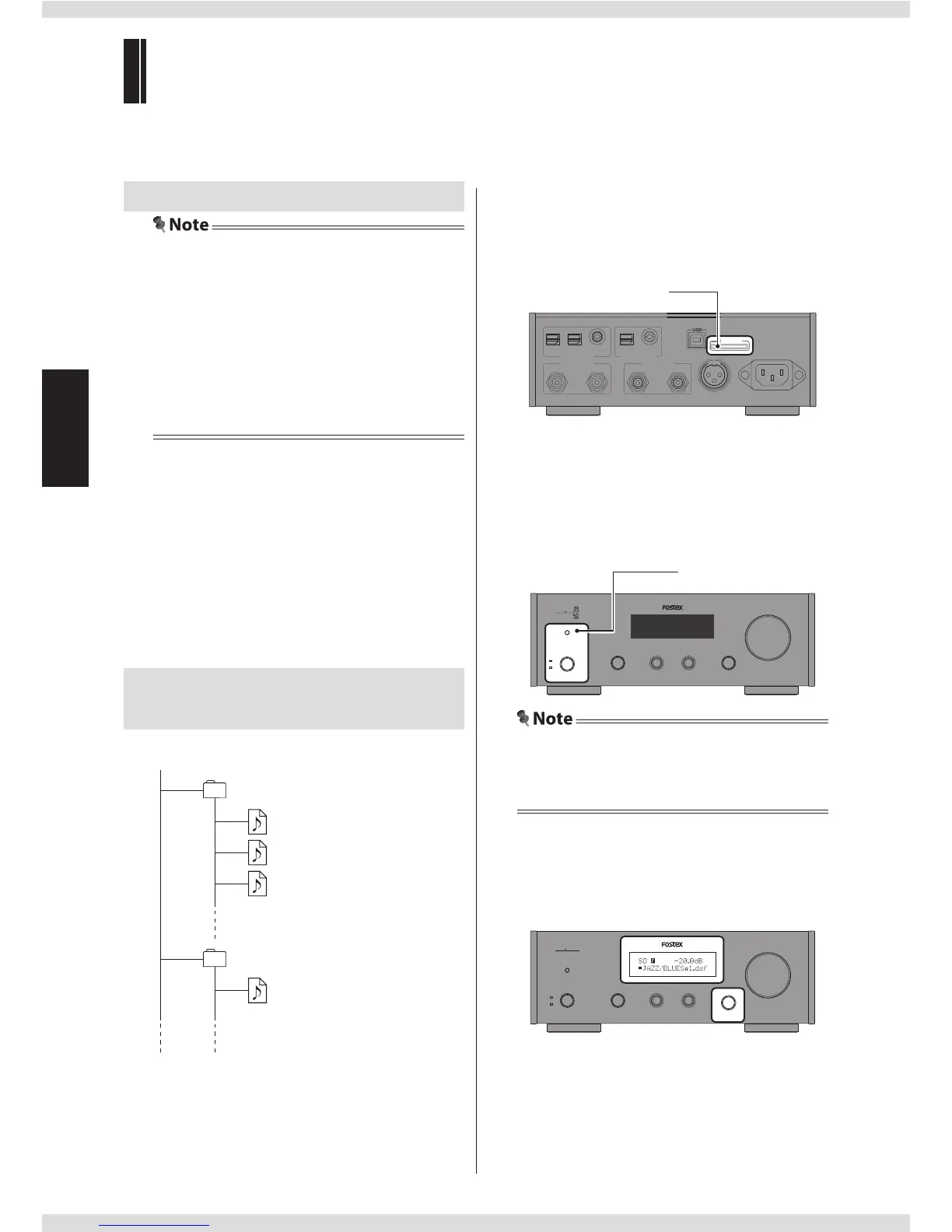12
Listening
1 Insert an SD card.
Insert an SD (SDHC) card into the slot on
the rear panel with the label side facing
upward.
IN
AC IN
SD CARD
AES/EBU
USB
RIGHT LEFTRIGHTLEFT
AN AL OG OU T AN AL OG IN
1 2
OPTICAL COAXIAL COAXIALOPTICAL
DI GI TA L IN DI GI TAL O UT
[SD CARD] slot
IN
AC IN
SD CARD
AES/EBU
USB
RIGHT LEFTRIGHTLEFT
AN AL OG OUT AN AL OG IN
1 2
OPTICAL COAXIAL COAXIALOPTICAL
DI GI TA L IN DI GI TA L OUT
2 Turn on the product.
Push in the power switch.
The power indicator lights in red when the
power is on.
volume
input sel1 2phonesoutput selpower
on
off
HPA8
32BIT DAC
HEADPHONE AMPLIFIER
Input source name
volume
input sel1 2phonesoutput selpower
on
off
HPA8
32BIT DAC
HEADPHONE AMPLIFIER
• When an ampli er is connected, turn the
volume of the ampli er to the minimum
before turning on the product.
3 Select the input source.
Turn the input sel knob on the main unit,
or press the INPUT SEL key on the remote
control to select "SD".
volume
input sel1 2phonesoutput selpower
on
off
HPA8
32BIT DAC
HEADPHONE AMPLIFIER
volume
input sel1 2phonesoutput selpower
on
off
HPA8
32BIT DAC
HEADPHONE AMPLIFIER
volume
input sel1 2phonesoutput selpower
on
off
HPA8
32BIT DAC
HEADPHONE AMPLIFIER
Playable les
• Format the card in FAT32.
• The maximum number of folders you can
create on an SD card is 15.
• The maximum number of les you can copy in
each folder is 30.
• You can use up to 50 alphanumeric characters
for folder names, 70 characters for le names.
2 byte characters are displayed as "".
DSF les (extension: .dsf)
Format: 2.8 MHz
WAV les (extension: .wav), AIFF les
(extension: .aiff )
• Sampling frequency: 44.1 kHz, 48 kHz, 88.2
kHz, 96 kHz
• Bit rate: 16 Bit, 24 Bit, 32 Bit
• Format: Linear PCM
Hierarchy example in the
SD card
SD (root)
FOLDER1…… folder 1
FOLDER2…… folder 2
456.aif…… music le 4
ABC.wav… music le 1
123.dsf…… music le 2
DEF.ai …… music le 3
Listening to the les on an SD card
You can enjoy DSF les, WAV les and AIFF les.