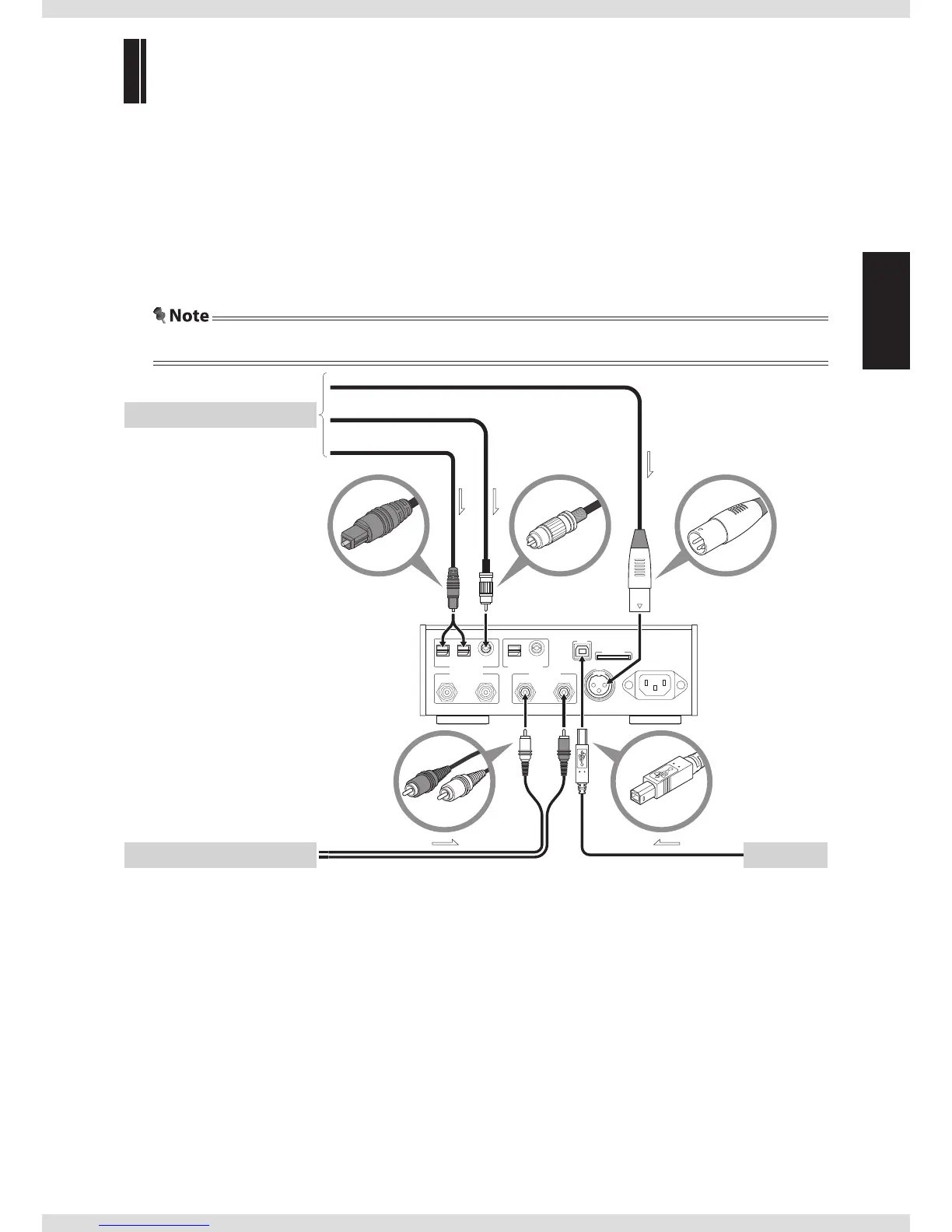9
Connection
Connecting external audio devices
Connect a digital audio device as an input source to the digital audio input terminal, square
optical terminals [OPTICAL 1]/[OPTICAL 2], the coaxial terminal [COAXIAL] or the AES/EBU
terminal [AES/EBU].
Connect an analog audio device as an input source to the analog audio input terminal
[ANALOG IN].
To listen to music les from a computer, connect the computer to the USB terminal [USB].
To change the input source, turn the input sel knob on the front panel.
• Do not connect the power cord until all connections are nished.
IN
AC IN
SD CARD
AES/EBU
USB
RIGHT LEFTRIGHTLEFT
AN AL OG O UT AN AL OG I N
1 2
OPTICAL COAXIAL COAXIALOPTICAL
DI GI TA L IN DI GI TA L OU T
To a digital audio device
To an analog audio device, etc.
To a computer
RCA cable
USB cable
AES/EBU cable
Coaxial cable
Optical cable