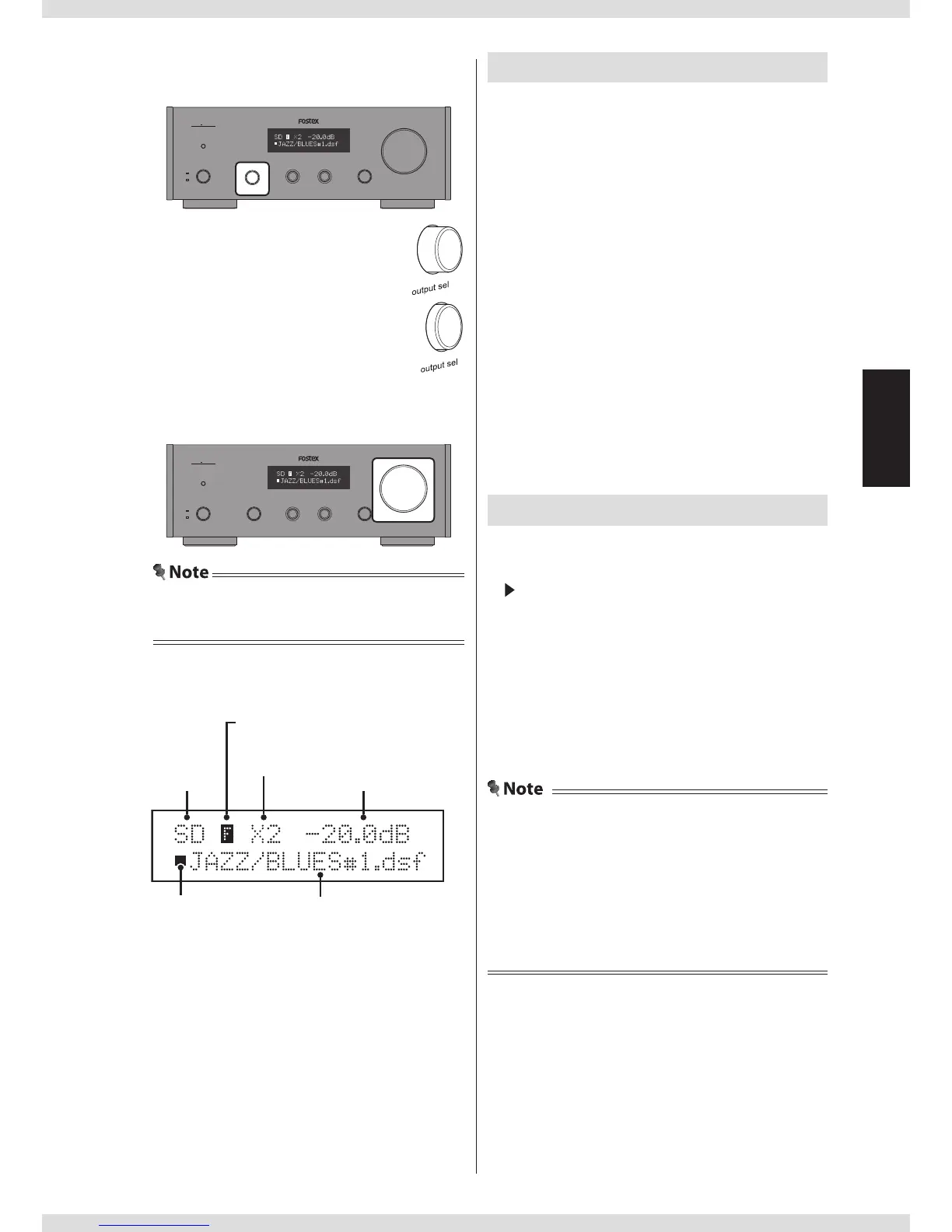13
Listening
4 Select the output source.
Select headphones or analog output.
volume
input sel1 2phonesoutput selpower
on
off
HPA8
32BIT DAC
HEADPHONE AMPLIFIER
• Listening via headphones:
Do not push in the output sel switch
• Listening via analog output:
Push in the output sel switch
5 Adjust the volume.
Turn the
volume
knob on the main unit, or
press the
+/–
key on the remote control.
volume
input sel1 2phonesoutput selpower
on
off
HPA8
32BIT DAC
HEADPHONE AMPLIFIER
• You cannot adjust the analog output volume
when the "DIRECT" setting is set to "ON".
Ejecting the SD card
Unmount the SD card by the following
procedure before ejection. Otherwise, the
data may be damaged.
1 Stop playback.
Press the
key on the remote controller.
2 Press the key on the remote
controller.
SD (SDHC) card is unmounted, and "EJECT" is
displayed.
3 Push in the card gently until a clicking
sound is heard.
The card pops out a little.
4 Grasp the card and pull it out straight.
Using the remote controller
You can control the product using the
remote controller.
: Playback (current le)
: Stop
: Unmount
<
: Previous folder
<
: Next folder
< : Previous le
> : Next le
• You can select the repeat playback range with the
"SD REPEAT MODE" setting (page 16).
• If you change the settings on the menu screen
during SD card playback, the changes are stored
when you stop playback. Also, the volume setting
of the "IN/VOL MEM" setting is stored when you
stop playback.
<Display during playback>
Input source
name
Repeat mode indicator (page 16)
Upsampling indicator
(page 14)
File information/Folder name/File
name
Play/Stop
indicator
Volume